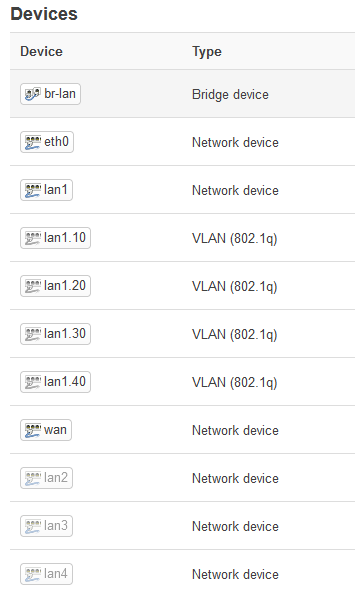Okay, so, I thought it would be a wise idea to delve into VLANs with zero experience (cool, right?)
After locking myself out of LuCI twice, I decided it was probably best seek the wisdom of the grizzled veterans at the OpenWrt forums. Go easy on me. I'm doing this all offline for the moment, because I don't want to cause chaos on my network. I'm running OpenWrt 22.03.2 on the Linksys WRT3200ACM. I have 4 network switches, all of them being the Netgear GS308E. Switch 1 and 2 are connected to LAN1 and LAN2 respectively, but switch 3 and 4 have to be connected to Switch 2 for physical constraints when it comes to wiring.
All of the videos I see online regarding VLAN seem to cover version 21 or 20. Some parts of the GUI have been moved or are no longer there. Bridging, VLAN filtering, new devices, new interfaces...It's all so confusing.
Here's what I want to do.
The Linksys router has 5 ports. 1 WAN and 1, 2, 3, 4 LAN
I want LAN1 to trunk (is that the right term? should I be proud?) data from VLANs 10, 20, 30, and 40. I should probably start with a single VLAN and not get ahead of myself, but I digress.
I want LAN2 to also carry those same VLAN IDs, but for another switch.
I want LAN3 to be dedicated to a PoE switch (Netgear GC110P) that manages my security cameras. I'd like my surveillance stuff to be on VLAN 10. I want devices on LAN1 and LAN2 to be able to view and manage those cameras via web interface, but not for those cameras or anything on the PoE switch to do the reverse.
I want LAN4 to be for my Netgear AX5400, functioning as a Wi-Fi AP. Ideally, I wish my Linksys router could handle it all, but it's only Wi-Fi 5 capable. I also want all those delicious VLANs on this wireless network, too.
So, that was a handful. I'm totally out of my depth, here. Still, maybe when we all become VLAN buddies, we can bond over this experience.
Thanks for reading.