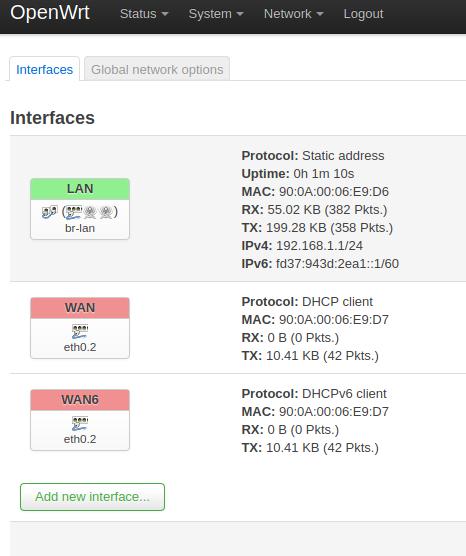Yes it's proper image if lan/wan, other LED indication and buttons work correctly.
For completeness you need to find method of installation without serial console.
Firstly you may try to flash factory.bin image from original firmware web interface.
If this method fail, try to switch device into recovery mode. Usually next sequence: power off device, press and hold reset (or wps) button then power on. In some seconds device may start tftp recovery procedure or start uboot web recovery interface. Use tftp_recovery.bin image in first case and sysupgrade.bin (or factory.bin) in second.
Thank to both of you two. I will look over the build and post what I see. I have ordered a new unit to test firmware upgrade without the internal modifications and I need multiple in my house anyways (old house with lead paint in the walls results in very poor reception in different rooms of the house.)
The interfaces do not appear correct,
Is it safe to edit them? What should I edit them too? Based on the console outputs, this is what I think they should be:
WAN
Port 4:
link: port:4 link:up speed:100baseT full-duplex
LAN1
Port 3:
link: port:3 link:up speed:100baseT full-duplex
LAN2:
Port 2:
link: port:2 link:up speed:100baseT full-duplex
Thanks again.
Mike
It's correct if I undersdtand your question.
swconfig command show switch hardware configuration. In LUCI web see Network->Switch
Using wireshark I saw that the router is issuing an ARP request for 192.168.10.166 if I hold reset for about 10 seconds. When I set the IP address of my computer to this address, I see TFTP requests for 192.168.10.166 coming from 192.168.10.166 - yes to and from the same IP address. I can see the tftp is requesting a file called tp_recover.bin so I renamed the recovery file from the zip to that, but probably due to the duplicate IP addresses it does not transfer.
I tried to load the sysupgrade via the CUDY webpage interface, now all the router does is flash LEDs and issue the non-functional tftp requests. I can't solder in the serial console at the moment but if anyone cared to let me know a good next step before then I would appreciate it.
TFTP server ip is 192.168.10.168. Uboot logs:
TFTP from server 192.168.10.168; our IP address is 192.168.10.166UPDATE: Uboot code contain next commands for recovery:
set serverip 192.168.10.166
tftp 0x80060000 tp_recovery.bin;erase defined %x %x;cp.b %x %x %xSo it's really bug and tftp recovery is broken.
But uboot contain miniweb server for recovery too. I don't know how it is activated. Possibly after tftp recovery fail or by WPS button (try both case).
miniweb may start at 192.168.10.1 or 192.168.10.166.
Thanks for the reply (again) and I will try to find the webserver on the WR1000 a little later today. If I can get access to the miniweb server, which image in the zip should I upload. As I said, I was able to load sysupgrade via the CUDY web interface but it the router required the serial header to recover from that.
Try both sysupgrade.bin and factory.bin.
To be clear, I load sysupgrade.bin (either by serial/tftf or miniweb) then use the LuCI interface to load factory.bin - that is the process.
Loading sysupgrade.bin will be enough
I am sorry to report that If there is a way to get the miniweb server running, I cannot find it. I have tried numerous combinations of the buttons and power cycling as well as trying http & https on 192.168.1.1, 192.168.1.166, 192.168.10.1, and 192.168.10.166 all to no avail. I tried loading the sysupgrade.bin via the Cudy stock firmware upgrade process, but that resulted in a unit that crashed during boot, I do not think I tried loading the factory.bin from the latest zip but the first version I had failed some check by Cudy and did not get burned in - I cannot remember if I tried the latest also, my memory is fuzzy on that. So the only method I can find of loading OpenWRT onto a Cudy WR1000 V2 is via the u-boot console if the boot is interrupted using the serial port.
Moving from exploration to using these every day, should I run sysupgrade.bin or factory.bin for "production" use? When I start to upload the factory.bin file in a WR1000 that I loaded the recovery.bin onto I get the following screen on the browser:
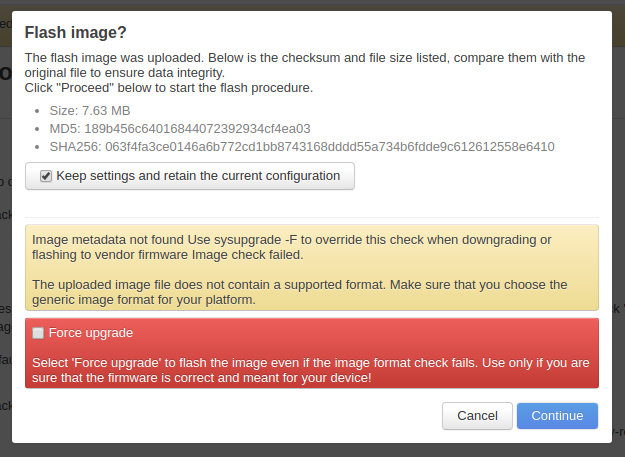
So I am hesitant to press "continue" and load the file.
sysupgrade.bin and factory.bin are functionally identical. The only difference is that sysupgrade.bin is for updating from openwrt luci web interface (or openwrt command line) and
factory.bin is for updating from stock firmware web interface.
I'm sorry then, I guess I did things the wrong way. I loaded sysupgrade onto the Cudy web interface and not factory. I can try factory from the new zip shortly.
I've also been loading sysupgrade from the tftp transfer using the u-boot commands, is that wrong?
UPDATE - trying to load the latest factory.bin from your zip just gets a "internal error" from the Cuty upload page and has no effect.
It's right.
LEDs for the Ethernet interfaces do not work - can I get a pointer to how I figure out what to do fix this?
lan1, lan2 and wan LEDs are configured as software LEDs. I miss that point. You can assign these LEDs in luci submenu "LED" or simply update openwrt (without saving config!) from refreshed archive.
I can't seem to get anything to reliably connect to the WiFi, is there something I am not understanding? I am using LUCI, not ssh but when I've logged in via ssh the uci command was not found and all the configuration examples explain using uci. It seemed to work OK when it was one station and I talked to with just my Linux system, but now I have three I can't get a thing to work.
Any pointer to a decent configuration explanation? I'll admit that I am using them as access points and not routers, but I would not think that would matter. I would also say that while wifi is not my forte I was the chairman of a couple of task forces for 802.3 so I don't think I'm a complete idiot when it comes to networking equipment.
Hello. A new WR1000 (possibly V2) will be delivered in a couple of days. I would install openwrt to have all dumb APs with the same software and 802.11kvr at home.
Is this method and related files still valid? Or there already is a 19.07.02 version available?
Firstly you may try to flash factory.bin image from original firmware web interface.
If this method fail, try to switch device into recovery mode
BTW, I also own a Cudy WR300 2.4Ghz router. Could we try to build openwrt for it? It has http and telnet network access. Tenet login as admin only exposes limited configuration commands. Any directions to move forward? A new thread would be better, right?
See the ToH for support status + download links.
As long as you don't find Cudy WR1000 v2 with 19.07.2 in this list, there is no 19.07.2 support for this device.
Please open a new topic for this unrelated question.
I was referring to another experimental build to try. I know V2 is not officially supported yet.
About the unrelated device, I will open a new thread.