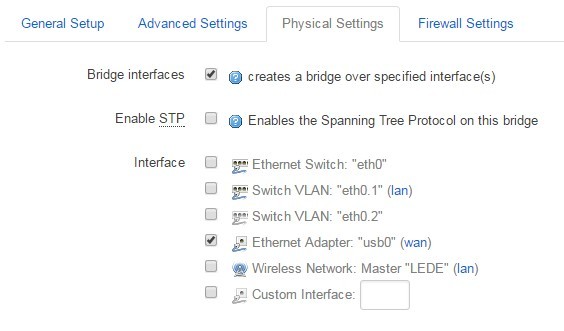I find it very valuable if I could use my tethering-WIFI on a mobile phone as a WAN backup line.
I'm able to connect my LEDE router to my phone and my network client can now access the internet 
But if the clients connect to my LEDE router using WIFI, I do get a significant performance decline compared to connecting one of the client directly to my phone's tethering WIFI.
Any solution for this?
My setup:
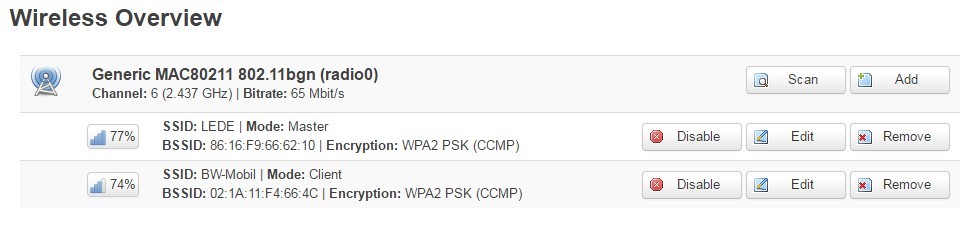
My network config file:
config interface 'loopback'
option ifname 'lo'
option proto 'static'
option ipaddr '127.0.0.1'
option netmask '255.0.0.0'
config globals 'globals'
option ula_prefix 'fd26:1d7b:e57e::/48'
config interface 'lan'
option type 'bridge'
option ifname 'eth0.1'
option proto 'static'
option ipaddr '192.168.1.1'
option netmask '255.255.255.0'
option ip6assign '60'
config interface 'wan'
option ifname 'eth0.2'
option proto 'dhcp'
config device 'wan_dev'
option name 'eth0.2'
option macaddr '84:16:f9:66:62:11'
config interface 'wan6'
option ifname 'eth0.2'
option proto 'dhcpv6'
config switch
option name 'switch0'
option reset '1'
option enable_vlan '1'
config switch_vlan
option device 'switch0'
option vlan '1'
option ports '1 2 3 4 0t'
config switch_vlan
option device 'switch0'
option vlan '2'
option ports '5 0t'
config interface 'MobileWAN'
option proto 'dhcp'
My wireless config file:
config wifi-device 'radio0'
option type 'mac80211'
option hwmode '11g'
option path 'platform/qca956x_wmac'
option htmode 'HT40'
option noscan '1'
option country 'DK'
option channel '5'
option disabled '0'
config wifi-iface 'default_radio0'
option device 'radio0'
option network 'lan'
option ssid 'LEDE'
option mode 'ap'
option encryption 'psk2+ccmp'
option key 'xxxxxxxxxx'
config wifi-iface
option device 'radio0'
option network 'MobileWAN'
option ssid 'BW-Mobil'
option mode 'sta'
option encryption 'psk2'
option bssid '02:1A:11:F4:66:4C'
option key 'xxxxxxxxxx'
Benchmark:
Client connected to router by LAN:
WAN on router connected to tethering-wifi on mobile:
Speeedtest: 18ms, DOWN: 32Mbs UP:36Mbs
Client connected to router by WIFI:
WAN on router connected to tethering-wifi on mobile:
Speedtest: 21ms, DOWN: 18Mbs UP: 18Mbs