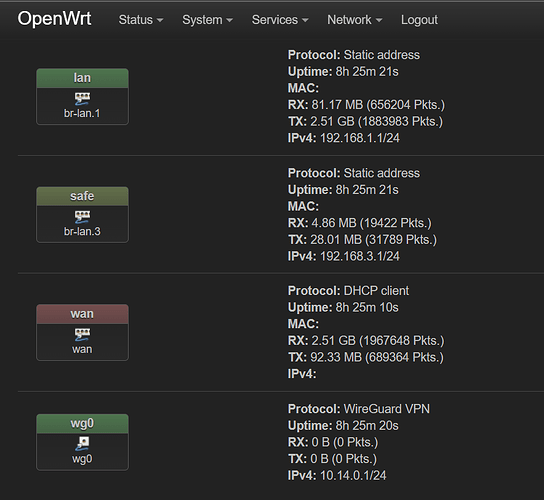On my WRT3200ACM I went from 22.03.2 to Snapshot r22561 to have the security updates.
I use it as a wired AP on 5GHz Band 149 and it has been very stable so far.
Does the snapshot have kernel 5.15?
Yes, but the switch issue has been resolved.
I’m running snapshot r21807 on my WRT3200ACM since the day that snapshot was built and it has been rock solid and stable.
I am definitely due to update to the latest snapshot though so that I can cover latest security updates.
Snapshots with kernel 5.15 are the best experience thus far with WRT3200ACM.
Thanks for your efforts! And for everyone else interested, it's now merged with openwrt/master.
I will upgrade the snapshot build to the latest on my WRT3200ACM later in the day to test this latest driver update. I will report back on it tomorrow.
I’m not sure how much benefit there is specifically for WRT3200ACM/WRT32X users, but it is refreshing seeing another developer having a look at mwlwifi bugs and trying to fix various things.
That developer has been trying other fixes recently too, although the more recent changes haven’t been tagged or setup as a pull request. So I assume that dev is testing first and seeing how it goes.
This is positive news, for sure.
I am trying OpenWrt SNAPSHOT r22575-10eb3fa35a / LuCI Master git-23.104.28202-588c6a1 on a WRT 32x, but VLANs do not work with WiFi bridges, the WiFi client sends the DHCP request, the DHCP server replies, but the client does not receive the response back.
If I ping the VLAN interface from another router, then WRT32x responds to the ping
My VLAN configuration is as follows which is the same configuration I use for my other (non Linksys WRT) router and it works with them:
/etc/config/network
config device
option type '8021q'
option ifname 'lan1'
option vid '20'
option name 'lan1.20'
option mtu '1492'
option ipv6 '0'
config interface 'vpn'
option proto 'static'
option device 'br-vpn'
option ipaddr '192.168.20.7'
option netmask '255.255.255.0'
option defaultroute '0'
option type 'bridge'
---------------------------------------------------
/etc/config/wireless
config wifi-iface 'wifinet3'
option macaddr '60:38:e0:c3:17:c2'
option device 'radio0'
option mode 'ap'
option ssid 'Test'
option encryption 'psk2'
option key 'xxxxxxxxx'
option network 'vpn'
Some potential issues for me. I've experienced a few wifi drops with build r22599, both on 5Ghz channel 36 and 149. I'm using wrt32x. Let me know how your testing goes.
I've reverted to an older snapshot for now.
Here's my wireless config, let me know if you spot anything odd:
config wifi-device 'radio0'
option type 'mac80211'
option path 'soc/soc:pcie/pci0000:00/0000:00:01.0/0000:01:00.0'
option channel '36'
option band '5g'
option htmode 'VHT80'
option country 'FR'
option cell_density '0'
config wifi-iface 'default_radio0'
option device 'radio0'
option network 'lan'
option mode 'ap'
option macaddr '---'
option ssid 'aaa'
option encryption 'psk2'
option key 'xxx'
list maclist 'mac1'
config wifi-device 'radio1'
option type 'mac80211'
option path 'soc/soc:pcie/pci0000:00/0000:00:02.0/0000:02:00.0'
option channel '1'
option band '2g'
option htmode 'HT20'
option country 'FR'
option cell_density '0'
config wifi-iface 'default_radio1'
option device 'radio1'
option network 'lan'
option mode 'ap'
option macaddr '---'
option ssid 'aaa'
option encryption 'psk2'
option key 'xxx'
option macfilter 'deny'
list maclist 'mac1'
list maclist 'mac2'
config wifi-device 'radio2'
option type 'mac80211'
option path 'platform/soc/soc:internal-regs/f10d8000.sdhci/mmc_host/mmc0/mmc0:0001/mmc0:0001:1'
option channel '34'
option band '5g'
option htmode 'VHT80'
option disabled '1'
config wifi-iface 'default_radio2'
option device 'radio2'
option network 'lan'
option mode 'ap'
option ssid 'OpenWrt'
option encryption 'none'
Same with wrt1900acs
Your config looks good. I tried r22599 and had my first disconnect within 10-15 minutes. I quickly gave up and reverted to a previous snapshot.
I was getting random wifi issues on a WRT32X too. The wifi wouldn't disconnect, but I'd lose my internet connection. I'm not sure how to troubleshoot this. I don't see anything in the system log. I'm staying on the r22599, but I rebuilt the previous version of mwlwifi and installed it just to be more stable. So far, the wifi issues are gone, but I could probably switch between the versions of mwlwifi if someone knows what I can look for to find the problem.
I have WRT32x, running r22511, haven't seen WiFi issues (didn't notice any wifi-related issues).
I've tried to update to r22599, but was not able to connect to router after upgrade. It, apparently brings interfaces up (ping works), but not able to ssh, route, or connect to wifi. Not sure if this is related to firmware update or netifd update or any other update.
I reverted back to r22511.
Anyone else using multiple VLANs with separate WiFi Access Points?
For example: LAN, GUESTS, IOT, VPN, etc ?
This is where OpenWRT works well with other routers, but it falls apart on Linksys mvebu
Opened a bug, if you want to add your experience with latest update....
I have that working well on mine I think, or at least I haven't noticed any problems. Two VLANs with separate wifi and wireguard, but no IOT.
Please could you post your /etc/config/network and /etc/config/wireless configuration files?
What OpenWRT release do you run?
Also what model router do you have?
I have a WRT32X running snapshot r22599 with mwlwifi reverted back to the previous version.
/etc/config/network:
config interface 'loopback'
option proto 'static'
option ipaddr '127.0.0.1'
option netmask '255.0.0.0'
option device 'lo'
config globals 'globals'
config interface 'lan'
option proto 'static'
option ipaddr '192.168.1.1'
option netmask '255.255.255.0'
option delegate '0'
option device 'br-lan.1'
config interface 'wan'
option proto 'dhcp'
option device 'wan'
config device 'wan_wan_dev'
option name 'wan'
option macaddr '************'
config interface 'wg0'
option proto 'wireguard'
option private_key '************'
option listen_port '51280'
list addresses '10.14.0.1/24'
config wireguard_wg0
option route_allowed_ips '1'
option persistent_keepalive '25'
option public_key '************'
list allowed_ips '10.14.0.3/32'
config interface 'safe'
option proto 'static'
option netmask '255.255.255.0'
option ipaddr '192.168.3.1'
option delegate '0'
option device 'br-lan.3'
config device
option name 'br-lan'
option type 'bridge'
option ipv6 '0'
list ports 'lan1'
list ports 'lan2'
list ports 'lan3'
list ports 'lan4'
config device
option name 'eth0'
option ipv6 '0'
config device
option name 'lan1'
option ipv6 '0'
config device
option name 'lan2'
option ipv6 '0'
config device
option name 'lan3'
option ipv6 '0'
config device
option name 'lan4'
option ipv6 '0'
config device
option name 'wlan0'
option ipv6 '0'
config device
option name 'wlan0_safe'
option ipv6 '0'
config device
option name 'wlan1'
option ipv6 '0'
config device
option name 'wlan1_safe'
option ipv6 '0'
config device
option name 'wg0'
option ipv6 '0'
config bridge-vlan
option device 'br-lan'
option vlan '1'
list ports 'lan1:t'
list ports 'lan2'
list ports 'lan3'
list ports 'lan4'
config bridge-vlan
option device 'br-lan'
option vlan '3'
list ports 'lan1:t'
/etc/config/wireless:
config wifi-device 'radio0'
option type 'mac80211'
option hwmode '11a'
option path 'soc/soc:pcie/pci0000:00/0000:00:01.0/0000:01:00.0'
option country 'US'
option htmode 'VHT80'
option cell_density '0'
option channel '44'
option log_level '4'
config wifi-device 'radio1'
option type 'mac80211'
option hwmode '11g'
option path 'soc/soc:pcie/pci0000:00/0000:00:02.0/0000:02:00.0'
option country 'US'
option htmode 'HT20'
option cell_density '0'
option channel '11'
option log_level '4'
option beacon_int '200'
config wifi-device 'radio2'
option type 'mac80211'
option channel '36'
option hwmode '11a'
option path 'platform/soc/soc:internal-regs/f10d8000.sdhci/mmc_host/mmc0/mmc0:0001/mmc0:0001:1'
option htmode 'VHT80'
option disabled '1'
config wifi-iface 'wifinet0'
option device 'radio0'
option mode 'ap'
option macaddr '************'
option network 'lan'
option wpa_group_rekey '86400'
option max_inactivity '3600'
option encryption 'psk2'
option ssid '************'
option key '************'
option ieee80211r '1'
option ft_over_ds '0'
option ft_psk_generate_local '1'
option bss_transition '1'
option wnm_sleep_mode '1'
option time_advertisement '2'
option ifname 'wlan0'
option mobility_domain '7730'
option disassoc_low_ack '0'
option time_zone 'EST5EDT,M3.2.0,M11.1.0'
config wifi-iface 'wifinet1'
option device 'radio1'
option mode 'ap'
option macaddr '************'
option ssid '************'
option key '************'
option network 'lan'
option wpa_group_rekey '86400'
option max_inactivity '3600'
option time_advertisement '2'
option ifname 'wlan1'
option time_zone 'EST5EDT,M3.2.0,M11.1.0'
option disassoc_low_ack '0'
option encryption 'psk2'
option ieee80211r '1'
option ft_over_ds '0'
option ft_psk_generate_local '1'
option wnm_sleep_mode '1'
option bss_transition '1'
option mobility_domain '7730'
list maclist '************'
config wifi-iface 'wifinet2'
option device 'radio0'
option mode 'ap'
option network 'safe'
option ifname 'wlan0_safe'
option key '************'
option wpa_group_rekey '86400'
option max_inactivity '3600'
option encryption 'psk2'
option ssid '************'
option bss_transition '1'
option wnm_sleep_mode '1'
option time_advertisement '2'
option ieee80211r '1'
option mobility_domain '7731'
option ft_over_ds '0'
option ft_psk_generate_local '1'
option disassoc_low_ack '0'
option time_zone 'EST5EDT,M3.2.0,M11.1.0'
config wifi-iface 'wifinet3'
option device 'radio1'
option mode 'ap'
option network 'safe'
option ssid '3************'
option ifname 'wlan1_safe'
option key '************'
option wpa_group_rekey '86400'
option max_inactivity '3600'
option encryption 'psk2'
option bss_transition '1'
option wnm_sleep_mode '1'
option time_advertisement '2'
option ieee80211r '1'
option mobility_domain '7731'
option ft_over_ds '0'
option ft_psk_generate_local '1'
option time_zone 'EST5EDT,M3.2.0,M11.1.0'
option disassoc_low_ack '0'
On my WRT3200ACM Snapshots r22537 and r22561 worked fine for several days on my rather basic wifi setup, using Band 149 on 5GHz at 30dB with region set to US.
Thank you for posting your configuration. I see that you create VLANs on the br-lan bridge. I tried the same but I cannot get access to the router when I do that. I tried also to copy your file as they are (filling the **** with valid values), still no access to the router.
UPDATE: eventually I managed to make VLANs over br-lan bridge work, but it involves giving a static IP to WAN and access the router from there whilst I create the configuration, otherwise access to the router is lost if the configuration isn't spot on first time. Since the two are equivalent, I prefer to create VLANs over individual switch devices as it makes more sense (to me) and it does not involve getting in a situation where I lose access to the router from the LAN switch.
I have just run more configuration tests and I discovered that only the last AP configured for a wifi radio will work. VLANs in this case have no role:
Please see an extract of my /etc/config/wireless:
config wifi-device 'radio0'
option type 'mac80211'
option path 'soc/soc:pcie/pci0000:00/0000:00:01.0/0000:01:00.0'
option channel '36'
option band '5g'
option htmode 'VHT80'
option country 'FR'
option cell_density '0'
config wifi-iface 'wifinet3'
option macaddr '62:38:e0:c3:18:a2'
option device 'radio0'
option mode 'ap'
option ssid 'Test-1'
option encryption 'psk2'
option key 'Test1na2'
option network 'lan'
config wifi-iface 'wifinet4'
option macaddr '62:38:e0:c3:18:a3'
option device 'radio0'
option mode 'ap'
option ssid 'Test-2'
option encryption 'psk2'
option key 'Test1na2'
option network 'lan'
The 2 wifi-iface sections are configured exactly the same.
With the above configuration, a wifi client will be able to connect to Test-2 but it will not connect to Test-1. If I move "config wifi-iface 'wifinet3'" section last, then a client will connect to Test-1 but NOT Test-2 !!!
Why? Is this a BUG?
Router Linksys WRT 32x
OpenWrt SNAPSHOT r22604-a247f49794 / LuCI Master git-23.104.28202-588c6a1
Tested also on:
OpenWrt 22.03-SNAPSHOT r20129-bf81a92171 / LuCI openwrt-22.03 branch git-23.093.57104-ce20b4a
same issue.
UPDATE 1:
I have now created a 3rd AP:
config wifi-iface 'wifinet5'
option macaddr '60:38:e0:c3:17:a5'
option device 'radio0'
option mode 'ap'
option ssid 'Test-3'
option encryption 'psk2'
option key 'Test1na2'
option network 'lan'
This one works too, so it isn't just the last in the configuration file working, but the last 2 now. Then I noticed that each AP is assigned a device named wlan0, wlan0-1, wlan0-2. It appears that only Access Points with the device name having a '-n' dash number work, whilst wlan0 does not work.
The workaround might be to have a first dummy AP which is assigned wlan0 and we leave disabled. (UPDATE 2: disabling the AP assigns wlan0 to the next, that in turns does not work, clients fail to connect, so we need a dummy AP or Client just to get wlan0). This is definitely a bug.
UPDATE 3:
I went on to configure radio1 and now also radio0 wlan0 has started working (!?). Too weird. ... BUT ONLY FOR A MOMENT. IT IS INTERMITTENT
UPDATE 4 - 23/4:
Whilst I was reordering the mac addresses assigned to each wifi-iface (wlan), I noticed that with some mac addresses the wlan interface stopped working (this means clients fail to connect although the interface is enabled and visible by wifi clients).
I checked and re-checked and the mac addresses that were assigned to each wifi-iface were not used elsewhere. However I started over, picking totally different mac address ranges and I started renumbering each and every wifi-iface. At this point also the first wifi-iface (the one assigned wlan0) that previously was not working started working. It looks like I have a working configuration now. How long will it work? I wonder ![]() It looks like everything goes to pot just by touching the most insignificant value.
It looks like everything goes to pot just by touching the most insignificant value.
CONSIDERATIONS 25/4: Looking back at my tests and my notes, 'UPDATE 2', when I disabled the first AP in the list, the second that was previously working then stopped working (clients could not connect). The logic drove me to assume that this was because of the automatically assigned interface name 'wlan0'. But then when I reassigned mac addresses from a new range to every Access Point, also the AP with interface 'wlan0' started working. So, why did the second AP work when it was assigned interface 'wlan0-1' (which means the mac address was OK), and not when it became the AP with interface 'wlan0'? This does not explain why by reassigning new mac-addresses from a new and not used before range fixed the WiFi for every AP. It is hard to find a pattern to explain this behaviour.