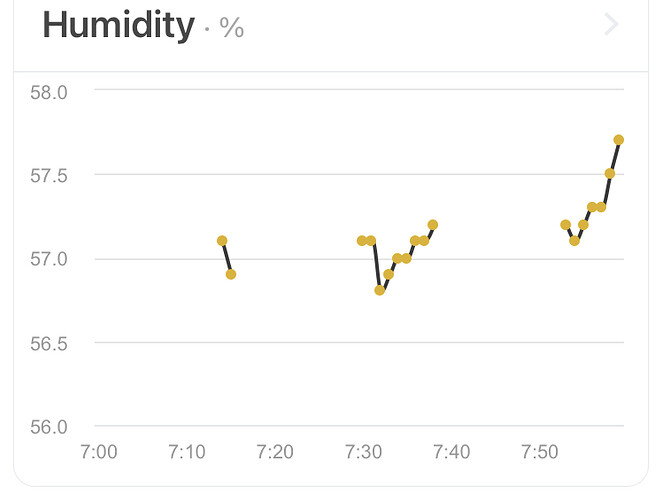The fix is supposed to solve the wireless cut-out issue. What you described here is something different.
Hmmm, darn. I wasn't sure what qualified as wifi cutout. Thanks for the clarification. I may try the downgrade patch to see if it fixes my issue.
This quote is quite descriptive of the issue we’re trying to fix.
(Sorry, cross posting just in case)
Yup, that's exactly the issue that I'm seeing. My phone will be connected to the wifi, but I can't even resolve 192.168.1.1 to access Luci.
I'm afraid that there was no change with running my WRT3200ACM on the old firmware.
Still had the same wifi cutout issues. Not quite sure what to do next, since master seems to have the same problem. Only thing I can think to try is to just keep updating to the latest master in hope it magically gets fixed.
Lots of similar issues reported on the Internet with Android having the "Connected without Internet". I played around some yesterday and switched to WPA2/WPA3 only. The two android phones would not connect at all but the macbook pro connected with WPA3. I think I read somewhere that WRT3200 will never support WPA3 because of driver issues. I'm running a master snapshot because I was also hoping that this issue with Android was fixed in the latest code.
Linux BytesRouter 5.10.57 #0 SMP Tue Aug 10 18:22:59 2021 armv7l GNU/Linux
I also played with the suggested fixes from the Android side:
Unmetered connection
Use phone mac (not random)
forget connection
None of the Android fixes above worked. There were two other suggested fixes by "resetting network settings" or "factory reset". Not going to factory reset my phone.
Also when I change from WPA2 (PSK) to WPA2/WPA3 (SAE-MIXED) the router starts to hang so I have to reboot to successfully switch to that mode. Here are the last messages printed that I can see:
Aug 15 01:02:56 BytesRouter hostapd: Remove interface 'wlan0'
Aug 15 01:02:56 BytesRouter hostapd: wlan0: interface state ENABLED->DISABLED
Aug 15 01:02:56 BytesRouter hostapd: wlan0: STA 14:7d:xx:xx:xx:xx MLME: MLME-DEAUTHENTICATE.indication(14:7d::xx:xx:xx:xx, 1)
Aug 15 01:02:56 BytesRouter hostapd: wlan0: AP-STA-DISCONNECTED 14:7d:xx:xx:xx:xx
Aug 15 01:02:56 BytesRouter hostapd: wlan0: AP-DISABLED
Aug 15 01:02:56 BytesRouter hostapd: wlan0: CTRL-EVENT-TERMINATING
Aug 15 01:02:56 BytesRouter hostapd: nl80211: deinit ifname=wlan0 disabled_11b_rates=0
Aug 15 01:02:56 BytesRouter hostapd: nl80211: Failed to remove interface wlan0 from bridge br-lan: Invalid argument
Aug 15 01:03:16 BytesRouter kernel: [ 288.212324] ieee80211 phy0: cmd 0x9122=UpdateEncryption timed out
Aug 15 01:03:16 BytesRouter kernel: [ 288.218483] ieee80211 phy0: return code: 0x1122
Aug 15 01:03:16 BytesRouter kernel: [ 288.223032] ieee80211 phy0: timeout: 0x1122
Aug 15 01:03:16 BytesRouter kernel: [ 288.227262] wlan0: failed to remove key (0, 14:7d:xx:xx:xx:xx) from hardware (-5)
Aug 15 01:03:16 BytesRouter kernel: [ 288.234838] ieee80211 phy0: MACREG_REG_INT_CODE: 0x0000
Aug 15 01:03:26 BytesRouter netifd: radio0 (7812): Command failed: Request timed out
Aug 15 01:03:36 BytesRouter kernel: [ 308.200732] ieee80211 phy0: cmd 0x9111=SetNewStation timed out
Aug 15 01:03:36 BytesRouter kernel: [ 308.206602] ieee80211 phy0: return code: 0x1111
Aug 15 01:03:36 BytesRouter kernel: [ 308.211151] ieee80211 phy0: timeout: 0x1111
Aug 15 01:03:36 BytesRouter kernel: [ 308.215530] ieee80211 phy0: MACREG_REG_INT_CODE: 0x0000
I believe hostapd changed from 2.9 to 2.10dev in 20.x series. Maybe something with hostapd but I do not see any log messages when this happens. I have set hostapd logging to debug aka 0.
Speaking of logging, when I was running 'SAE-MIXED', and Android failed for invalid password, I did not see any messages in openWRT. Here is the connect with the macbook WPA3:
Aug 15 00:57:12 BytesRouter hostapd: wlan0: interface state HT_SCAN->ENABLED
Aug 15 00:57:12 BytesRouter hostapd: wlan0: AP-ENABLED
Aug 15 00:59:03 BytesRouter hostapd: wlan0: STA 14:7d:xx:xx:xx:xx IEEE 802.11: start SAE authentication (RX commit, status=0 (SUCCESS))
Aug 15 00:59:03 BytesRouter hostapd: wlan0: STA 14:7d:xx:xx:xx:xx IEEE 802.11: SAE authentication (RX confirm, status=0 (SUCCESS))
Aug 15 00:59:03 BytesRouter hostapd: wlan0: STA 14:7d:xx:xx:xx:xx MLME: MLME-AUTHENTICATE.indication(14:7d:xx:xx:xx:xx, unknown)
Aug 15 00:59:03 BytesRouter hostapd: wlan0: STA 14:7d:xx:xx:xx:xx MLME: MLME-DELETEKEYS.request(14:7d:xx:xx:xx:xx)
Aug 15 00:59:03 BytesRouter hostapd: wlan0: STA 14:7d:xx:xx:xx:xx WPA: PMKID found from PMKSA cache eap_type=0 vlan=0
Aug 15 00:59:03 BytesRouter hostapd: wlan0: STA 14:7d:xx:xx:xx:xx IEEE 802.11: association OK (aid 1)
Aug 15 00:59:04 BytesRouter hostapd: wlan0: STA 14:7d:xx:xx:xx:xx IEEE 802.11: associated (aid 1)
Aug 15 00:59:04 BytesRouter hostapd: wlan0: STA 14:7d:xx:xx:xx:xx MLME: MLME-ASSOCIATE.indication(14:7d:xx:xx:xx:xx)
Aug 15 00:59:04 BytesRouter hostapd: wlan0: STA 14:7d:xx:xx:xx:xx MLME: MLME-DELETEKEYS.request(14:7d:xx:xx:xx:xx)
Aug 15 00:59:04 BytesRouter hostapd: wlan0: STA 14:7d:xx:xx:xx:xx IEEE 802.11: binding station to interface 'wlan0'
Aug 15 00:59:04 BytesRouter hostapd: wlan0: STA 14:7d:xx:xx:xx:xx WPA: event 1 notification
Aug 15 00:59:04 BytesRouter hostapd: wlan0: STA 14:7d:xx:xx:xx:xx WPA: start authentication
Aug 15 00:59:04 BytesRouter hostapd: wlan0: STA 14:7d:xx:xx:xx:xx IEEE 802.1X: unauthorizing port
Aug 15 00:59:04 BytesRouter hostapd: wlan0: STA 14:7d:xx:xx:xx:xx WPA: sending 1/4 msg of 4-Way Handshake
Aug 15 00:59:04 BytesRouter hostapd: wlan0: STA 14:7d:xx:xx:xx:xx WPA: received EAPOL-Key frame (2/4 Pairwise)
Aug 15 00:59:04 BytesRouter hostapd: wlan0: STA 14:7d:xx:xx:xx:xx WPA: sending 3/4 msg of 4-Way Handshake
Aug 15 00:59:04 BytesRouter hostapd: wlan0: STA 14:7d:xx:xx:xx:xx WPA: received EAPOL-Key frame (4/4 Pairwise)
Aug 15 00:59:04 BytesRouter hostapd: wlan0: AP-STA-CONNECTED 14:7d:xx:xx:xx:xx
Aug 15 00:59:04 BytesRouter hostapd: wlan0: STA 14:7d:xx:xx:xx:xx IEEE 802.1X: authorizing port
Aug 15 00:59:04 BytesRouter hostapd: wlan0: STA 14:7d:xx:xx:xx:xx WPA: pairwise key handshake completed (RSN)
Aug 15 00:59:04 BytesRouter hostapd: wlan0: EAPOL-4WAY-HS-COMPLETED 14:7d:xx:xx:xx:xx
Looks like this issue goes as far back as December 2017.
In the comment referenced above the issue was also reported on the Linksys community forum. However, that url is dead as it appears that Linksys has removed all reference to the WRT3200ACM. Also per this url the device reached it's "End of Life" DEC 2020.
There is a also a reddit post where a former Linksys employee comments on the sale of Linksys to Belkin.
Wayback Machine version of the dead link: https://web.archive.org/web/20180705130325/http://community.linksys.com/t5/Wireless-Routers/WRT32x-and-WRT3200ACM-WiFi-Issues/td-p/1246764
As an experiment I am going to downgrade back to the 19.XX series tonight.
My original pet peeves with WRT3200 was buffer bloat and the 5GHZ dropping with the original Linksys FW which OpenWRT fixed.
It’s kind of fascinating, I can literally graph the availability of my sensor experiencing this issue on my 2.4 ghz network.
It will easily go on for 15 mins at a time, or more. Here’s an example of some data over the course of an hour. All the missing data points are because the device can’t connect.
I've been unable to test your build much on my WRT32X, at first go it wifi seems good and it's working, but opkg isn't working right. I'm getting a lot of package errors that won't install, such as luci-app-sqm, kmod-usb3, and kmod-fs-exfat. Example below:
Summary
root@OpenWrt:~# opkg install kmod-usb3
Unknown package 'kmod-usb3'.
Collected errors:
- pkg_hash_check_unresolved: cannot find dependency kernel (= 5.4.137-1-345456c5234da787004df250a0ea7bbd) for kmod-usb3
- pkg_hash_fetch_best_installation_candidate: Packages for kmod-usb3 found, but incompatible with the architectures configured
- opkg_install_cmd: Cannot install package kmod-usb3.
I rolled back to 19.7.08 and have no issues with my Android devices. They behave as expected. The AP disconnects the Android and Android immediately reauthenticates. Also there are no "Connected without internet" messages on the Android device.
Mon Aug 16 20:49:19 2021 daemon.notice hostapd: wlan0: AP-STA-DISCONNECTED d4:xx:xx:xx:xx:xx
Mon Aug 16 20:49:19 2021 daemon.info hostapd: wlan0: STA d4:xx:xx:xx:xx:xx IEEE 802.11: disassociated due to inactivity
Mon Aug 16 20:49:20 2021 daemon.info hostapd: wlan0: STA d4:xx:xx:xx:xx:xx IEEE 802.11: deauthenticated due to inactivity (timer DEAUTH/REMOVE)
Mon Aug 16 20:49:21 2021 daemon.info hostapd: wlan0: STA d4:xx:xx:xx:xx:xx IEEE 802.11: associated (aid 3)
Mon Aug 16 20:49:21 2021 daemon.notice hostapd: wlan0: AP-STA-CONNECTED d4:xx:xx:xx:xx:xx
Mon Aug 16 20:49:21 2021 daemon.info hostapd: wlan0: STA d4:xx:xx:xx:xx:xx WPA: pairwise key handshake completed (RSN)
Mon Aug 16 20:49:22 2021 daemon.info dnsmasq-dhcp[3951]: DHCPREQUEST(br-lan) 192.168.32.226 d4:xx:xx:xx:xx:xx
Mon Aug 16 20:49:22 2021 daemon.info dnsmasq-dhcp[3951]: DHCPACK(br-lan) 192.168.32.226 d4:xx:xx:xx:xx:xx S10e
Mon Aug 16 20:49:23 2021 daemon.info hostapd: wlan0: STA d4:xx:xx:xx:xx:xx IEEE 802.11: authenticated
I just want to summarize my testing.
With 21.02.xx:
- Experiencing "Connected without internet" on all my Android devices.
- Experiencing laggy internet if more than 7 meters from the router which eventually causes failover to mobile data.
- I did not downgrade the FW back to 19.7.08 version.
I do not experience the above issues when I rolled back to 19.7.08. Tomorrow I will flash back up to 21.02.xx and downgrade the FW.
Okay. I flashed back up to 21.02, actually a master snapshot, and replaced the mwlwifi FW with 9.3.2.6. Although it is better the signal appears to be weaker than 19.7.08. I don't know how else to describe it.
At 12 meters with 19.7.08 I was at 266Mbs and with 21.02 it's at 15Mbs. As I come closer to the router and stand just 3 meters away the transfer speed in Android is still being reported at 15Mbs. I have to turn off and on to get full speed reported again by Android (866Mbs). Appears there is more to it than just the FW.
This is exactly what was happening on all 21.02 release candidates on my Windows ultra book as well. The wireless connection was there, but DNS resolutions were clearly failing which causes the “without Internet” part of it.
It also affected iPhones and iPads on my network.
I wonder if the issue could be somewhere related to those dnsmasq updates. I’ll have to check the timeline on those later.
DavidC’s latest 5.4.x build does not have these issues so the issue was introduced more recently.
I had no issues drinking coffee this morning on the back patio with 21.02 master snapshot, and mwlwifi FW 9.3.2.6. With the 9.3.2.12 FW it would work for about 1 minute then start lagging out and eventually failover to mobile data. About 6 meters from the router. RSSI= -60 as reported by Android. Data rate as reported by Android was 266Mbs. Will continue to test and report.
One thing I noticed last night that failover was quick and painless with 9.3.2.6. With 9.3.2.12 failover was slow or it didn't failover at all which leads to the "connected without internet" messaging.
This has been my experience also: w/21.02rc2, rc3, and rc4 I get dropouts on Android devices. Downgrading to 19.7.08 w/whatever the default FW for mwlwifi, I am all good.
However, given the large number of security fixes that were released after the 19.7.08 release, I picked up Ruckus R710 to replace my WRT 32x and shelved wrt32x in case R710 fails.
I am waiting on a ASUS RT-AX88U. Supposed to arrive today. It runs a custom version of OpenWRT based on a 4.1 kernel. There are third party FW builds but it's Broadcom devices which means binary blobs. I love my WRT3200 but its end of life and the WiFi FW is closed source. I was looking at the R7800 but there are flash device issues.
This is off topic but I’d like to ask anyway. I’m working on supporting RT-AC88U on OpenWrt. I’d like to know how did you come to the conclusion that AsusWrt is based off of OpenWrt? I’m familiar with AsusWrt and leave aside it being based off of OpenWrt I can’t say there’s any similarity between these two distributions.
I read in a forum that it's based off a 15.xx series of OpenWRT. You can download the GPL source from ASUS. Here is a source link: