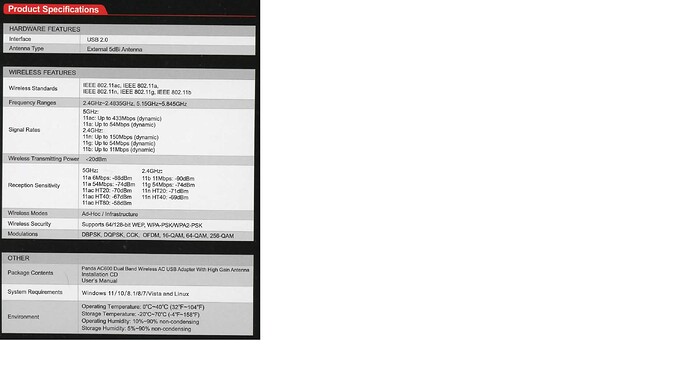Recently I bought a MT7610U based (Asus USB-AC51) which satisfies me, connecting to old Raspberry Pi 1B and use it to cover a little dead zone (which only a few phones can be around) and it's fairly stable. And if you try it on newer platform like 3B+ or 4B then you can get ~200Mbps easily on 5GHz, and this is already a lot faster than the onboard 5GHz WiFi.
Adding to the list. This dongle works as an access point on either 2.4Ghz or 5 Ghz. This adapter is on the official supported list. It is a USB 2.0 device.
Panda Wireless® PAU0B AC600 Dual Band (2.4GHz and 5GHz) Wireless N USB Adapter W/High Gain Antenna
packages required:
kmod-mt76x0u
kmod-mac80211
From what I know all MT7610U are USB 2.0 based, BTW did you test the throughput?
I’m getting 100 mbps through the VPN which I thought was pretty good. When I connect from my desktop to the Raspberry Pi it connects with Wi-Fi 5 (802.11ac) and the Link Speed Receive/Transmit is 433/433 (Mbps). Different VPN locations have different speeds. Most are 40-60 mbps but the closest are a tick over 100 mbps.
It’s set up as a travel router getting internet over the built in radio and transmitting out the dongle as the access point, through a VPN. I have dnscrypt-proxy2 configured too. I’m debating adding ad-blocker, but the encrypted DNS servers (NextDNS) block ads too, so it's as lean and fast as I can make it.
I could do a walkthrough because it's super easy to setup through Luci and the command line if you know the basic OpenWrt quirks.
Now that I’ve finished this project finally, I’m hoping not to f it up tweaking the setup too much. I’ll be doing a little field testing on a holiday soon with this.
Some updates on the tests: I tried to use 32 bit OpenWrt on my Pi's, and I found that the kmod-mt76x2u & kmod-mt7912u actually don't work at all, kernel is producing error, only the kmod-mt76x0u is working for both 32bit/64bit
Does 32 bit OpenWrt have the same 4 GB memory address range limit? My particular RP4 has 8 GB memory so I used the 64 bit version. I've found that the RP4 is just not fast enough to use as a daily computer but using it now as a router or AP or travel router is a good use of it. I'm tinkering with a new RP5 lately to see if it's suitable as a desktop computer. Trying Parrot OS and LibreELEC. Can't get Raspian to work reliably with my monitor.
Look at OpenWrt's status page and note the total available memory; that will, definitively answer you.
The 4GB limit was a 32 bit limitation on distros. Since Raspberry started offering 64bit OSs it no longer an issue.
This guy has a lot of videos on the PI5 and so does this guy with tested distros that work well on the Pi5
![]() But it is an issue on all 32 bit OSs, unless they add hacks around it.
But it is an issue on all 32 bit OSs, unless they add hacks around it.
I can't tell, since none of my Pi board has more than 4GB ram.
Come back to update again after a kind of long term use (it's already 37 days), the MT7610U on my Raspberry Pi with OpenWrt 23.05.2 (dumb AP) is fairly stable, I use it to cover a dead zone at home which doesn't require much speed, 5-6 clients together all good, unexpectedly I found that one of the gaming laptop was connected to it and.....online game doesn't seem to have any problem! (ping time does increased a bit but still alright). Also with it's small footprint this is highly recommended.
Today I suddenly came across with a dongle PIX-LINK LV-UAC04, some online information hint that's a Mediatek MT7612U, bought it and....yes it's MT7612U, since I'm still travelling I can't do test with it, however at least it's recognized by my Chromebook, will do some tests later.
Bus 002 Device 008: ID 0e8d:7612 MediaTek Inc. MT7612U 802.11a/b/g/n/ac Wireless Adapter
Device Descriptor:
bLength 18
bDescriptorType 1
bcdUSB 3.00
bDeviceClass 0
bDeviceSubClass 0
bDeviceProtocol 0
bMaxPacketSize0 9
idVendor 0x0e8d MediaTek Inc.
idProduct 0x7612 MT7612U 802.11a/b/g/n/ac Wireless Adapter
bcdDevice 1.00
iManufacturer 1 MediaTek Inc.
iProduct 2 802.11ac WLAN
iSerial 3 000000000
bNumConfigurations 1
Configuration Descriptor:
bLength 9
bDescriptorType 2
wTotalLength 0x007a
bNumInterfaces 1
bConfigurationValue 1
iConfiguration 2 802.11ac WLAN
bmAttributes 0xa0
(Bus Powered)
Remote Wakeup
MaxPower 800mA
Interface Descriptor:
bLength 9
bDescriptorType 4
bInterfaceNumber 0
bAlternateSetting 0
bNumEndpoints 8
bInterfaceClass 255 Vendor Specific Class
bInterfaceSubClass 255 Vendor Specific Subclass
bInterfaceProtocol 255 Vendor Specific Protocol
iInterface 2 802.11ac WLAN
Endpoint Descriptor:
bLength 7
bDescriptorType 5
bEndpointAddress 0x84 EP 4 IN
bmAttributes 2
Transfer Type Bulk
Synch Type None
Usage Type Data
wMaxPacketSize 0x0400 1x 1024 bytes
bInterval 0
bMaxBurst 1
Endpoint Descriptor:
bLength 7
bDescriptorType 5
bEndpointAddress 0x85 EP 5 IN
bmAttributes 2
Transfer Type Bulk
Synch Type None
Usage Type Data
wMaxPacketSize 0x0400 1x 1024 bytes
bInterval 0
bMaxBurst 0
Endpoint Descriptor:
bLength 7
bDescriptorType 5
bEndpointAddress 0x08 EP 8 OUT
bmAttributes 2
Transfer Type Bulk
Synch Type None
Usage Type Data
wMaxPacketSize 0x0400 1x 1024 bytes
bInterval 0
bMaxBurst 0
Endpoint Descriptor:
bLength 7
bDescriptorType 5
bEndpointAddress 0x04 EP 4 OUT
bmAttributes 2
Transfer Type Bulk
Synch Type None
Usage Type Data
wMaxPacketSize 0x0400 1x 1024 bytes
bInterval 0
bMaxBurst 1
Endpoint Descriptor:
bLength 7
bDescriptorType 5
bEndpointAddress 0x05 EP 5 OUT
bmAttributes 2
Transfer Type Bulk
Synch Type None
Usage Type Data
wMaxPacketSize 0x0400 1x 1024 bytes
bInterval 0
bMaxBurst 1
Endpoint Descriptor:
bLength 7
bDescriptorType 5
bEndpointAddress 0x06 EP 6 OUT
bmAttributes 2
Transfer Type Bulk
Synch Type None
Usage Type Data
wMaxPacketSize 0x0400 1x 1024 bytes
bInterval 0
bMaxBurst 1
Endpoint Descriptor:
bLength 7
bDescriptorType 5
bEndpointAddress 0x07 EP 7 OUT
bmAttributes 2
Transfer Type Bulk
Synch Type None
Usage Type Data
wMaxPacketSize 0x0400 1x 1024 bytes
bInterval 0
bMaxBurst 1
Endpoint Descriptor:
bLength 7
bDescriptorType 5
bEndpointAddress 0x09 EP 9 OUT
bmAttributes 2
Transfer Type Bulk
Synch Type None
Usage Type Data
wMaxPacketSize 0x0400 1x 1024 bytes
bInterval 0
bMaxBurst 1
Binary Object Store Descriptor:
bLength 5
bDescriptorType 15
wTotalLength 0x0016
bNumDeviceCaps 2
USB 2.0 Extension Device Capability:
bLength 7
bDescriptorType 16
bDevCapabilityType 2
bmAttributes 0x0000f41e
BESL Link Power Management (LPM) Supported
BESL value 1024 us
Deep BESL value 61440 us
SuperSpeed USB Device Capability:
bLength 10
bDescriptorType 16
bDevCapabilityType 3
bmAttributes 0x00
wSpeedsSupported 0x000e
Device can operate at Full Speed (12Mbps)
Device can operate at High Speed (480Mbps)
Device can operate at SuperSpeed (5Gbps)
bFunctionalitySupport 1
Lowest fully-functional device speed is Full Speed (12Mbps)
bU1DevExitLat 10 micro seconds
bU2DevExitLat 180 micro seconds
Device Status: 0x000c
(Bus Powered)
U1 Enabled
U2 Enabled
Amazon feedback says it only does WPA3 with its Windows or macOS.
So, I presume it is doing it in software and not on the chip
This dongle has feedback that WPA3 does not work at all.
The review is from 02/9/2024.
Have you had any issues with the dongle?
This was your travel router rig(?) so I assume it is not getting a lot of work but any update is good.
According to this the WPA3 should work?
But since my Linux laptop is at home and I'm still traveling, will check again when I return home.
Took it to Las Vegas. My travel router setup was a complete bust. I couldn’t get past the screen where a web page comes up and forces you to agree to terms. I f’d with it using my laptop and an Ethernet cable, but nothing worked. I couldn’t connect to wifi and I ended up trying workarounds and the sd card failed at some point and it wouldn’t boot at all. I started from scratch with a new sd chip and wasted hours. Now, my Raspberry Pi is bricked and won’t boot with any chip.
What a horror story. ![]()
Did you install travelmate? It is supposed to work past captive portals.
I've never known a pi to brick. Maybe a usb boot?
Not really bricked, but you might just tripped the polyfuse inside the Pi, in this case you have to wait for maybe an hour or longer to reset, I experienced this before and thought it was a faulty/bricked Pi4 but it worked again after a couple of hours (then it tripped again, after multiple days I realized it was my USB device causing issue)
What is travelmate?
It takes all the hotspots a travel router would encounter, remembers settings, adds a lot of dependencies that make relayd better without cluttering up your wireless page.
Its not perfect but it does get me through captive portals.
That was the word I’m looking for, “Captive Portals.” The OpenVPN app on iPad can navigate those. It has a notification about the Captive Portal and opens the browser to work through it. I thought I’d found the solution when I tried to use Luci on my iPad browser and SSH client, but both still didn’t work. You have to have the Internet and the IP from the DHCP server to make the station client work in OpenWrt on the Pi.