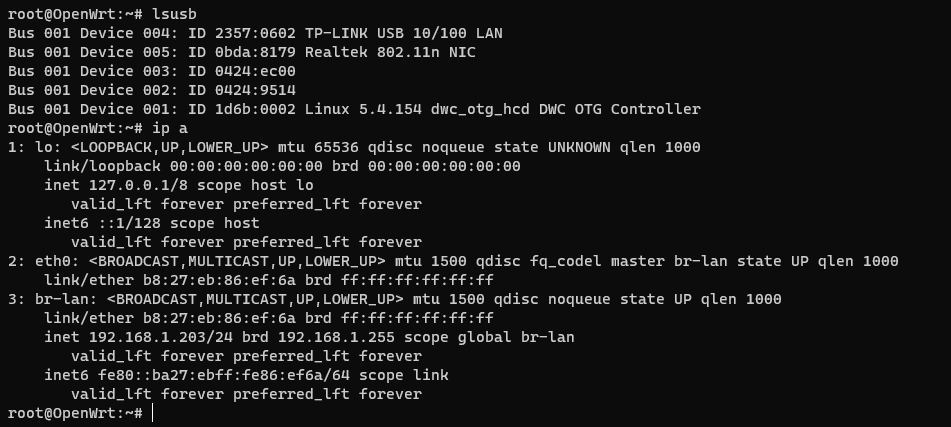I reckon that's how the driver reports it. Nothing to worry about, tho'. Your device is a RTL8153, Linux uses same driver for both the 8152 and 8153.
Same problem here.
Ok, been tinkering with another device (intel nuc / mini pc) and tried installing OPNsense with internal ethernet (RTL8111) on WAN and the previously problematic usb to gigabit ethernet (RTL8153) as LAN. tried speedtest and downloads seems no problem which leads to more questions.
I know intel nuc and OPNsense is not a good comparison since comparing x86 vs arm and Linux vs BSD but I thought maybe there's more than just faulty usb ethernet. I plan to test it as openwrt in the nuc later.
Edit : after swapping the WAN side to USB Adapter and LAN to onboard NIC problem began to happens, and after further examination, previously the LAN side on my laptop is set to 100 mbps not 1 Gbps, maybe that explain why the USB ethernet works fine (similar when plugged in to USB 2.0 port). I guess it's confirmed the generic USB Gigabit adapter is very unrealiable that archieving 1 Gbps is almost impossible.
Would you post the patch somewhere?
edit: no need, just found your closed PR.
Thx
Hi Amteza, i plugged in the TP-Link UE300 and i can see it on the USB LS but i dont see the eth1. only eth0. hope you can help
root@OpenWrt:~# lsusb
Bus 002 Device 002: ID 2357:0601 TP-Link UE300 10/100/1000 LAN (ethernet mode) [Realtek RTL8153]
Bus 002 Device 001: ID 1d6b:0003 Linux Foundation 3.0 root hub
Bus 001 Device 002: ID 2109:3431 VIA Labs, Inc. Hub
Bus 001 Device 001: ID 1d6b:0002 Linux Foundation 2.0 root hub
If you installed the corresponding kmod-usb-net-rtl8152 package it simple works, you have to do nothing to see the new interface.
i get that error:
root@OpenWrt:~# opkg install kmod-usb-net-rtl8152
Installing kmod-usb-net-rtl8152 (5.4.66-1) to root...
Downloading https://downloads.openwrt.org/snapshots/targets/bcm27xx/bcm2711/packages/kmod-usb-net-rtl8152_5.4.66-1_aarch64_cortex-a72.ipk
Collected errors:
* satisfy_dependencies_for: Cannot satisfy the following dependencies for kmod-usb-net-rtl8152:
* kernel (= 5.4.66-1-5bce2209885de4a03488d29e7c2dd93e)
* opkg_install_cmd: Cannot install package kmod-usb-net-rtl8152.
root@OpenWrt:~#
Update to latest snapshot.
When you get the message “Cannot satisfy the following dependencies for…” it is most likely because you installed a snapshot version of OpenWrt.
Read here for possible solutions.
I updated to the latest snapshot. It’s working. Thank you.
Now I got this problem and I don't know what to do.
I have a USB3->ethernet-adapter branded Plexgear. It has RTL8153 inside.
It appears when I do "lsusb" but not when "ifconfig". I included RTL8152-driver when I compiled so it's installed. I can see that also when I check in Software in LuCI.
Anyone know what to do?
Best regards!
Ok. Update!
As I said. eth1 didn't show up in ifconfig at first.
But after adding an exact copy of the LAN (eth0) in Network -> Interfaces, except choosing eth1 instead of eth0 and instead of 192.168.1.1 I changed the last 1 to 2. After doing this it also showed up after doing a ifconfig. I didn't know I had to "start" it somewhere before it showed up. Thought it was gonna be auto-detected after installing the driver. My bad maybe.
At first I couldn't connect to it with ssh or LuCI, but after rebooting it's now possible. How nice. Thought I were going to have to buy new hardware.
So let's hope it works fine from now on. Now on to my next mission!
Have a nice day guys! 
same,i am using rtl8512b chipset on my Raspiberry pi 3b running on openwrt, it looks fine,but when i use speedtest, the device would stuck, i have no way to slove but reboot. I also buy a rtl8513 chip, test tomorrow
I have same problem as author of this topic
my device is RTL8152B chip based (100mbit) and has usb 2.0
please update drivers in openwrt repository
as I understood it will help most of us
I have tp-link u300, rtl8152 chipset. It was working fine on 19.07.3 x86 i was able to achive 300 mbps downloads on usb 2.0 on a pppoe connection, now i only get 50 mbps. I think is a driver problem.
I'm having the same issue on a NanoPi R2s (the r8152 usb>ethernet is on the SoC).
Has anyone tried these USB quirks?
USB_QUIRK_RESET: usbcore.quirks=0bda:8153:e
https://bbs.archlinux.org/viewtopic.php?id=251844:
USB_QUIRK_NO_LPM: usbcore.quirks=0bda:8153:k
I tried the second one, didn't help.
I've decided to give up on the R2s because of these USB dropouts. I'm going with the R4s that uses PCI>ethernet chip that shouldn't have this problem.
A shame because the R2s could handle just about everything I was throwing at it.
I've added a bug report to help gather some of these related rtl8152 problems and hopefully narrow down what friendlywrt is doing to sidestep the issue.
Hi, Is this issue fixed i am having same issue on my raspberry pi 3b. My TP Link UE200 shows up in lsusb but it doesn't shows up as a network adapter.
Yes, I went through this problem today,
it seems the issue is the root partition size, and I'm not very familiar with partx, for that and to solve the issue, I had to switch off my RP then I take out the SD and plug it into my PC, I expanded the partition size then I put it back into the RP and switch it on again.
I run the following commands
opkg update
opkg install kmod-usb-net-rtl8152
it worked ... and the new interface show again.