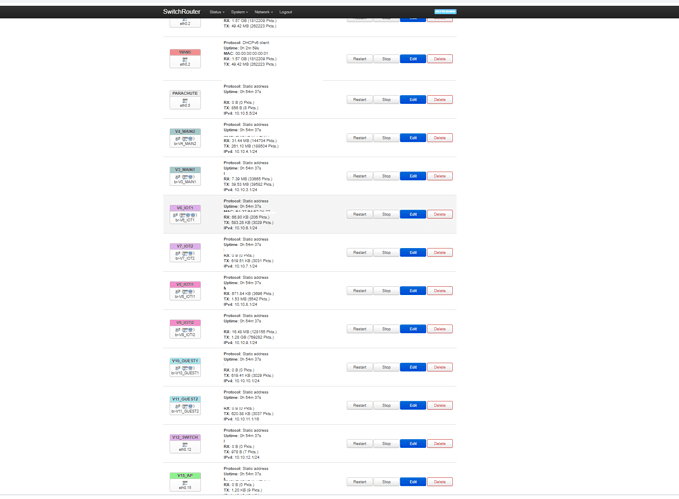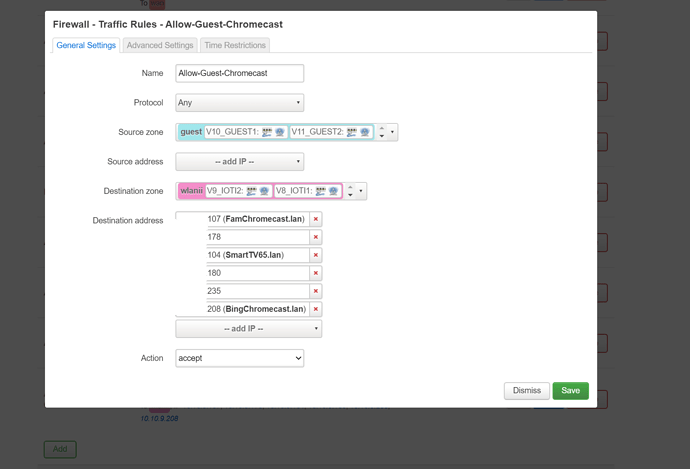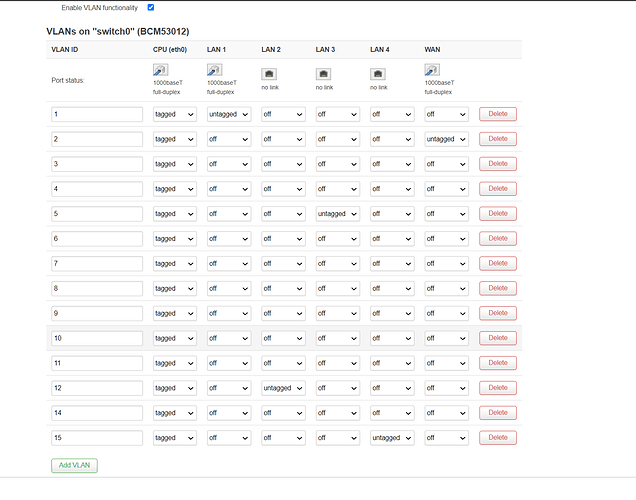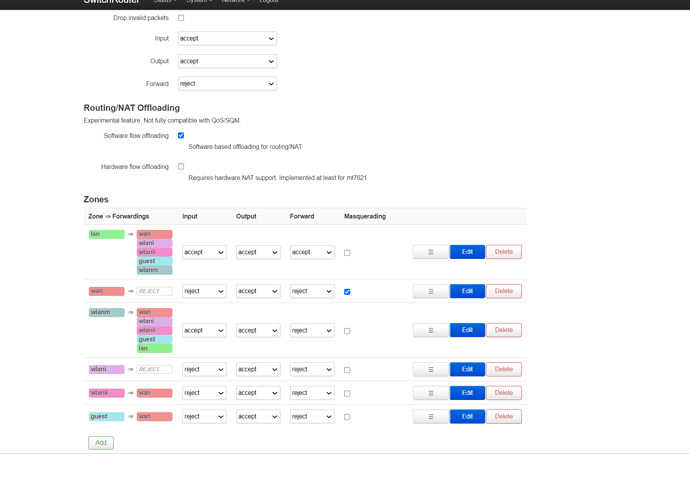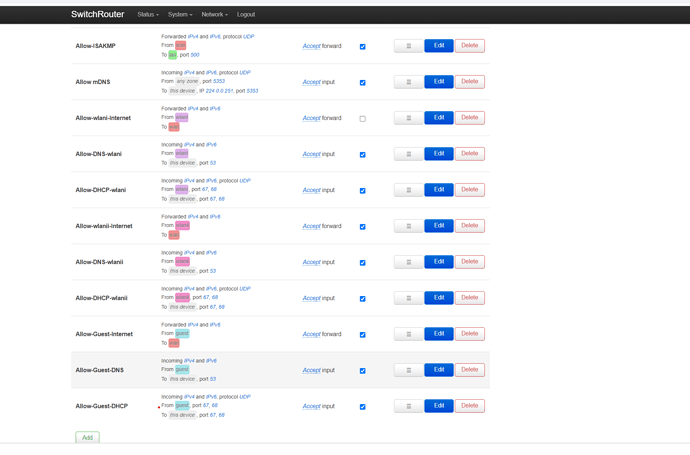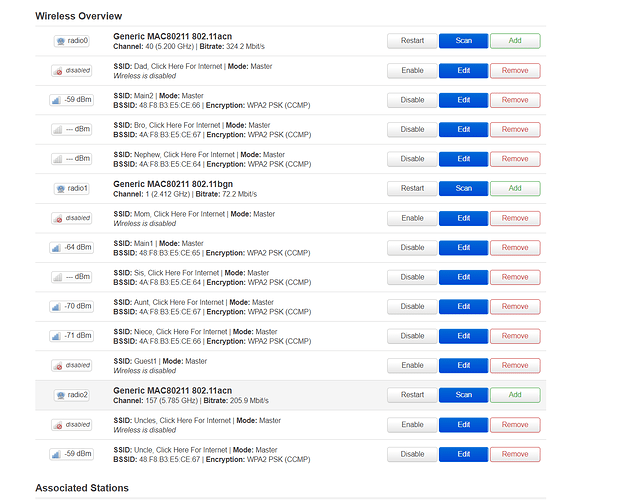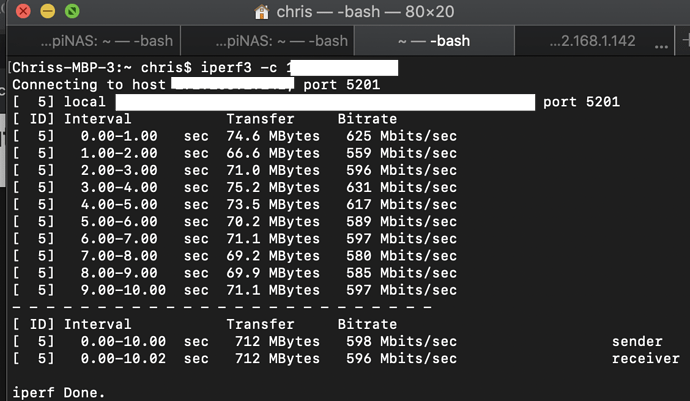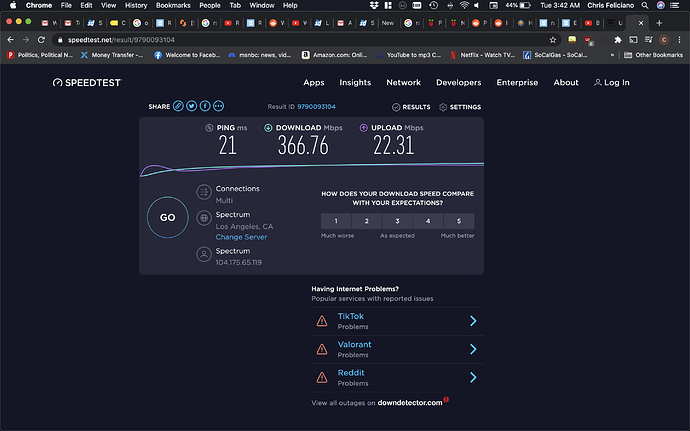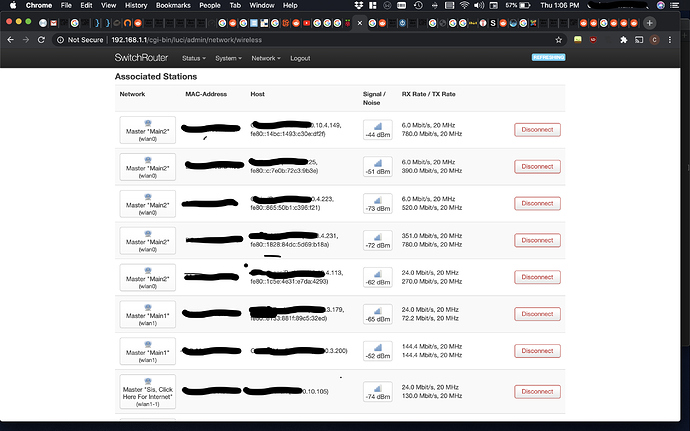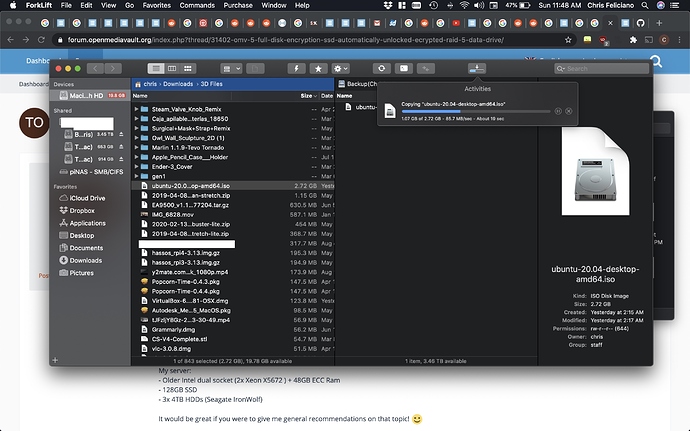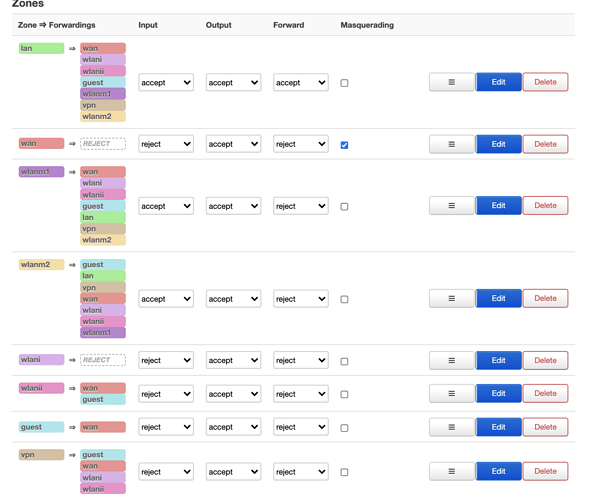Decompressing...done
Found a Toshiba NAND flash:
Total size: 128MB
Block size: 128KB
Page Size: 2048B
OOB Size: 64B
Sector size: 512B
Spare size: 16B
ECC level: 8 (8-bit)
Device ID: 0x98 0xf1 0x80 0x15 0xf2 0x16
find_devinfo: devinfo block found at 0x00180000!
Press Ctrl+C to stop in CFE
CFE version 7.14.131.35 (r612453) based on BBP 1.0.37 for BCM947XX (32bit,SP,)
Build Date: Fri Jan 22 18:07:59 CST 2016 (proc@ubuntu12d04LTS), for the EA9500 board
Copyright (C) 2000-2008 Broadcom Corporation.
Copyright (C) 2016 Arcadyan Corporation.
Flashing all LEDs ...
Init Arena
Init Devs.
Boot partition size = 262144(0x40000)
DDR Clock: 800 MHz
Info: DDR frequency set from clkfreq=1400,*800*
### RoboID=53012, vid=1 val32=0x35faf val16=0x1 ###
### RoboID=53012, vid=2 val32=0x22110 val16=0x2 ###
et2: Broadcom BCM47XX 10/100/1000 Mbps Ethernet Controller 7.14.131.35 (r612453)
CPU type 0x0: 1400MHz
Tot mem: 262144 KBytes
CFE mem: 0x00F00000 - 0x01799D2C (9018668)
Data: 0x00F601E0 - 0x00F608A8 (1736)
BSS: 0x00F608B8 - 0x00F97D2C (226420)
Heap: 0x00F97D2C - 0x01797D2C (8388608)
Stack: 0x01797D2C - 0x01799D2C (8192)
Text: 0x00F00000 - 0x00F52488 (337032)
Boot: 0x0179A000 - 0x017DA000
Reloc: I:00000000 - D:00000000
Boot version: v0.5.1__7.14.131.35
Device eth0: hwaddr 48-F8-B3-F5-45-F5, ipaddr 192.168.1.1, mask 255.255.255.0
gateway not set, nameserver not set
Loader:raw, invalid tftp target filename (:)!
Could not load :: Invalid parameter
Checking CRC validity of nflash1.trx ... OK
Booting(0): boot -raw -z -addr=0x8000 -max=0xef8000 nflash0.os:
Loader:raw Filesys:raw Dev:nflash0.os File: Options:(null)
Loading: ... 1804711 bytes read
Entry at 0x00008000
Closing network.
Starting program at 0x00008000
cfe_start: launch kernel with blue LED3 is on!
Uncompressing Linux... done, booting the kernel.
[ 0.000000] Booting Linux on physical CPU 0x0
[ 0.000000] Linux version 4.14.180 (builder@buildhost) (gcc version 7.5.0 (OpenWrt GCC 7.5.0 r11063-85e04e9f46)) #0 SMP Sat May 16 18:32:20 2020
[ 0.000000] CPU: ARMv7 Processor [413fc090] revision 0 (ARMv7), cr=10c5387d
[ 0.000000] CPU: PIPT / VIPT nonaliasing data cache, VIPT aliasing instruction cache[ 0.000000] OF: fdt: Machine model: Linksys EA9500
[ 0.000000] Memory policy: Data cache writealloc
[ 0.000000] Hit pending asynchronous external abort (FSR=0x00001c06) during first unmask, this is most likely caused by a firmware/bootloader bug.
[ 0.000000] random: get_random_bytes called from 0xc06009a4 with crng_init=0
[ 0.000000] percpu: Embedded 14 pages/cpu s26444 r8192 d22708 u57344
[ 0.000000] Built 1 zonelists, mobility grouping on. Total pages: 65280
[ 0.000000] Kernel command line: console=ttyS0,115200
[ 0.000000] PID hash table entries: 512 (order: -1, 2048 bytes)
[ 0.000000] Dentry cache hash table entries: 16384 (order: 4, 65536 bytes)
[ 0.000000] Inode-cache hash table entries: 8192 (order: 3, 32768 bytes)
[ 0.000000] Memory: 253212K/262144K available (4215K kernel code, 121K rwdata, 572K rodata, 1024K init, 286K bss, 8932K reserved, 0K cma-reserved, 131072K highmem)
[ 0.000000] Virtual kernel memory layout:
[ 0.000000] vector : 0xffff0000 - 0xffff1000 ( 4 kB)
[ 0.000000] fixmap : 0xffc00000 - 0xfff00000 (3072 kB)
[ 0.000000] vmalloc : 0xc8800000 - 0xff800000 ( 880 MB)
[ 0.000000] lowmem : 0xc0000000 - 0xc8000000 ( 128 MB)
[ 0.000000] pkmap : 0xbfe00000 - 0xc0000000 ( 2 MB)
[ 0.000000] modules : 0xbf000000 - 0xbfe00000 ( 14 MB)
[ 0.000000] .text : 0xc0008000 - 0xc051ddc0 (5208 kB)
[ 0.000000] .init : 0xc0600000 - 0xc0700000 (1024 kB)
[ 0.000000] .data : 0xc0700000 - 0xc071e680 ( 122 kB)
[ 0.000000] .bss : 0xc071e680 - 0xc0765f08 ( 287 kB)
[ 0.000000] SLUB: HWalign=64, Order=0-3, MinObjects=0, CPUs=2, Nodes=1
[ 0.000000] Hierarchical RCU implementation.
[ 0.000000] NR_IRQS: 16, nr_irqs: 16, preallocated irqs: 16
[ 0.000000] L2C: DT/platform modifies aux control register: 0x0a130000 -> 0x0a530000[ 0.000000] L2C-310 enabling early BRESP for Cortex-A9
[ 0.000000] L2C-310 full line of zeros enabled for Cortex-A9
[ 0.000000] L2C-310 ID prefetch enabled, offset 1 lines
[ 0.000000] L2C-310 dynamic clock gating enabled, standby mode enabled
[ 0.000000] L2C-310 cache controller enabled, 16 ways, 256 kB
[ 0.000000] L2C-310: CACHE_ID 0x410000c8, AUX_CTRL 0x7e530001
[ 0.000010] sched_clock: 64 bits at 700MHz, resolution 1ns, wraps every 4398046511103ns
[ 0.000022] clocksource: arm_global_timer: mask: 0xffffffffffffffff max_cycles: 0xa17102bcf3, max_idle_ns: 440795224838 ns
[ 0.000041] Switching to timer-based delay loop, resolution 1ns
[ 0.000244] Calibrating delay loop (skipped), value calculated using timer frequency.. 1400.00 BogoMIPS (lpj=7000000)
[ 0.000255] pid_max: default: 32768 minimum: 301
[ 0.000324] Mount-cache hash table entries: 1024 (order: 0, 4096 bytes)
[ 0.000331] Mountpoint-cache hash table entries: 1024 (order: 0, 4096 bytes)
[ 0.000661] CPU: Testing write buffer coherency: ok
[ 0.000688] CPU0: Spectre v2: using BPIALL workaround
[ 0.000884] CPU0: thread -1, cpu 0, socket 0, mpidr 80000000
[ 0.001127] Setting up static identity map for 0x100000 - 0x10003c
[ 0.001216] Hierarchical SRCU implementation.
[ 0.001529] smp: Bringing up secondary CPUs ...
[ 0.002054] CPU1: thread -1, cpu 1, socket 0, mpidr 80000001
[ 0.002059] CPU1: Spectre v2: using BPIALL workaround
[ 0.002140] smp: Brought up 1 node, 2 CPUs
[ 0.002148] SMP: Total of 2 processors activated (2800.00 BogoMIPS).
[ 0.002155] CPU: WARNING: CPU(s) started in wrong/inconsistent modes (primary CPU mode 0x13)
[ 0.002159] CPU: This may indicate a broken bootloader or firmware.
[ 0.004008] clocksource: jiffies: mask: 0xffffffff max_cycles: 0xffffffff, max_idle_ns: 19112604462750000 ns
[ 0.004028] futex hash table entries: 512 (order: 3, 32768 bytes)
[ 0.004145] pinctrl core: initialized pinctrl subsystem
[ 0.004544] NET: Registered protocol family 16
[ 0.005163] DMA: preallocated 256 KiB pool for atomic coherent allocations
[ 0.013802] clocksource: Switched to clocksource arm_global_timer
[ 0.014462] NET: Registered protocol family 2
[ 0.014843] TCP established hash table entries: 1024 (order: 0, 4096 bytes)
[ 0.014860] TCP bind hash table entries: 1024 (order: 1, 8192 bytes)
[ 0.014874] TCP: Hash tables configured (established 1024 bind 1024)
[ 0.014947] UDP hash table entries: 256 (order: 1, 8192 bytes)
[ 0.014970] UDP-Lite hash table entries: 256 (order: 1, 8192 bytes)
[ 0.015078] NET: Registered protocol family 1
[ 0.015614] Crashlog allocated RAM at address 0x3f00000
[ 0.016540] workingset: timestamp_bits=30 max_order=16 bucket_order=0
[ 0.018524] squashfs: version 4.0 (2009/01/31) Phillip Lougher
[ 0.018535] jffs2: version 2.2 (NAND) (SUMMARY) (LZMA) (RTIME) (CMODE_PRIORITY) (c) 2001-2006 Red Hat, Inc.
[ 0.021961] bounce: pool size: 64 pages
[ 0.021978] io scheduler noop registered
[ 0.021983] io scheduler deadline registered (default)
[ 0.022660] Serial: 8250/16550 driver, 16 ports, IRQ sharing enabled
[ 0.023672] console [ttyS0] disabled
[ 0.023717] 18000300.serial: ttyS0 at MMIO 0x18000300 (irq = 18, base_baud = 7812500) is a 16550
[ 0.517810] console [ttyS0] enabled
[ 0.522597] nand: device found, Manufacturer ID: 0x98, Chip ID: 0xf1
[ 0.528972] nand: Toshiba NAND 128MiB 3,3V 8-bit
[ 0.533622] nand: 128 MiB, SLC, erase size: 128 KiB, page size: 2048, OOB size: 64
[ 0.541233] iproc_nand 18028000.nand: detected 128MiB total, 128KiB blocks, 2KiB pages, 16B OOB, 8-bit, BCH-8
[ 0.551183] Scanning device for bad blocks
[ 0.574851] random: fast init done
[ 0.769553] Bad eraseblock 338 at 0x000002a40000
[ 1.080074] Bad eraseblock 768 at 0x000006000000
[ 1.327369] 6 fixed-partitions partitions found on MTD device brcmnand.0
[ 1.334102] Creating 6 MTD partitions on "brcmnand.0":
[ 1.339248] 0x000000000000-0x000000080000 : "boot"
[ 1.344555] 0x000000080000-0x000000180000 : "nvram"
[ 1.349906] 0x000000180000-0x000000200000 : "devinfo"
[ 1.355454] 0x000000200000-0x000001f00000 : "firmware"
[ 1.361900] 2 trx partitions found on MTD device firmware
[ 1.367315] Creating 2 MTD partitions on "firmware":
[ 1.372317] 0x00000000001c-0x000000400000 : "linux"
[ 1.377681] 0x000000400000-0x000001d00000 : "ubi"
[ 1.382983] 0x000001f00000-0x000003c00000 : "failsafe"
[ 1.389398] 2 trx partitions found on MTD device failsafe
[ 1.394839] Creating 2 MTD partitions on "failsafe":
[ 1.399820] 0x00000000001c-0x00000022db34 : "linux"
[ 1.405205] 0x00000022db34-0x000001d00000 : "rootfs"
[ 1.410734] mtd: device 8 (rootfs) set to be root filesystem
[ 1.416426] 1 squashfs-split partitions found on MTD device rootfs
[ 1.422644] 0x000001320000-0x000001d00000 : "rootfs_data"
[ 1.428533] 0x000003c00000-0x000008000000 : "brcmnand"
[ 1.434757] bcm_iproc 18029200.spi: using bspi-mspi mode
[ 1.441097] libphy: iProc MDIO bus: probed
[ 1.445215] iproc-mdio 18003000.mdio: Broadcom iProc MDIO bus at 0xc88b9000
[ 1.452493] libphy: mdio_mux: probed
[ 1.456203] libphy: mdio_mux: probed
[ 1.459952] libphy: mdio_mux: probed
[ 1.464146] libphy: Fixed MDIO Bus: probed
[ 1.468312] bgmac_bcma: Broadcom 47xx GBit MAC driver loaded
[ 1.474347] bcma-host-soc 18000000.axi: bus0: Found chip with id 53030, rev 0x00 and package 0x00
[ 1.483305] bcma-host-soc 18000000.axi: bus0: Core 0 found: ChipCommon (manuf 0x4BF, id 0x800, rev 0x2A, class 0x0)
[ 1.493878] bcma-host-soc 18000000.axi: bus0: Core 1 found: Chipcommon B (manuf 0x4BF, id 0x50B, rev 0x05, class 0x0)
[ 1.504606] bcma-host-soc 18000000.axi: bus0: Core 2 found: DMA (manuf 0x4BF, id 0x502, rev 0x04, class 0x0)
[ 1.514588] bcma-host-soc 18000000.axi: bus0: Core 3 found: GBit MAC (manuf 0x4BF, id 0x82D, rev 0x07, class 0x0)
[ 1.524987] bcma-host-soc 18000000.axi: bus0: Core 4 found: GBit MAC (manuf 0x4BF, id 0x82D, rev 0x07, class 0x0)
[ 1.535381] bcma-host-soc 18000000.axi: bus0: Core 5 found: GBit MAC (manuf 0x4BF, id 0x82D, rev 0x07, class 0x0)
[ 1.545781] bcma-host-soc 18000000.axi: bus0: Core 6 found: GBit MAC (manuf 0x4BF, id 0x82D, rev 0x07, class 0x0)
[ 1.556138] bcma-host-soc 18000000.axi: bus0: Core 7 found: PCIe Gen 2 (manuf 0x4BF, id 0x501, rev 0x07, class 0x0)
[ 1.566670] bcma-host-soc 18000000.axi: bus0: Core 8 found: PCIe Gen 2 (manuf 0x4BF, id 0x501, rev 0x07, class 0x0)
[ 1.577226] bcma-host-soc 18000000.axi: bus0: Core 9 found: PCIe Gen 2 (manuf 0x4BF, id 0x501, rev 0x07, class 0x0)
[ 1.587788] bcma-host-soc 18000000.axi: bus0: Core 10 found: ARM Cortex A9 core (ihost) (manuf 0x4BF, id 0x510, rev 0x07, class 0x0)
[ 1.599816] bcma-host-soc 18000000.axi: bus0: Core 11 found: USB 2.0 (manuf 0x4BF, id 0x504, rev 0x07, class 0x0)
[ 1.610190] bcma-host-soc 18000000.axi: bus0: Core 12 found: USB 3.0 (manuf 0x4BF, id 0x505, rev 0x07, class 0x0)
[ 1.620568] bcma-host-soc 18000000.axi: bus0: Core 13 found: SDIO3 (manuf 0x4BF, id 0x503, rev 0x01, class 0x0)
[ 1.630777] bcma-host-soc 18000000.axi: bus0: Core 14 found: I2S (manuf 0x4BF, id 0x834, rev 0x03, class 0x0)
[ 1.640802] bcma-host-soc 18000000.axi: bus0: Core 15 found: ARM Cortex A9 JTAG (manuf 0x4BF, id 0x506, rev 0x01, class 0x0)
[ 1.652136] bcma-host-soc 18000000.axi: bus0: Core 16 found: Denali DDR2/DDR3 memory controller (manuf 0x4BF, id 0x507, rev 0x01, class 0x0)
[ 1.664859] bcma-host-soc 18000000.axi: bus0: Core 17 found: ROM (manuf 0x4BF, id 0x508, rev 0x08, class 0x0)
[ 1.674910] bcma-host-soc 18000000.axi: bus0: Core 18 found: NAND flash controller (manuf 0x4BF, id 0x509, rev 0x01, class 0x0)
[ 1.686511] bcma-host-soc 18000000.axi: bus0: Core 19 found: SPI flash controller (manuf 0x4BF, id 0x50A, rev 0x01, class 0x0)
[ 1.697950] bcma-host-soc 18000000.axi: bus0: Flash type not supported
[ 1.718562] can not parse nvram name (null)boardnum(null) with value 20150630 got -34
[ 1.743945] bgmac_bcma bcma0:3: Found PHY addr: 30 (NOREGS)
[ 1.749537] bgmac_bcma bcma0:3: Support for Roboswitch not implemented
[ 1.756101] bgmac_bcma bcma0:3: Invalid MAC addr: 00:00:00:00:00:00
[ 1.762393] bgmac_bcma bcma0:3: Using random MAC: ae:5d:73:3f:fa:e7
[ 1.773864] b53_common: found switch: BCM53012, rev 0
[ 1.779543] bgmac_bcma bcma0:4: Found PHY addr: 30 (NOREGS)
[ 1.785184] bgmac_bcma bcma0:4: Support for Roboswitch not implemented
[ 1.791741] bgmac_bcma bcma0:4: Invalid MAC addr: 00:00:00:00:00:00
[ 1.798028] bgmac_bcma bcma0:4: Using random MAC: 0e:40:9c:42:2e:fb
[ 1.805486] bgmac_bcma bcma0:5: Found PHY addr: 30 (NOREGS)
[ 1.811124] bgmac_bcma bcma0:5: Support for Roboswitch not implemented
[ 1.818823] bgmac_bcma bcma0:6: Unsupported core_unit 3
[ 1.824117] bgmac_bcma: probe of bcma0:6 failed with error -524
[ 1.950107] pcie_iproc_bcma bcma0:7: link: UP
[ 1.954559] pcie_iproc_bcma bcma0:7: PCI host bridge to bus 0000:00
[ 1.960868] pci_bus 0000:00: root bus resource [mem 0x08000000-0x0fffffff]
[ 1.967764] pci_bus 0000:00: No busn resource found for root bus, will use [bus 00-ff]
[ 1.975746] pci_bus 0000:00: 2-byte config write to 0000:00:00.0 offset 0x4 may corrupt adjacent RW1C bits
[ 1.985434] pci_bus 0000:00: 2-byte config write to 0000:00:00.0 offset 0x4 may corrupt adjacent RW1C bits
[ 1.995160] pci_bus 0000:00: 2-byte config write to 0000:00:00.0 offset 0x4c may corrupt adjacent RW1C bits
[ 2.005039] pci_bus 0000:00: 2-byte config write to 0000:00:00.0 offset 0x3e may corrupt adjacent RW1C bits
[ 2.014827] pci_bus 0000:00: 2-byte config write to 0000:00:00.0 offset 0x4 may corrupt adjacent RW1C bits
[ 2.024512] pci_bus 0000:00: 1-byte config write to 0000:00:00.0 offset 0xc may corrupt adjacent RW1C bits
[ 2.034187] PCI: bus0: Fast back to back transfers disabled
[ 2.039772] pci 0000:00:00.0: bridge configuration invalid ([bus 00-00]), reconfiguring
[ 2.047803] pci_bus 0000:00: 2-byte config write to 0000:00:00.0 offset 0x3e may corrupt adjacent RW1C bits
[ 2.057569] pci_bus 0000:00: 2-byte config write to 0000:00:00.0 offset 0xc8 may corrupt adjacent RW1C bits
[ 2.067335] pci_bus 0000:00: 2-byte config write to 0000:00:00.0 offset 0x3e may corrupt adjacent RW1C bits
[ 2.077101] pci_bus 0000:00: 2-byte config write to 0000:00:00.0 offset 0x3e may corrupt adjacent RW1C bits
[ 2.087231] PCI: bus1: Fast back to back transfers disabled
[ 2.092837] pci 0000:01:00.0: bridge configuration invalid ([bus 00-00]), reconfiguring
[ 2.101578] PCI: bus2: Fast back to back transfers disabled
[ 2.107170] pci 0000:02:01.0: bridge configuration invalid ([bus 00-00]), reconfiguring
[ 2.115216] pci 0000:02:02.0: bridge configuration invalid ([bus 00-00]), reconfiguring
[ 2.123727] PCI: bus3: Fast back to back transfers disabled
[ 2.129807] PCI: bus4: Fast back to back transfers disabled
[ 2.135531] pci 0000:00:00.0: BAR 8: assigned [mem 0x08000000-0x099fffff]
[ 2.142348] pci 0000:00:00.0: BAR 9: assigned [mem 0x09a00000-0x09dfffff 64bit pref][ 2.150133] pci 0000:01:00.0: BAR 8: assigned [mem 0x08000000-0x097fffff]
[ 2.156936] pci 0000:01:00.0: BAR 9: assigned [mem 0x09a00000-0x09dfffff 64bit pref][ 2.164719] pci 0000:01:00.0: BAR 0: assigned [mem 0x09800000-0x09803fff]
[ 2.171533] pci 0000:01:00.0: BAR 7: no space for [io size 0x1000]
[ 2.177816] pci 0000:01:00.0: BAR 7: failed to assign [io size 0x1000]
[ 2.184450] pci 0000:01:00.0: BAR 7: no space for [io size 0x1000]
[ 2.190738] pci 0000:01:00.0: BAR 7: failed to assign [io size 0x1000]
[ 2.197369] pci 0000:02:01.0: BAR 8: assigned [mem 0x08000000-0x08bfffff]
[ 2.204179] pci 0000:02:02.0: BAR 8: assigned [mem 0x08c00000-0x097fffff]
[ 2.210988] pci 0000:02:01.0: BAR 9: assigned [mem 0x09a00000-0x09cfffff 64bit pref][ 2.218751] pci 0000:02:02.0: BAR 9: assigned [mem 0x09d00000-0x09dfffff 64bit pref][ 2.226521] pci 0000:02:01.0: BAR 7: no space for [io size 0x1000]
[ 2.232805] pci 0000:02:01.0: BAR 7: failed to assign [io size 0x1000]
[ 2.239434] pci 0000:02:01.0: BAR 7: no space for [io size 0x1000]
[ 2.245723] pci 0000:02:01.0: BAR 7: failed to assign [io size 0x1000]
[ 2.252356] pci 0000:03:00.0: BAR 2: assigned [mem 0x08000000-0x087fffff 64bit]
[ 2.259693] pci 0000:03:00.0: BAR 4: assigned [mem 0x09a00000-0x09afffff 64bit pref][ 2.267472] pci 0000:03:00.0: BAR 0: assigned [mem 0x08800000-0x08807fff 64bit]
[ 2.274817] pci 0000:02:01.0: PCI bridge to [bus 03]
[ 2.279795] pci 0000:02:01.0: bridge window [mem 0x08000000-0x08bfffff]
[ 2.286606] pci 0000:02:01.0: bridge window [mem 0x09a00000-0x09cfffff 64bit pref][ 2.294376] pci 0000:04:00.0: BAR 2: assigned [mem 0x09000000-0x097fffff 64bit]
[ 2.301720] pci 0000:04:00.0: BAR 4: assigned [mem 0x09d00000-0x09dfffff 64bit pref][ 2.309496] pci 0000:04:00.0: BAR 0: assigned [mem 0x08c00000-0x08c07fff 64bit]
[ 2.316838] pci 0000:02:02.0: PCI bridge to [bus 04]
[ 2.321822] pci 0000:02:02.0: bridge window [mem 0x08c00000-0x097fffff]
[ 2.328622] pci 0000:02:02.0: bridge window [mem 0x09d00000-0x09dfffff 64bit pref][ 2.336395] pci 0000:01:00.0: PCI bridge to [bus 02-04]
[ 2.341644] pci 0000:01:00.0: bridge window [mem 0x08000000-0x097fffff]
[ 2.348450] pci 0000:01:00.0: bridge window [mem 0x09a00000-0x09dfffff 64bit pref][ 2.356223] pci 0000:00:00.0: PCI bridge to [bus 01-04]
[ 2.361467] pci 0000:00:00.0: bridge window [mem 0x08000000-0x099fffff]
[ 2.368269] pci 0000:00:00.0: bridge window [mem 0x09a00000-0x09dfffff 64bit pref][ 2.490108] pcie_iproc_bcma bcma0:8: link: UP
[ 2.494555] pcie_iproc_bcma bcma0:8: PCI host bridge to bus 0001:00
[ 2.500863] pci_bus 0001:00: root bus resource [mem 0x20000000-0x27ffffff]
[ 2.507750] pci_bus 0001:00: No busn resource found for root bus, will use [bus 00-ff]
[ 2.515879] PCI: bus0: Fast back to back transfers disabled
[ 2.521487] pci 0001:00:00.0: bridge configuration invalid ([bus 00-00]), reconfiguring
[ 2.529856] PCI: bus1: Fast back to back transfers disabled
[ 2.535499] pci 0001:00:00.0: BAR 8: assigned [mem 0x20000000-0x20bfffff]
[ 2.542314] pci 0001:00:00.0: BAR 9: assigned [mem 0x20c00000-0x20cfffff 64bit pref][ 2.550080] pci 0001:01:00.0: BAR 2: assigned [mem 0x20000000-0x207fffff 64bit]
[ 2.557425] pci 0001:01:00.0: BAR 4: assigned [mem 0x20c00000-0x20cfffff 64bit pref][ 2.565209] pci 0001:01:00.0: BAR 0: assigned [mem 0x20800000-0x20807fff 64bit]
[ 2.572547] pci 0001:00:00.0: PCI bridge to [bus 01]
[ 2.577523] pci 0001:00:00.0: bridge window [mem 0x20000000-0x20bfffff]
[ 2.584335] pci 0001:00:00.0: bridge window [mem 0x20c00000-0x20cfffff 64bit pref][ 2.710105] pcie_iproc_bcma bcma0:9: PHY or data link is INACTIVE!
[ 2.716306] pcie_iproc_bcma bcma0:9: no PCIe EP device detected
[ 2.722243] pcie_iproc_bcma bcma0:9: PCIe controller setup failed
[ 2.729144] bcm47xx-wdt bcm47xx-wdt.0: BCM47xx Watchdog Timer enabled (30 seconds, Software Timer)
[ 2.738194] bcma-host-soc 18000000.axi: bus0: Bus registered
[ 2.744531] NET: Registered protocol family 10
[ 2.749949] Segment Routing with IPv6
[ 2.753720] NET: Registered protocol family 17
[ 2.758207] bridge: filtering via arp/ip/ip6tables is no longer available by default. Update your scripts to load br_netfilter if you need this.
[ 2.771213] 8021q: 802.1Q VLAN Support v1.8
[ 2.775439] Registering SWP/SWPB emulation handler
[ 2.782304] UBI: auto-attach mtd5
[ 2.785638] ubi0: attaching mtd5
[ 2.868848] ubi0: scanning is finished
[ 2.900989] ubi0: volume 1 ("rootfs_data") re-sized from 9 to 142 LEBs
[ 2.907928] ubi0: attached mtd5 (name "ubi", size 25 MiB)
[ 2.913371] ubi0: PEB size: 131072 bytes (128 KiB), LEB size: 126976 bytes
[ 2.920265] ubi0: min./max. I/O unit sizes: 2048/2048, sub-page size 2048
[ 2.927064] ubi0: VID header offset: 2048 (aligned 2048), data offset: 4096
[ 2.934041] ubi0: good PEBs: 200, bad PEBs: 0, corrupted PEBs: 0
[ 2.940058] ubi0: user volume: 2, internal volumes: 1, max. volumes count: 128
[ 2.947298] ubi0: max/mean erase counter: 1/0, WL threshold: 4096, image sequence number: 1676372276
[ 2.956454] ubi0: available PEBs: 0, total reserved PEBs: 200, PEBs reserved for bad PEB handling: 20
[ 2.965726] ubi0: background thread "ubi_bgt0d" started, PID 449
[ 2.972564] block ubiblock0_0: created from ubi0:0(rootfs)
[ 2.982577] squashfs: SQUASHFS error: unable to read id index table
[ 2.988997] List of all partitions:
[ 2.992537] 1f00 512 mtdblock0
[ 2.992541] (driver?)
[ 2.999094] 1f01 1024 mtdblock1
[ 2.999097] (driver?)
[ 3.005684] 1f02 512 mtdblock2
[ 3.005689] (driver?)
[ 3.012254] 1f03 29696 mtdblock3
[ 3.012256] (driver?)
[ 3.018807] 1f04 4095 mtdblock4
[ 3.018812] (driver?)
[ 3.025371] 1f05 25600 mtdblock5
[ 3.025373] (driver?)
[ 3.031933] 1f06 29696 mtdblock6
[ 3.031938] (driver?)
[ 3.038486] 1f07 2230 mtdblock7
[ 3.038488] (driver?)
[ 3.045049] 1f08 27465 mtdblock8
[ 3.045052] (driver?)
[ 3.051610] 1f09 10112 mtdblock9
[ 3.051612] (driver?)
[ 3.058167] 1f0a 69632 mtdblock10
[ 3.058169] (driver?)
[ 3.064816] fe00 4216 ubiblock0_0
[ 3.064819] (driver?)
[ 3.071548] No filesystem could mount root, tried:
[ 3.071550] squashfs
[ 3.076443]
[ 3.080220] Kernel panic - not syncing: VFS: Unable to mount root fs on unknown-block(31,8)
[ 3.088587] CPU1: stopping
[ 3.091302] CPU: 1 PID: 0 Comm: swapper/1 Not tainted 4.14.180 #0
[ 3.097409] Hardware name: BCM5301X
[ 3.100898] Backtrace:
[ 3.103345] Function entered at [<c0105824>] from [<c0105b0c>]
[ 3.109188] r7:00000001 r6:60000193 r5:00000000 r4:c071dbd0
[ 3.114851] Function entered at [<c0105af4>] from [<c0502fbc>]
[ 3.120691] Function entered at [<c0502f20>] from [<c0108538>]
[ 3.126534] r7:00000001 r6:00000000 r5:c784bf38 r4:c071e878
[ 3.132199] Function entered at [<c010844c>] from [<c01014dc>]
[ 3.138041] r7:c8802100 r6:c880210c r5:c07100c4 r4:c0703eb8
[ 3.143705] Function entered at [<c0101448>] from [<c010682c>]
[ 3.149547] Exception stack(0xc784bf38 to 0xc784bf80)
[ 3.154604] bf20: 00000000 0000175c
[ 3.162797] bf40: 067a6000 c010f000 ffffe000 c0703cb8 c0703c6c c070af4e c054ad70 413fc090
[ 3.170995] bf60: 00000000 c784bf94 c784bf98 c784bf88 c01030a8 c01030ac 60000013 ffffffff
[ 3.179194] r9:c784a000 r8:c054ad70 r7:c784bf6c r6:ffffffff r5:60000013 r4:c01030ac[ 3.186947] Function entered at [<c0103070>] from [<c051d800>]
[ 3.192787] Function entered at [<c051d7d0>] from [<c014f77c>]
[ 3.198627] Function entered at [<c014f6bc>] from [<c014fa48>]
[ 3.204471] r9:413fc090 r8:0000406a r7:c071e880 r6:10c0387d r5:00000001 r4:00000085[ 3.212231] Function entered at [<c014fa28>] from [<c01081cc>]
[ 3.218073] Function entered at [<c0108074>] from [<001017cc>]
[ 3.223913] r5:00000051 r4:0784006a
[ 3.228136] Rebooting in 1 seconds..

 I'll play around a bit more over the weekend. Thanks for your hard work so far!
I'll play around a bit more over the weekend. Thanks for your hard work so far!