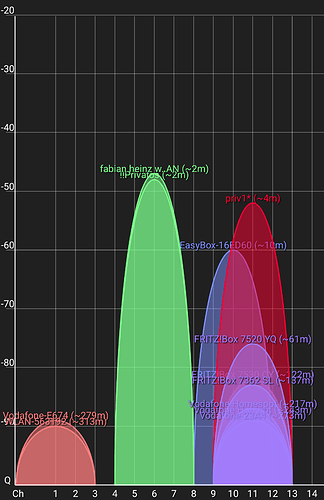Alright, thaks for your content!
I really wonder where wifinet2/3/4 comes from... do you think it's a good idea just deleting this areas of the file and just let radio0 and radio1, both with default_ ?
A quick Google search reveals GL.iNet stuff so I suppose it is legacy OpenWRT stuff and could interfere with the workings of WiFi.
Try removing the setting of the WiFi interface and reconfiguring them one band at a time.
Alright, I tried - the config should be correct now I think: https://pastebin.realhunters.de/egawuheyej.vhdl
But, if I connect with my android mobile, it's shown in the list as connected to wlan0-1 (which is 2.4GHz).
But I know that it should support 5GHz, because I already used WiFi6 with that phone.
The windows notebook is automatically connected to the 5GHz wifi (funny tho, if I disable the 5GHz interface, windows is still showing that it runs on 802.11n with 5GHz, even after reconnecting.
Do you have any other ideas right now?
What about the speeds? Is something different? If no, I think you have to reflash the device ![]()
Hm... shit.
I think i have to, because of that further problem: No Connection to Web-GUI - #10 by lleachii
But thanks for your help!
I could solve the other problem with doing a sysupgrade.
But for now, the speed is the same.
Just to be sure I set iperf correct: I am using the HE Network tools.
Selected iperf2 with -c 192.168.178.1 (my fritzbox) and -p 4711 (port of fritzbox's ipferf2 server).
I set as interval 1, 30K bytes, TCP via IPv4.
Is this correct?
So I got only this line as a result:
0.0-10.1 sec 79.0 MBytes 65.9 Mbits/sec
which is still too slow.
I would use iperf3...and use the same version on both the sender and the listener.
Using different versions can cause widely varying results.
Sample TCP -
iperf3 -c 192.168.1.n -w 64K -p 5201 -b 1000M
Sample UDP -
iperf3 -c 192.168.1.n -u -w 64K -p 5201 -b 1000M
The IP and port number are up to you.
the Fritzbox is only using an iperf2 server as it seems - HE cannot connect with iperf3 to it.
Interesting.
The screenshot for HE.NET Network Tools for iPhone®, iPad® and iPod touch® show iperf3.
I'm surprised it would not offer iperf3 for other devices.
Same parameters in HE.NET iperf3 as for iperf2 results in:
iperf3: error - control socket has closed unexpectedly
HE.NET is offering iperf3, but not the fritzbox.
You should be able to install iperf3 on a client device and run it to HE.
If the Fritzbox is running OpenWrt, you can install iperf3 and run it from there as well.
No, the fritzbox isn't running OpenWrt.
The fritzbox is used as router only, with an unifi 6 LR connected to it as AP. This AP is running on OpenWRT.
So, you would install iperf3 on OpenWrt and not on the router itself?
I have iperf3 installed on a router that is running OpenWrt firmware.
I also have it installed on Windows 10 21H2 laptops.
I can run iperf3 from either the laptops, or the router, to an iperf3-enabled endpoint.
Alright, just give me a few minutes - I will keep you posted.
Result from mobile device to AP:
$ iperf3 -c 192.168.178.28 -p 5201 -t 120 -i 10
Connecting to host 192.168.178.28, port 5201
[ 4] local 192.168.178.51 port 52084 connected to 192.168.178.28 port 5201
[ ID] Interval Transfer Bandwidth
[ 4] 0.00-10.00 sec 81.8 MBytes 68.6 Mbits/sec
[ 4] 10.00-20.00 sec 76.2 MBytes 64.0 Mbits/sec
[ 4] 20.00-30.00 sec 77.5 MBytes 65.0 Mbits/sec
[ 4] 30.00-40.00 sec 77.5 MBytes 65.0 Mbits/sec
[ 4] 40.00-50.00 sec 76.2 MBytes 64.0 Mbits/sec
[ 4] 50.00-60.00 sec 70.0 MBytes 58.7 Mbits/sec
Ethernet? wireless?
If wireless, which band?
Please post a current wireless config, and remove the .vbs from the URL in the previous config.
The test above was wireless, connected to the network "priv1" (configs below).
The second test I did was via ethernet, which returns:
iperf3 -c 192.168.178.28 -p 5201 -t 120 -i 10
Connecting to host 192.168.178.28, port 5201
[ 5] local 192.168.178.30 port 51982 connected to 192.168.178.28 port 5201
[ ID] Interval Transfer Bitrate Retr Cwnd
[ 5] 0.00-10.00 sec 1.10 GBytes 942 Mbits/sec 0 424 KBytes
[ 5] 10.00-20.00 sec 1.10 GBytes 942 Mbits/sec 0 424 KBytes
[ 5] 20.00-30.00 sec 1.10 GBytes 941 Mbits/sec 0 424 KBytes
[ 5] 30.00-40.00 sec 1.10 GBytes 942 Mbits/sec 0 424 KBytes
[ 5] 40.00-50.00 sec 1.10 GBytes 941 Mbits/sec 1 307 KBytes
[ 5] 50.00-60.00 sec 1.10 GBytes 941 Mbits/sec 0 462 KBytes
[ 5] 60.00-70.00 sec 1.10 GBytes 942 Mbits/sec 0 462 KBytes
[ 5] 70.00-80.00 sec 1.10 GBytes 942 Mbits/sec 0 703 KBytes
[ 5] 80.00-90.00 sec 1.09 GBytes 941 Mbits/sec 0 703 KBytes
[ 5] 90.00-100.00 sec 1.09 GBytes 941 Mbits/sec 0 1.02 MBytes
[ 5] 100.00-110.00 sec 1.10 GBytes 942 Mbits/sec 0 1.02 MBytes
[ 5] 110.00-120.00 sec 1.09 GBytes 941 Mbits/sec 0 1.02 MBytes
- - - - - - - - - - - - - - - - - - - - - - - - -
[ ID] Interval Transfer Bitrate Retr
[ 5] 0.00-120.00 sec 13.1 GBytes 941 Mbits/sec 1 sender
[ 5] 0.00-120.00 sec 13.1 GBytes 941 Mbits/sec receiver
I think these speeds are okay.
here my current config: (can't edit the url as it's auto generated, keys are censored)
https://pastebin.realhunters.de/jovolerile.vbs
So a couple of things -
For the 2.4 GHz radio, running option htmode 'HT40' will cause interference for you and your neighbors. Unless you live in a rural sparsely populated area, I would suggest setting channel width to 20.
Channels 1, 6, and 11 are non-overlapping channels for 2.4.
For 5 GHz, I would suggest manually selecting a channel between 36 and 48, or 149 and 161.
I saw you previously had channel 140 selected, which is a DFS (radar) channel.
Those should be avoided.
In some geographic locations, it's illegal...and whenever a DSF radar channel fires up, your connection will be dropped.
As you see in the chart in the link, with a channel width of 80, you will overlap with several other channels. I would try it at 40.
Finally, not all client devices support SAE-Mixed, so you might run in to issues.
If you do have devices that support it, set up a separate guest/IoT network just for those.
The best way to optimize your wireless connections is to use a WiFi analyzer app, which will show who is using what channels in your area, your signal strength, and your signal-to-noise ratio (SNR).
So, before changing anything I tested on my windows notebook (wireless, connected to priv1 on 5GHz as in GUI):
.\iperf3.exe -c fd5e:bffb:628e::1 -p 5201 -t 120 -i 10
Connecting to host fd5e:bffb:628e::1, port 5201
[ 4] local fd5e:bffb:628e:0:a9c5:2e0c:c241:3ca6 port 57184 connected to fd5e:bffb:628e::1 port 5201
[ ID] Interval Transfer Bandwidth
[ 4] 0.00-10.00 sec 527 MBytes 442 Mbits/sec
[ 4] 10.00-20.00 sec 538 MBytes 451 Mbits/sec
[ 4] 20.00-30.00 sec 542 MBytes 455 Mbits/sec
[ 4] 30.00-40.00 sec 544 MBytes 456 Mbits/sec
[ 4] 40.00-50.00 sec 542 MBytes 455 Mbits/sec
[ 4] 50.00-60.00 sec 543 MBytes 456 Mbits/sec
[ 4] 60.00-70.00 sec 543 MBytes 456 Mbits/sec
[ 4] 70.00-80.00 sec 543 MBytes 456 Mbits/sec
[ 4] 80.00-90.00 sec 544 MBytes 456 Mbits/sec
[ 4] 90.00-100.00 sec 543 MBytes 456 Mbits/sec
[ 4] 100.00-110.00 sec 537 MBytes 451 Mbits/sec
[ 4] 110.00-120.00 sec 542 MBytes 454 Mbits/sec
- - - - - - - - - - - - - - - - - - - - - - - - -
[ ID] Interval Transfer Bandwidth
[ 4] 0.00-120.00 sec 6.34 GBytes 454 Mbits/sec sender
[ 4] 0.00-120.00 sec 6.34 GBytes 454 Mbits/sec receiver
Then, I set up the networks like in your recommendations (only for priv1, https://pastebin.realhunters.de/pijaquvubi.vbs).
iperf3 speeds are still nearly the same for wifi on my mobile (always on 2.4GHz in GUI).
I think I should switch 2.4 channel to another, because here are some others interferring...
EDIT: The green ones are from my fritzbox as a temporary solution to have wifi.