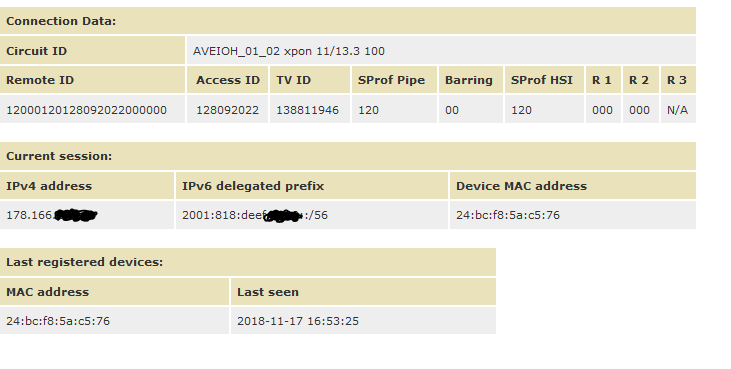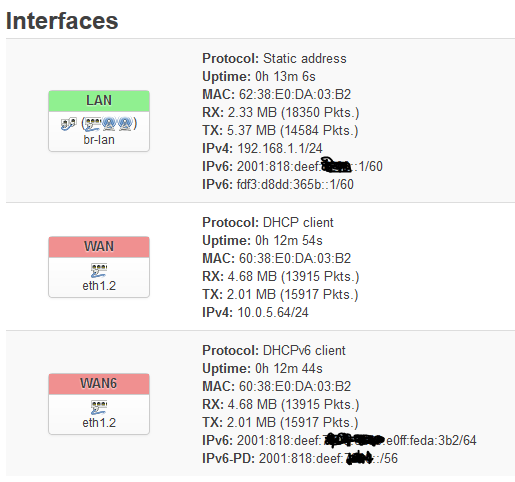OpenWRT version: 18.06.1 r7258-5eb055306f
Router: Linksys WRT1900ACS
Hello!
I'm trying to figure out why doesn't my router doesn't assign ipv6 addresses to my LAN.
My guess is that it doesn't support DHCPv6-Prefix Delegation. The hint is that despite the WAN6 configuration looks like the follwing:
config interface 'wan6'
option ifname 'eth1.2'
option proto 'dhcpv6'
option reqaddress 'try'
option reqprefix '56'
The resulting ipv6 on WAN6 interface is /64. If reqaddress is set to 'force' for any reqprefix it fails to get an IPv6 address.
No problem here. Just nuances of my ISP. To fix this, I go to LUCI->Lan->IPV6 Settings and then set everything to relay in order to everything start working. However, it didn't.
This configuration reflects in /etc/config/dhcp as such:
config dhcp 'lan'
option interface 'lan'
option start '100'
option limit '150'
option leasetime '12h'
NEW: option dhcpv6 'relay'
NEW: option ra 'relay'
However this didn't work. ![]()
OpenWRT has a few documentation on this I had also to set the following.
config dhcp 'wan'
option interface 'wan'
option ignore '1'
NEW: option ra 'relay'
NEW: option dhcpv6 'relay'
NEW: option ndp 'relay'
NEW: option master '1'
And after a reboot LAN clients have IPv6 connectivity. ![]()
A few questions raise from this:
-
where are 'ra', 'dhcpv6 dhcp wan settings settings in LUCI?
-
Is it a bug that "wan" section needs configuration (post #5) instead of "wan6" as documentation suggests?
-
What does "master" option does?
I also noticed that Luci -> Network -> DHCP and DNS aren't aware of LAN IPv6 clients.
-
Am I firewalled or are my IPv6 LAN clients exposed in the internet?
-
How do I open a port for a LAN client? (e.g. ssh)
-
According to the same thread (post #6 of the same thread):
For prefix delegation to work downstream, there should be several /64 prefixes available (at least two, so that the Openwrt router would keep one for itself and its WAN side (=modem side) and assign the other for its LAN). When the Openwrt router gets assigned a only single /64, there is nothing to delegate further for its own LAN side.
Actually, your case might be for interest for the odhcpd developer (sbyx / CyrusFF), as the automatic switch from PD mode to relaying did not work. (Wiki gives you the impression that it should work.)
-
How do I check how many /64 did my ISP router attributed to OpenWRT router?
-
Is there any way to debug if Prefix Delegation is available?
-
This is not out of the box configuration. Should any of this be reported as a bug?