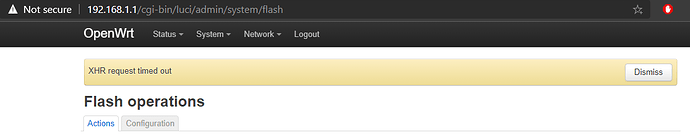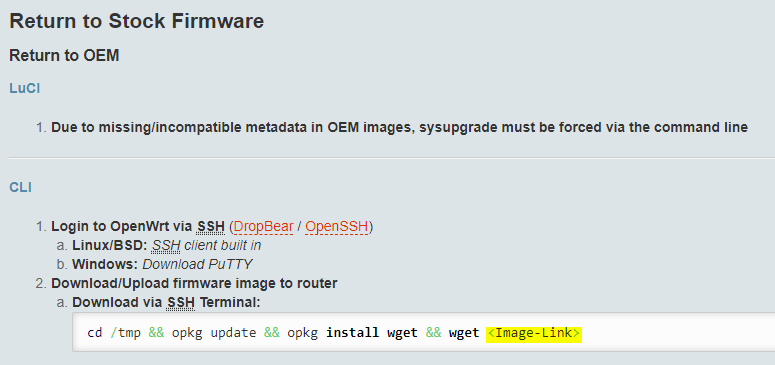have you try what i say?
I counteracted this by placing a piece of scotch tape over the connection (of the TTL cable to the innards of the WRT1900AC).
Unless you're sure the connection is working, best not to solder it.
I see. Thanks.
No, I have not. I will give it a try and let you know., Thank you.
Since I'm trying to flash the LInksys OEM firmware, I don't think the LuCI method would work.
you don't need TTL cable at all.
flash the stock firmware from luci, and you will flash the bricked partition
so try via ssh
sysupgrade -n -F
I tried to flash OEM firmware using CLI. Here's the instruction from OpenWRT:
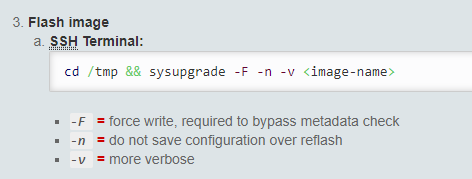
I know for "image-name" (in Step 3), I copy and paste the LInksys factory firmware there. I'm just not sure what to put for "Image-Link" (in Step 2) - is this referring to the folder that the firmware is in?
you can leave alone step 2.
put your firmware in tmp folder, and do step 3
Thanks bricco1981. I will give it a go.
I keep getting "Image file not found":
![]()
And how did you copy the file to the router?
I use PuTTY
you need scp or sftp, to transfer the firmware to tmp folder of the router.
you need something like winscp.exe
Happy Thanksgiving everyone (if you live in the United States) 
Thank you all for your helpful information. oli, that's a very detailed YouTube video. That's a lot of hoops to jump through just to revert to OEM firmware.
My question - does this only apply to Linksys Marvell OEM, or does it apply to all OEMs? If it applies to all OEMs, then I hope someone would update the "Return to Stock Firmware" instructions in OpenWRT.
I will install winSCP and give it a try. I will let you know how it turned out.
Once again, thanks to all of you for your helpful guidance. Cheers  !
!
Works for WRT1900ACS V2
If you are on Windows, you will need WinScp to copy the linksys firmware to the / tmp directory of your WRT1900AC
Open Winscp, click on new website and then enter the ip of the router, enter the option SCP enter user and password of the router and of enter or click on login.
On the right side navigate to the tmp folder, then on the left side navigate to where you saved the firmware and copy into the tmp folder.
After the transfer, close the Winsp, and open putty.
In the Putty type root@192.168.1.1 and then you will be prompted for the router password enter the password and enter.
Done this, select the directory in Putty with the command cd /tmp.
And then run the command sysupgrade -n -F (your linksysfirmware.any) where you are between relatives enter the full name of the firmware with extension.
Then enter and the router will start to update and then reboot already with linksys firmware.
Hi all,
Tried the WinSCP - unsuccessfully. Now the router won't even respond to USB/TTL cable. Only the power blinking consistently (not a fast blink, but a steady blink). If it does not respond to USB/TTL cable, I don't know what else to do. Any ideas?
Does the other partition work?
There's a good chance this will it fix it. Follow the instructions carefully. https://github.com/Chadster766/McDebian/wiki/C.-U‐Boot-Recovery