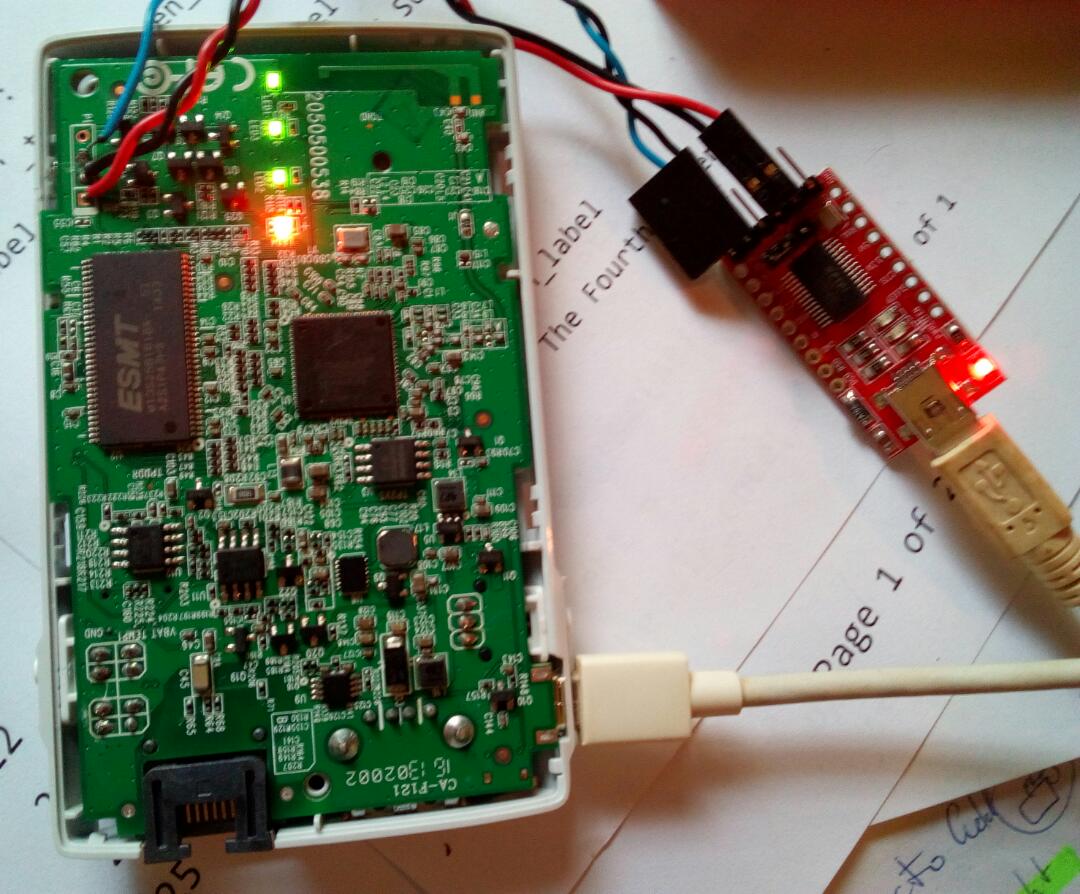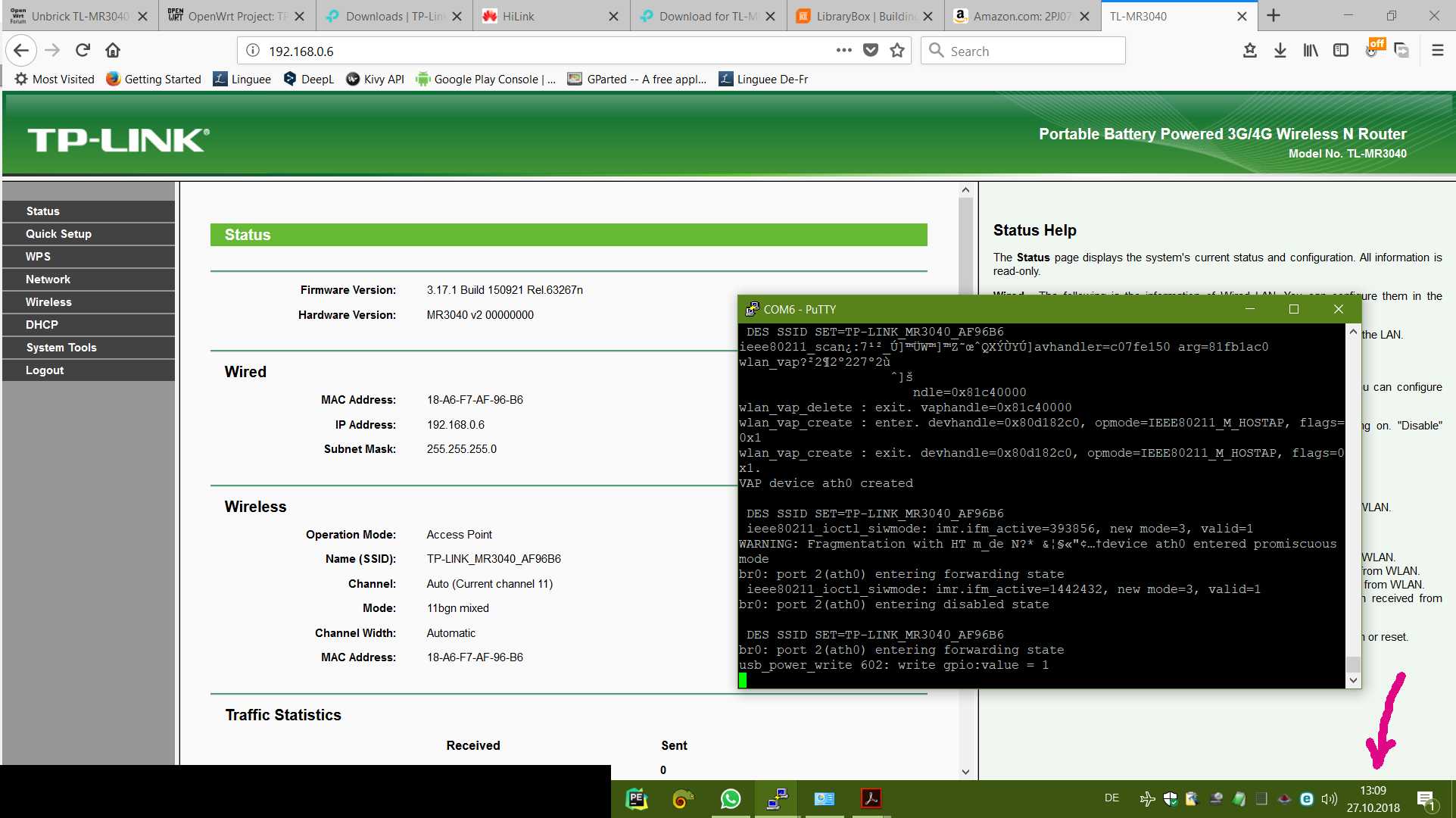Found a lot of helpful documentation and followed it: Bought an FTDI connector. Soldered three wires. Managed to speak to my bricked router, doing the tpl using a fresh Putty install on my Win 10 pro 64bit. I can do help or printenv even setenv serverip ... and I get meaningful responses.
At first I got many extraterrestrial characters in the console and noticed Putty was set to UTF-8 even for serial by default. I could not find any documentation what character set is needed for this mobile router, so I guessed Win1252 (Western). Now I can read all the text fine.
Managed to set up OpenTFTP Server and test it via localhost. Works at least locally.
Did printenv and found my TM-MR3040 is expecting the server to be at 192.168.1.100 and set my TFTP Server accordingly (port defaults to :69).
Here https://openwrt.org/toh/tp-link/tl-mr3040#serial_console the documentation is giving 192.168.0.100 as the server address, this is why I mention it. My router has got a lable inside saying:
TL-MR3040 Ver:2.5
2BG5399003320 3FB-4
Now when I do tftpboot 0x81000000 fw_s.bin (I renamed the firmware, got sick of the long names) router does make many attempts to pull from my server but nothing happens. Server log is not showing any communications. I get many T T T (for timeout I suppose). I found a very well done YouTube show and tell here:
https://youtu.be/2ya8yov8OsQ
And that guy also got many T T T. He then turned off his firewall (mine popped up and I allowed the traffic). And he suspected a "bad network cable" and used another. I have only got good quality cables and I tried several ones, just to be sure. I also tried a cross-over cable in case "bad cable" was not meant physically but "orientation wise". No joy. My network lights next to the plug on my computer are flashing, so there seems to be a good electrical connection. How can I test whether the router is even reaching my computer please?
This is what I get (for hours) typically:
hornet> tftpboot 0x81000000 fw_s.img
Using eth1 device
TFTP from server 192.168.1.100; our IP address is 192a168.1.111
Filename 'fw_s.img'.
Load address: 0x81000000
Loading: *T T T T
Abort
You might notice a "bad character" (a instead of . in the ip address), I get a few of those randomly, so I suspect my soldering of GND is bad. My flux is too old I believe. If I make more attempts on this tiny eye, it will burn even worse.
So is there another well accessible GND-location on the router board which will give me a working serial connection? Can I for example use the nice and big outer metal casing on the large USB-connector? Or is the GND (pin 3) on this "serial set of pins" something special?
Otherwise is there a way to reduce the baudrate and let my Putty know about it. Maybe with a much reduced rate, I get a better connection.
Any other ideas or input are muchly welcome. Thank you. This is my first question here. Please correct, if I got something wrong, please do not hate.