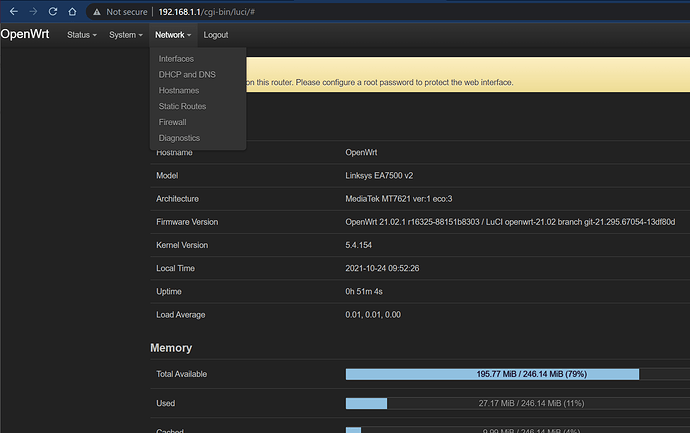I tried to reflash wrt via web page and capture all logs that occur in the router, I think I have found some related information, but I'm not sure what to do with them.
x=pass dqs delay value (min~max)center
y=0-7bit DQ of every group
input delay:DQS0 =29 DQS1 = 28
==================================================================
bit DQS0 bit DQS1
0 (1~58)29 8 (1~52)26
1 (1~50)25 9 (2~54)28
2 (1~55)28 10 (1~50)25
3 (2~55)28 11 (1~53)27
4 (1~57)29 12 (1~56)28
5 (1~50)25 13 (1~54)27
6 (1~56)28 14 (2~55)28
7 (2~56)29 15 (1~55)28
==================================================================
3.dq delay value last
==================================================================
bit| 0 1 2 3 4 5 6 7 8 9
--------------------------------------
0 | 13 7 12 8 11 7 14 3 2 9
10 | 6 12 6 10 4 9
==================================================================
==================================================================
TX perbyte calibration
==================================================================
DQS loop = 15, cmp_err_1 = ffff0000
dqs_perbyte_dly.last_dqsdly_pass[0]=15, finish count=1
dqs_perbyte_dly.last_dqsdly_pass[1]=15, finish count=2
DQ loop=15, cmp_err_1 = ffff05aa
DQ loop=14, cmp_err_1 = ffff01aa
DQ loop=13, cmp_err_1 = ffff01aa
DQ loop=12, cmp_err_1 = ffff00a0
dqs_perbyte_dly.last_dqdly_pass[1]=12, finish count=1
DQ loop=11, cmp_err_1 = ffff0080
DQ loop=10, cmp_err_1 = ffff0000
dqs_perbyte_dly.last_dqdly_pass[0]=10, finish count=2
byte:0, (DQS,DQ)=(a,8)
byte:1, (DQS,DQ)=(9,8)
20,data:9a
[EMI] DRAMC calibration passed
===================================================================
MT7621 stage1 code done
CPU=50000000 HZ BUS=16666666 HZ
===================================================================
U-Boot 1.1.3 (Aug 5 2016 - 15:06:22)
SERCOMM v1.03.0, Release date: 2016/08/05
Board: Ralink APSoC DRAM: 256 MB
relocate_code Pointer at: 8ffa8000
Config XHCI 40M PLL
******************************
Software System Reset Occurred
******************************
Allocate 16 byte aligned buffer: 8ffdf070
Enable NFI Clock
# MTK NAND # : Use HW ECC
NAND ID [C2 F1 80 95 02]
Device found in MTK table, ID: c2f1, EXT_ID: 809502
Support this Device in MTK table! c2f1
select_chip
[NAND]select ecc bit:4, sparesize :64 spare_per_sector=16
Signature matched and data read!
load_fact_bbt success 1023
load fact bbt success
[mtk_nand] probe successfully!
mtd->writesize=2048 mtd->oobsize=64, mtd->erasesize=131072 devinfo.iowidth=8
..============================================
Ralink UBoot Version: 5.0.0.0
--------------------------------------------
ASIC MT7621A DualCore (MAC to MT7530 Mode)
DRAM_CONF_FROM: Auto-Detection
DRAM_TYPE: DDR3
DRAM bus: 16 bit
Xtal Mode=3 OCP Ratio=1/3
Flash component: NAND Flash
Date:Aug 5 2016 Time:15:06:22
============================================
icache: sets:256, ways:4, linesz:32 ,total:32768
dcache: sets:256, ways:4, linesz:32 ,total:32768
##### The CPU freq = 880 MHZ ####
estimate memory size =256 Mbytes
#Reset_MT7530
set LAN/WAN WLLLL
Please choose the operation:
1: Load system code to SDRAM via TFTP.
2: Load system code then write to Flash via TFTP.
3: Boot system code via Flash (default).
4: Entr boot command line interface.
7: Load Boot Loader code then write to Flash via Serial.
9: Load Boot Loader code then write to Flash via TFTP. 0
#### auto_recovery ####
check env def auto_recovery no
check env def auto_recovery yes
check env def boot_part 1
check env def boot_part_ready 3
enabled:1, boot_part:1, boot_part_ready:3
..nand read ret = 0x20000
boot_count:0, next_record:62
boot_count:0, next_record:62
3: System Boot system code via Flash.
## Booting image at bc180000 ...
Image Name: MIPS OpenWrt Linux-5.4.154
Image Type: MIPS Linux Kernel Image (uncompressed)
Data Size: 2367183 Bytes = 2.3 MB
Load Address: 80001000
Entry Point: 80001000
................................ranand_read: skip reading a fact bad block 380000 -> 3a0000
..... Verifying Checksum ... OK
OK
No initrd
## Transferring control to Linux (at address 80001000) ...
## Giving linux memsize in MB, 256
Starting kernel ...
OpenWrt kernel loader for MIPS based SoC
Copyright (C) 2011 Gabor Juhos <juhosg@openwrt.org>
Decompressing kernel... done!
Starting kernel at 80001000...
[ 0.000000] Linux version 5.4.154 (builder@buildhost) (gcc version 8.4.0 (OpenWrt GCC 8.4.0 r16325-88151b8303)) #0 SMP Sun Oct 24 09:01:35 2021
[ 0.000000] SoC Type: MediaTek MT7621 ver:1 eco:3
[ 0.000000] printk: bootconsole [early0] enabled
[ 0.000000] CPU0 revision is: 0001992f (MIPS 1004Kc)
[ 0.000000] MIPS: machine is Linksys EA7500 v2
[ 0.000000] Initrd not found or empty - disabling initrd
[ 0.000000] VPE topology {2,2} total 4
[ 0.000000] Primary instruction cache 32kB, VIPT, 4-way, linesize 32 bytes.
[ 0.000000] Primary data cache 32kB, 4-way, PIPT, no aliases, linesize 32 bytes
[ 0.000000] MIPS secondary cache 256kB, 8-way, linesize 32 bytes.
[ 0.000000] Zone ranges:
[ 0.000000] Normal [mem 0x0000000000000000-0x000000000fffffff]
[ 0.000000] HighMem empty
[ 0.000000] Movable zone start for each node
[ 0.000000] Early memory node ranges
[ 0.000000] node 0: [mem 0x0000000000000000-0x000000000fffffff]
[ 0.000000] Initmem setup node 0 [mem 0x0000000000000000-0x000000000fffffff]
[ 0.000000] percpu: Embedded 14 pages/cpu s26768 r8192 d22384 u57344
[ 0.000000] Built 1 zonelists, mobility grouping on. Total pages: 64960
[ 0.000000] Kernel command line: console=ttyS0,115200 rootfstype=squashfs,jffs2
[ 0.000000] Dentry cache hash table entries: 32768 (order: 5, 131072 bytes, linear)
[ 0.000000] Inode-cache hash table entries: 16384 (order: 4, 65536 bytes, linear)
[ 0.000000] Writing ErrCtl register=00014121
[ 0.000000] Readback ErrCtl register=00014121
[ 0.000000] mem auto-init: stack:off, heap alloc:off, heap free:off
[ 0.000000] Memory: 250788K/262144K available (6089K kernel code, 210K rwdata, 748K rodata, 1260K init, 238K bss, 11356K reserved, 0K cma-reserved, 0K highmem)
[ 0.000000] SLUB: HWalign=32, Order=0-3, MinObjects=0, CPUs=4, Nodes=1
[ 0.000000] rcu: Hierarchical RCU implementation.
[ 0.000000] rcu: RCU calculated value of scheduler-enlistment delay is 25 jiffies.
[ 0.000000] NR_IRQS: 256
[ 0.000000] random: get_random_bytes called from 0x806e5a3c with crng_init=0
[ 0.000000] CPU Clock: 880MHz
[ 0.000000] clocksource: GIC: mask: 0xffffffffffffffff max_cycles: 0xcaf478abb4, max_idle_ns: 440795247997 ns
[ 0.000000] clocksource: MIPS: mask: 0xffffffff max_cycles: 0xffffffff, max_idle_ns: 4343773742 ns
[ 0.000008] sched_clock: 32 bits at 440MHz, resolution 2ns, wraps every 4880645118ns
[ 0.007812] Calibrating delay loop... 583.68 BogoMIPS (lpj=1167360)
[ 0.042012] pid_max: default: 32768 minimum: 301
[ 0.046787] Mount-cache hash table entries: 1024 (order: 0, 4096 bytes, linear)
[ 0.054014] Mountpoint-cache hash table entries: 1024 (order: 0, 4096 bytes, linear)
[ 0.064453] rcu: Hierarchical SRCU implementation.
[ 0.069894] smp: Bringing up secondary CPUs ...
[ 9.066967] Primary instruction cache 32kB, VIPT, 4-way, linesize 32 bytes.
[ 9.066978] Primary data cache 32kB, 4-way, PIPT, no aliases, linesize 32 bytes
[ 9.066990] MIPS secondary cache 256kB, 8-way, linesize 32 bytes.
[ 9.067090] CPU1 revision is: 0001992f (MIPS 1004Kc)
[ 0.102652] Synchronize counters for CPU 1: done.
[ 9.128282] Primary instruction cache 32kB, VIPT, 4-way, linesize 32 bytes.
[ 9.128292] Primary data cache 32kB, 4-way, PIPT, no aliases, linesize 32 bytes
[ 9.128300] MIPS secondary cache 256kB, 8-way, linesize 32 bytes.
[ 9.128357] CPU2 revision is: 0001992f (MIPS 1004Kc)
[ 0.167367] Synchronize counters for CPU 2: done.
[ 9.189674] Primary instruction cache 32kB, VIPT, 4-way, linesize 32 bytes.
[ 9.189684] Primary data cache 32kB, 4-way, PIPT, no aliases, linesize 32 bytes
[ 9.189693] MIPS secondary cache 256kB, 8-way, linesize 32 bytes.
[ 9.189755] CPU3 revision is: 0001992f (MIPS 1004Kc)
[ 0.225227] Synchronize counters for CPU 3: done.
[ 0.255106] smp: Brought up 1 node, 4 CPUs
[ 0.263634] clocksource: jiffies: mask: 0xffffffff max_cycles: 0xffffffff, max_idle_ns: 7645041785100000 ns
[ 0.273322] futex hash table entries: 1024 (order: 3, 32768 bytes, linear)
[ 0.280396] pinctrl core: initialized pinctrl subsystem
[ 0.287223] NET: Registered protocol family 16
[ 0.315137] workqueue: max_active 576 requested for napi_workq is out of range, clamping between 1 and 512
[ 0.326437] clocksource: Switched to clocksource GIC
[ 0.332916] thermal_sys: Registered thermal governor 'step_wise'
[ 0.333403] NET: Registered protocol family 2
[ 0.343972] IP idents hash table entries: 4096 (order: 3, 32768 bytes, linear)
[ 0.352053] tcp_listen_portaddr_hash hash table entries: 512 (order: 0, 6144 bytes, linear)
[ 0.360444] TCP established hash table entries: 2048 (order: 1, 8192 bytes, linear)
[ 0.368043] TCP bind hash table entries: 2048 (order: 2, 16384 bytes, linear)
[ 0.375131] TCP: Hash tables configured (established 2048 bind 2048)
[ 0.381557] UDP hash table entries: 256 (order: 1, 8192 bytes, linear)
[ 0.388046] UDP-Lite hash table entries: 256 (order: 1, 8192 bytes, linear)
[ 0.395252] NET: Registered protocol family 1
[ 0.399578] PCI: CLS 0 bytes, default 32
[ 0.494410] 4 CPUs re-calibrate udelay(lpj = 1163264)
[ 0.501114] workingset: timestamp_bits=14 max_order=16 bucket_order=2
[ 0.508374] random: fast init done
[ 0.520575] squashfs: version 4.0 (2009/01/31) Phillip Lougher
[ 0.526363] jffs2: version 2.2 (NAND) (SUMMARY) (LZMA) (RTIME) (CMODE_PRIORITY) (c) 2001-2006 Red Hat, Inc.
[ 0.537871] Block layer SCSI generic (bsg) driver version 0.4 loaded (major 251)
[ 0.547163] mt7621_gpio 1e000600.gpio: registering 32 gpios
[ 0.553019] mt7621_gpio 1e000600.gpio: registering 32 gpios
[ 0.558869] mt7621_gpio 1e000600.gpio: registering 32 gpios
[ 0.565276] Serial: 8250/16550 driver, 16 ports, IRQ sharing enabled
[ 0.575418] printk: console [ttyS0] disabled
[ 0.579720] 1e000c00.uartlite: ttyS0 at MMIO 0x1e000c00 (irq = 19, base_baud = 3125000) is a 16550A
[ 0.588705] printk: console [ttyS0] enabled
[ 0.588705] printk: console [ttyS0] enabled
[ 0.596962] printk: bootconsole [early0] disabled
[ 0.596962] printk: bootconsole [early0] disabled
[ 0.608871] mt7621-nand 1e003000.nand: Using programmed access timing: 31c07388
[ 0.616461] nand: device found, Manufacturer ID: 0xc2, Chip ID: 0xf1
[ 0.622811] nand: Macronix MX30LF1G18AC
[ 0.626648] nand: 128 MiB, SLC, erase size: 128 KiB, page size: 2048, OOB size: 64
[ 0.634201] mt7621-nand 1e003000.nand: ECC strength adjusted to 4 bits
[ 0.640751] mt7621-nand 1e003000.nand: Using programmed access timing: 21005134
[ 0.648050] mt7621-nand 1e003000.nand: Using programmed access timing: 21005134
[ 0.655344] Scanning device for bad blocks
[ 0.695528] Bad eraseblock 28 at 0x000000380000
[ 1.883333] Bad eraseblock 963 at 0x000007860000
[ 1.964014] 11 fixed-partitions partitions found on MTD device mt7621-nand
[ 1.970876] Creating 11 MTD partitions on "mt7621-nand":
[ 1.976187] 0x000000000000-0x000000080000 : "boot"
[ 1.982320] 0x000000080000-0x0000000c0000 : "u_env"
[ 1.988662] 0x0000000c0000-0x000000100000 : "factory"
[ 1.995129] 0x000000100000-0x000000140000 : "s_env"
[ 2.001459] 0x000000140000-0x000000180000 : "devinfo"
[ 2.007818] 0x000000180000-0x000000580000 : "kernel"
[ 2.014235] 0x000000580000-0x000002980000 : "ubi"
[ 2.020460] 0x000002980000-0x000002d80000 : "alt_kernel"
[ 2.027321] 0x000002d80000-0x000005180000 : "alt_rootfs"
[ 2.034156] 0x000005180000-0x000005280000 : "sysdiag"
[ 2.040718] 0x000005280000-0x000007f80000 : "syscfg"
[ 2.048603] libphy: Fixed MDIO Bus: probed
[ 2.076811] libphy: mdio: probed
[ 2.080300] mt7530 mdio-bus:1f: MT7530 adapts as multi-chip module
[ 2.088697] mtk_soc_eth 1e100000.ethernet: generated random MAC address 9a:87:16:a4:17:d2
[ 2.097745] mtk_soc_eth 1e100000.ethernet eth0: mediatek frame engine at 0xbe100000, irq 21
[ 2.108285] mt7621-pci 1e140000.pcie: Parsing DT failed
[ 2.116330] NET: Registered protocol family 10
[ 2.122261] Segment Routing with IPv6
[ 2.126077] NET: Registered protocol family 17
[ 2.130631] bridge: filtering via arp/ip/ip6tables is no longer available by default. Update your scripts to load br_netfilter if you need this.
[ 2.143815] 8021q: 802.1Q VLAN Support v1.8
[ 2.149963] mt7530 mdio-bus:1f: MT7530 adapts as multi-chip module
[ 2.166367] libphy: dsa slave smi: probed
[ 2.170846] mt7530 mdio-bus:1f wan (uninitialized): PHY [dsa-0.0:00] driver [Generic PHY]
[ 2.180499] mt7530 mdio-bus:1f lan1 (uninitialized): PHY [dsa-0.0:01] driver [Generic PHY]
[ 2.190238] mt7530 mdio-bus:1f lan2 (uninitialized): PHY [dsa-0.0:02] driver [Generic PHY]
[ 2.199936] mt7530 mdio-bus:1f lan3 (uninitialized): PHY [dsa-0.0:03] driver [Generic PHY]
[ 2.209675] mt7530 mdio-bus:1f lan4 (uninitialized): PHY [dsa-0.0:04] driver [Generic PHY]
[ 2.219498] mt7530 mdio-bus:1f: configuring for fixed/rgmii link mode
[ 2.230737] DSA: tree 0 setup
[ 2.234051] rt2880-pinmux pinctrl: pcie is already enabled
[ 2.239686] mt7621-pci-phy 1e149000.pcie-phy: PHY for 0xbe149000 (dual port = 1)
[ 2.247277] mt7621-pci-phy 1e14a000.pcie-phy: PHY for 0xbe14a000 (dual port = 0)
[ 2.354362] mt7621-pci-phy 1e149000.pcie-phy: Xtal is 40MHz
[ 2.359946] mt7621-pci-phy 1e14a000.pcie-phy: Xtal is 40MHz
[ 2.465153] mt7621-pci 1e140000.pcie: pcie2 no card, disable it (RST & CLK)
[ 2.472106] mt7621-pci 1e140000.pcie: PCIE0 enabled
[ 2.476977] mt7621-pci 1e140000.pcie: PCIE1 enabled
[ 2.481855] mt7621-pci 1e140000.pcie: PCI coherence region base: 0x60000000, mask/settings: 0xf0000002
[ 2.491318] mt7621-pci 1e140000.pcie: PCI host bridge to bus 0000:00
[ 2.497685] pci_bus 0000:00: root bus resource [io 0x1e160000-0x1e16ffff]
[ 2.504554] pci_bus 0000:00: root bus resource [mem 0x60000000-0x6fffffff]
[ 2.511421] pci_bus 0000:00: root bus resource [bus 00-ff]
[ 2.516940] pci 0000:00:00.0: [0e8d:0801] type 01 class 0x060400
[ 2.522975] pci 0000:00:00.0: reg 0x10: [mem 0x00000000-0x7fffffff]
[ 2.529238] pci 0000:00:00.0: reg 0x14: [mem 0x60200000-0x6020ffff]
[ 2.535584] pci 0000:00:00.0: supports D1
[ 2.539594] pci 0000:00:00.0: PME# supported from D0 D1 D3hot
[ 2.545737] pci 0000:00:01.0: [0e8d:0801] type 01 class 0x060400
[ 2.551779] pci 0000:00:01.0: reg 0x10: [mem 0x00000000-0x7fffffff]
[ 2.558043] pci 0000:00:01.0: reg 0x14: [mem 0x60210000-0x6021ffff]
[ 2.564363] pci 0000:00:01.0: supports D1
[ 2.568373] pci 0000:00:01.0: PME# supported from D0 D1 D3hot
[ 2.575777] pci 0000:01:00.0: [14c3:7615] type 00 class 0x000280
[ 2.581844] pci 0000:01:00.0: reg 0x10: [mem 0x00000000-0x000fffff 64bit]
[ 2.588791] pci 0000:01:00.0: 2.000 Gb/s available PCIe bandwidth, limited by 2.5 GT/s x1 link at 0000:00:00.0 (capable of 4.000 Gb/s with 5 GT/s x1 link)
[ 2.603987] pci 0000:00:00.0: PCI bridge to [bus 01-ff]
[ 2.609228] pci 0000:00:00.0: bridge window [io 0x0000-0x0fff]
[ 2.615318] pci 0000:00:00.0: bridge window [mem 0x60000000-0x600fffff]
[ 2.622101] pci_bus 0000:01: busn_res: [bus 01-ff] end is updated to 01
[ 2.628949] pci 0000:02:00.0: [14c3:7615] type 00 class 0x000280
[ 2.635012] pci 0000:02:00.0: reg 0x10: [mem 0x00000000-0x000fffff 64bit]
[ 2.641954] pci 0000:02:00.0: 2.000 Gb/s available PCIe bandwidth, limited by 2.5 GT/s x1 link at 0000:00:01.0 (capable of 4.000 Gb/s with 5 GT/s x1 link)
[ 2.657162] pci 0000:00:01.0: PCI bridge to [bus 02-ff]
[ 2.662422] pci 0000:00:01.0: bridge window [io 0x0000-0x0fff]
[ 2.668506] pci 0000:00:01.0: bridge window [mem 0x60100000-0x601fffff]
[ 2.675291] pci_bus 0000:02: busn_res: [bus 02-ff] end is updated to 02
[ 2.681941] pci 0000:00:00.0: BAR 0: no space for [mem size 0x80000000]
[ 2.688548] pci 0000:00:00.0: BAR 0: failed to assign [mem size 0x80000000]
[ 2.695502] pci 0000:00:01.0: BAR 0: no space for [mem size 0x80000000]
[ 2.702105] pci 0000:00:01.0: BAR 0: failed to assign [mem size 0x80000000]
[ 2.709060] pci 0000:00:00.0: BAR 8: assigned [mem 0x60000000-0x600fffff]
[ 2.715843] pci 0000:00:01.0: BAR 8: assigned [mem 0x60100000-0x601fffff]
[ 2.722626] pci 0000:00:00.0: BAR 1: assigned [mem 0x60200000-0x6020ffff]
[ 2.729409] pci 0000:00:01.0: BAR 1: assigned [mem 0x60210000-0x6021ffff]
[ 2.736194] pci 0000:00:00.0: BAR 7: assigned [io 0x1e160000-0x1e160fff]
[ 2.742977] pci 0000:00:01.0: BAR 7: assigned [io 0x1e161000-0x1e161fff]
[ 2.749763] pci 0000:01:00.0: BAR 0: assigned [mem 0x60000000-0x600fffff 64bit]
[ 2.757073] pci 0000:00:00.0: PCI bridge to [bus 01]
[ 2.762036] pci 0000:00:00.0: bridge window [io 0x1e160000-0x1e160fff]
[ 2.768817] pci 0000:00:00.0: bridge window [mem 0x60000000-0x600fffff]
[ 2.775606] pci 0000:02:00.0: BAR 0: assigned [mem 0x60100000-0x601fffff 64bit]
[ 2.782914] pci 0000:00:01.0: PCI bridge to [bus 02]
[ 2.787876] pci 0000:00:01.0: bridge window [io 0x1e161000-0x1e161fff]
[ 2.794661] pci 0000:00:01.0: bridge window [mem 0x60100000-0x601fffff]
[ 2.801986] mt7530 mdio-bus:1f: Link is Up - 1Gbps/Full - flow control off
[ 2.809957] UBI error: no valid UBI magic found inside mtd6
[ 2.815593] hctosys: unable to open rtc device (rtc0)
[ 2.821429] /dev/root: Can't open blockdev
[ 2.825540] VFS: Cannot open root device "(null)" or unknown-block(0,0): error -6
[ 2.832999] Please append a correct "root=" boot option; here are the available partitions:
[ 2.841336] 1f00 512 mtdblock0
[ 2.841340] (driver?)
[ 2.847869] 1f01 256 mtdblock1
[ 2.847872] (driver?)
[ 2.854407] 1f02 256 mtdblock2
[ 2.854410] (driver?)
[ 2.860927] 1f03 256 mtdblock3
[ 2.860930] (driver?)
[ 2.867465] 1f04 256 mtdblock4
[ 2.867468] (driver?)
[ 2.873983] 1f05 4096 mtdblock5
[ 2.873986] (driver?)
[ 2.880532] 1f06 36864 mtdblock6
[ 2.880535] (driver?)
[ 2.887069] 1f07 4096 mtdblock7
[ 2.887072] (driver?)
[ 2.893590] 1f08 36864 mtdblock8
[ 2.893593] (driver?)
[ 2.900124] 1f09 1024 mtdblock9
[ 2.900127] (driver?)
[ 2.906665] 1f0a 46080 mtdblock10
[ 2.906668] (driver?)
[ 2.913273] Kernel panic - not syncing: VFS: Unable to mount root fs on unknown-block(0,0)
[ 2.921531] Rebooting in 1 seconds..
See there is a '................................ranand_read: skip reading a fact bad block 380000 -> 3a0000' and
mt7530 mdio-bus:1f: Link is Up - 1Gbps/Full - flow control off
[ 2.809957] UBI error: no valid UBI magic found inside mtd6
[ 2.815593] hctosys: unable to open rtc device (rtc0)
[ 2.821429] /dev/root: Can't open blockdev
[ 2.825540] VFS: Cannot open root device "(null)" or unknown-block(0,0): error -6
[ 2.832999] Please append a correct "root=" boot option; here are the available partitions:
[ 2.841336] 1f00 512 mtdblock0
.....
[ 2.906668] (driver?)
[ 2.913273] Kernel panic - not syncing: VFS: Unable to mount root fs on unknown-block(0,0)
[ 2.921531] Rebooting in 1 seconds..
exceptions which made the router reboots 3 time to back to OEM version.