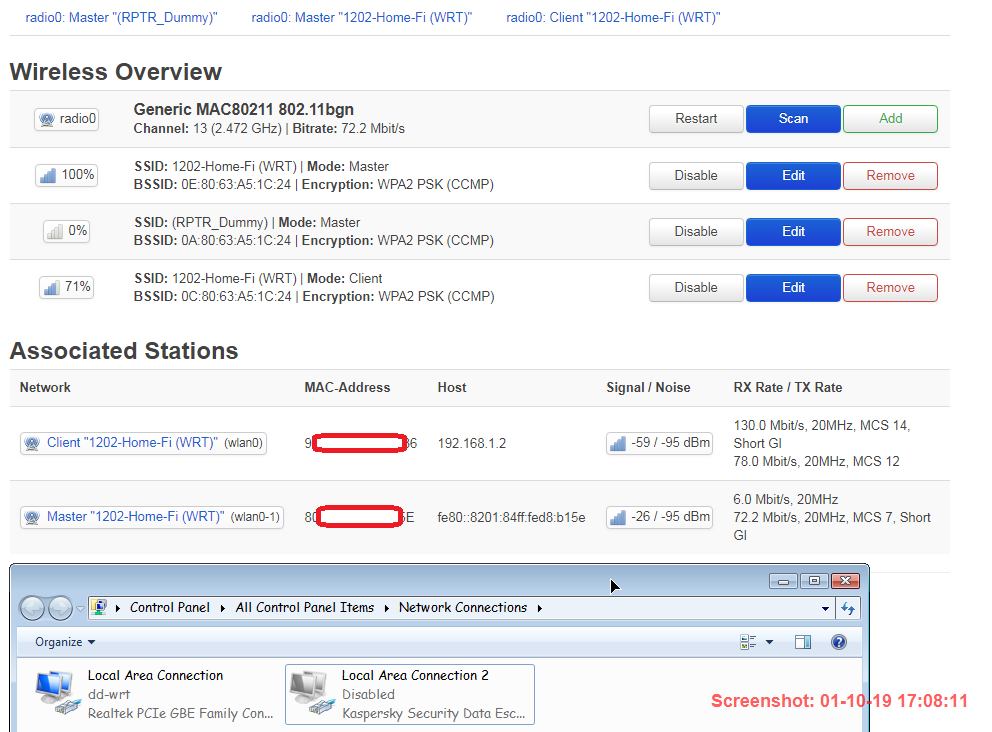Greetings forum members. Kindly bear with my noviceness as I am a newbie for this kind of a setup/config.
Setup -
A TL-WR841NDV11 in AP mode with an OpenWRT 18.06 is my home's primary router (to which cellphones, laptops connect). And willingness to add a range extender for my desktop computer.
Home router is on 192.168.1.2
The desired AP is on 192.168.1.1
[If either or both need to have an IP change, please tell me what it should be and how? /etc/config/network?]
Aim - To include a TP-Link WR940NV6 Multi-mode router with O-WRT enabled firmware to the primary home router as a range extender for a desktop to which the PC can have internet connectivity via the range extender through a RJ-45 port.
[The same setup works fine with the TP Link's factory firmware (snapshots inlcuded). But not with O-WRT].
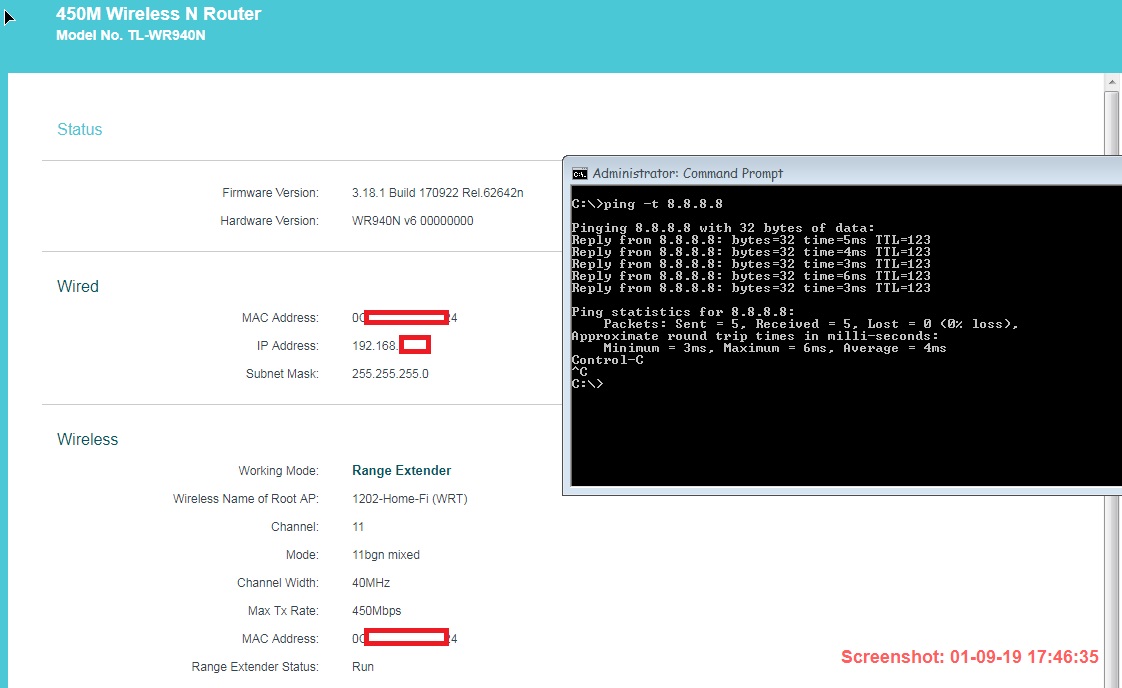
The reason why I want to do this is coz I feel using O-WRT on all my routers would prove beneficial to me now and also in the future. And I also believe I can get this running, but with some help of course!
Steps tried -
O-WRT firmware -
O-WRT 18.06.1 r7258-5eb055306f / LuCI O-WRT-18.06 branch (git-18.228.31946-f64b152)
Kernel Version 4.9.120
I've been working on this for the past four days and found out on multiple occassions that how NOT to configure this!
[I also checked a few other related topics prior posting this. But I couldn't latch on to anything!
Below are the different instructionals that I have followed so far;
https://O-WRT.org/docs/guide-user/network/wan/internet.connection
https://O-WRT.org/docs/guide-user/network/wifi/bridgedap
http://javier.io/blog/en/2014/06/10/installing-O-WRT-as-wireless-repeater.html
(Mute the background music)
I also changed the primary router's default O-WRT IP from, 192.168.1.1 to 192.168.1.2 -- This was done very later in the troubleshooting attempts, thinking that if the primary router is on a separate IP, configuring the second router on 192.168.1.1 would be a bit convenient (avoiding the IP conflicts and configuration related to the same default IP/setting).
I'm certain that I am missing something here. Could be due to my limited knowledge of O-WRT or networks in general.
I'm in dire need of your gracious assistance
Situation - After all the setups built from the above mentioned links, I still can't get the WR940 router to connect to the internet with the O-WRT firmware. A blue LED on the device glows as soon as the router is online (internet). But this is NOT happening at all.
The ping requests dont go through either -
However, the pings from the opernwrt shell goes through
The same setup works fine (snapshots inlcuded above) with the TP Link's factory firmware.
After immense retries, reboots and eventually listening to a heavenly voice, it prompted me to post my ongoing issue on this forum.

I'm willing to troubleshoot this further with proper guidance.
Do let me know if you all require screenshots as I have taken a few (but restricted by this site to upload).
Thanks again for your time!!