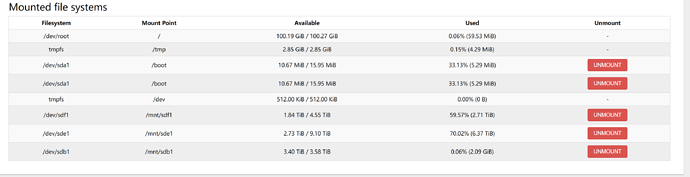New user here. I'm up and running and everything is working great except for one issue.
If my USB disks are attached at the time of boot, grub loads, but then I get an error message that no supported filesystem was found and openWRT does not boot.
I'm using openWRT x86. OpenWRT is installed onto an internal SSD.
I have two USB HDDs that I connect to share over the network via SAMBA.
Once openWRT is loaded I can then plug in the USB disks and everything works as intended.
I'm guessing I need to edit grub and give it the exact location of the root drive but was not sure the best way of going about that.
My mount points, in case it helps.
Thank you in advance for any suggestions!
are you sure there haven't been a bootable system/partition on any of those disks ?
post your grub.conf
1 Like
Thanks, Frollic!
Both disks are over 2TB and hence GPT. They have no boot flags.
Here's my grub.cfg
serial --unit=0 --speed=115200 --word=8 --parity=no --stop=1 --rtscts=off
terminal_input console serial; terminal_output console serial
set default="0"
set timeout="5"
set root='(hd0,gpt1)'
menuentry "OpenWrt" {
linux /boot/vmlinuz root=PARTUUID=c58d873d-8ab8-7349-ea70-2ab0e496b702 rootwait console=tty0 console=ttyS0,115200n8 noinitrd
}
menuentry "OpenWrt (failsafe)" {
linux /boot/vmlinuz failsafe=true root=PARTUUID=c58d873d-8ab8-7349-ea70-2ab0e496b702 rootwait console=tty0 console=ttyS0,115200n8 noinitrd
}