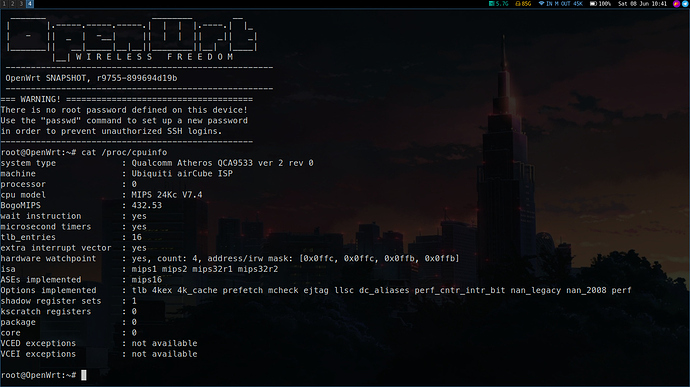Hello,
I have a Ubiquity AirCube ISP. I think that this could be a nice device for OpenWrt. It has a good balance between price (about 30 Euro in Germany) and offered hardware (MIPS with 650MHz, 16MiB Flash, 64MiB RAM).
There is already at least one thread here that started discussing a port: Support for UBNT AirCube ACB-ISP But it seems that it hasn't been continued. So I would like to give it a (new) try.
I did some analysis of the hardware system and put together my results here: https://github.com/c-mauderer/openwrt-Ubiquity-Aircube-notes/blob/9380f83c1/notes/Notes.asciidoc
There are some odd things in the hardware that might could get interesting later. I'll have to have a look at them as soon as the basic image is running:
- The LED is not a simple GPIO pin but it has it's own controller connected via SPI (protocol analyzed in the notes)
- There is a switchable POE Pass Through. I've no idea where such a thing could be integrated into the frontend.
What I'm currently struggling with are the following points:
- I would like to find out where the RESET button is connected to. Any good idea how to do that while I still have the original firmware? Or is that simpler as soon as I have an OpenWRT running?
- For the ath79 family of targets I need a device tree. I started a (still incomplete) one in the notes repository (devicetree/qca9533_ubnt_acb-isp.dts - can't post the full link because new users are only allowed to post two links ...). Now I'm struggling with the MAC-Addresses. Some hints how I can find out where the original system get's it's addresses from?
- I have put a dump of the original flash into the notes repository mentioned earlier and have tried to collect some basic information like the boot log and the content of some interesting files. Do I have to save any more information before I put a OpenWRT image to the AP?
Best regards
Christian