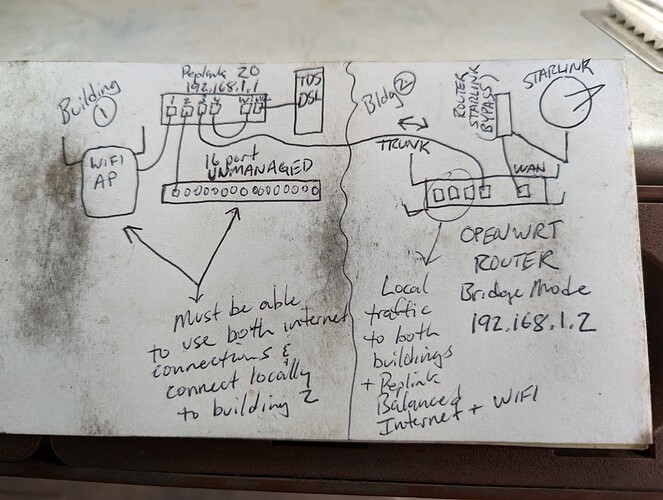Hello there, I'm wondering anyone might be able to help me with an unusual home network situation that includes two buildings and two internet service providers, both buildings sharing a common LAN with clients that need to communicate with each other, connected only by one underground CAT6 cable. Building one has a Peplink Balance20 router and building 2 has a Linksys 1900ACS running OpenWRT. DSL service is sourced in building 1 and Starlink service is sourced out of building 2. I cannot change the building source locations of the ISP's. The Balance 20 is doing a great job at the moment with dual WAN ports providing internet to building 1, balancing Starlink and TDS DSL. However, building 2 and it's clients are unable to benefit from the LAN. Four configuration purposes, I have both routers in the same room at the moment. Peplink is in control of address assignments, with an IP of 192.168.1.1, OpenWRT has DHCP disabled and is at 192.168.1.2. They are trunked together and I can access both of their admin pages while being connected to the Peplink. Can you help me with a port tagging/VLAN configuration to isolate the Starlink WAN and bring it to building 1 while still permitting local traffic between the two buildings across the one cable? I have been stuck for a while not understanding how to do this. The Peplink support forum says that it is possible, but I need some guided steps. I am including a drawing that they made for your reference. If needed, I also have another OpenWRT router (192.168.1.3) with DHCP server disabled to use in building one to process the trunk before the Peplink. I thought maybe it could be the one to break out the trunk to distribute LAN/Starlink WAN.
This can be done by using VLANs on the trunk cable, so the Starlink connection has a direct and isolated (virtually) connection to the router in building 1. That router will need to be VLAN-aware or use a managed switch to separate the VLANs onto separate cables in Building 1. As you noted any OpenWrt router can be used as a managed switch.
3 Likes