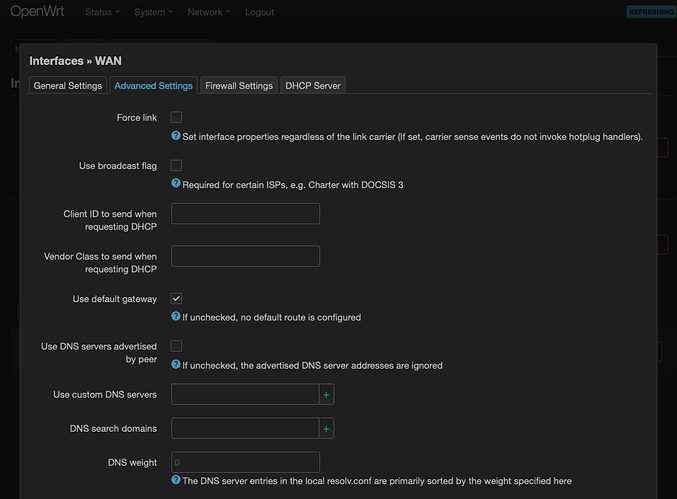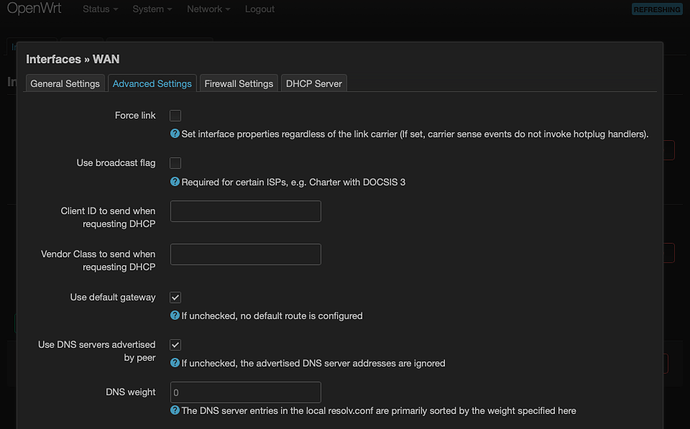That is very helpful.
Hi all
I have set up DoT but under the WAN settings page noticed "Use DNS servers advertised by peer" was still checked.
I have now un-checked. Is that correct?
I have tested 1.1.1.1/help and DoT is working but I just wanted to clean up this page
Also i don't see 0::1#5453 and 127.0.0.1#5453 mentioned anywhere on CloudFlare's website - how do these addresses make it go through CloudFlare DoT ?
It goes through a 3rd party first ?
That is incorrect, you will find the unit will occasionally fail to come up properly on boot.
Ok thanks @jbrossard !
But now under "IPv4 Upstream" on the Overview page, I see 2 DNS addresses which are my ISP DNS.
This only happens when I keep this checked below. When "Use DNS servers advertised by peer" is un-checked I don't see my ISP DNS addresses
Also do I keep DNS weight = 0?
You should see your ISP's DNS servers. Keep DNS weight = 0.
If you followed the setup properly, the clients on your LAN will get DNS resolution through Stubby, while the router itself will use your ISP's DNS servers. This is necessary so the router will boot properly.
Ok thanks I understand now.
Is an alternative to add CloudFlare to WAN interface ? Like below
Thus if Stubby has issues with DoT, the backup is still CloudFlare ?
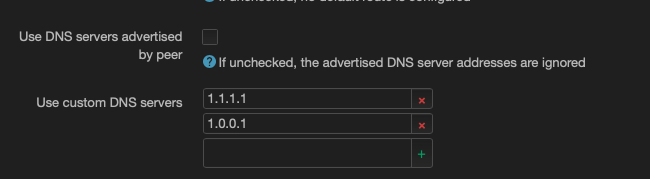
Yes, that will work, I do the same (I use Quad9 addresses).