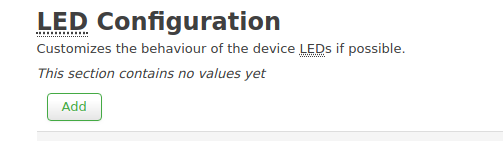Hey,
I have a Zyxel Z1 router with OFW which is based on OpenWRT and I would lite to turn off all the LAN LEDs (WAN+LAN1-4)
I tried to edit /etc/config/network and rebooted the router, but it's not working.
This is how my network looks like now:
root@router:~# cat /etc/config/network
config interface 'loopback'
option ifname 'lo'
option proto 'static'
option ipaddr '127.0.0.1'
option netmask '255.0.0.0'
config interface 'lan'
option status '1'
option ifname 'eth1'
option type 'bridge'
option proto 'static'
option ipaddr '192.168.1.1'
option netmask '255.255.255.0'
option stp '0'
option vid '1'
option vlanname 'lan'
option priority '0'
option dns1 'ISP,'
option dns2 'ISP,'
option dns3 'ISP,'
option dnsv6_1 'ISP,'
option dnsv6_2 'ISP,'
option dnsv6_3 'ISP,'
option mtu '1500'
option hairpin '1'
config interface 'wan'
option ifname 'eth0'
option proto 'dhcp'
option v6_proto 'dhcp'
option name 'Default'
option default '1'
option vid '1'
option untag '1'
option enable '1'
option dhcp121 '0'
option dhcp125 '0'
option dhcp60 '0'
option isp_gw '0.0.0.0'
option dns1 'ISP,'
option dns2 'ISP,'
option dns3 'ISP,'
option dnsv6_1 'ISP,'
option dnsv6_2 'ISP,'
option dnsv6_3 'ISP,'
option v6_static '0'
option eth_mtu '1500'
option mtu '1500'
option pptp_mtu '1454'
option pppoe_mtu '1454'
option pppoeNailedup '1'
option ipv4 '1'
option ipv6 '0'
option ipv6Enable '0'
option IP_version 'IPv4_Only'
option wan_mac_status '0'
option hostname 'router'
config switch
option name 'switch0'
option reset '1'
option enable_vlan '1'
config switch_vlan
option device 'switch0'
option vlan '1'
option ports '6 1 2 3 4'
config switch_vlan
option device 'switch0'
option vlan '2'
option ports '0 5'
**config switch_port**
**option device 'switch0'**
**option port '1'**
**option led '0'**
**option port '2'**
**option led '0'**
**option port '3'**
**option led '0'**
**option port '4'**
**option led '0'**
**option port '6'**
**option led '0'**
config network 'general'
option auto_ip_change '1'
option dhcpv6pd '1'
option backup_lan_ip '192.168.1.1'
option backup_lan_mask '255.255.255.0'
option backup_aplan_ip '192.168.1.2'
option backup_aplan_mask '255.255.255.0'
option config_section 'wan'
option wan6rd_enable '0'
option wan6to4_enable '0'
option wan6in4_enable '0'
option linkLocalOnly '0'
config interface 'vpn'
option pptp_Nailedup '1'
option pptp_Encryption 'Auto'
config interface 'wan6to4'
option proto '6to4'
option relayaddr '192.88.99.1'
config interface 'wan6in4'
option proto '6in4'
it's based on this post
Can somebody help me what am I missing? Thanks