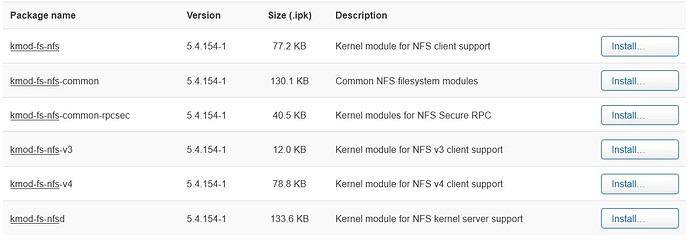logon84
December 16, 2021, 6:13pm
1
Hi. I'm trying to mount an external nfs share in openwrt, but when I run:
mount -t nfs 192.168.1.3:/nfs /mnt/tmp -o nolock
I get "No such device" error. The same command mounts succesfully the share in an ubuntu machine.
root@OpenWrt:/# lsmod | grep nfs
auth_rpcgss 57344 2 nfsd,rpcsec_gss_krb5
grace 16384 2 nfsd,lockd
lockd 73728 1 nfsd
nfsd 294912 0
sunrpc 237568 4 nfsd,rpcsec_gss_krb5,auth_rpcgss,lockd
What is happening?. Any help would be appreciated. Thanks
EDIT: forgot to tell I am using current snapshot build in EA8500.
pavelgl
December 17, 2021, 7:21pm
2
1 Like
logon84
December 17, 2021, 11:47pm
3
Hi. Already did all the steps in that guide prior of writing here. In fact most of the packages shown there do not exist anymore:
root@OpenWrt:~# opkg install nfs-utils kmod-fs-nfs kmod-fs-nfs-v4 kmod-fs-nfs-v3
Package nfs-utils (2.5.4-4) installed in root is up to date.
Unknown package 'kmod-fs-nfs'.
Unknown package 'kmod-fs-nfs-v4'.
Unknown package 'kmod-fs-nfs-v3'.
Collected errors:
* opkg_install_cmd: Cannot install package kmod-fs-nfs.
* opkg_install_cmd: Cannot install package kmod-fs-nfs-v4.
* opkg_install_cmd: Cannot install package kmod-fs-nfs-v3
Those packages do exist for the 5.4 kernel...
Run opkg update first.
1 Like
system
March 27, 2023, 8:57am
5
This topic was automatically closed 10 days after the last reply. New replies are no longer allowed.