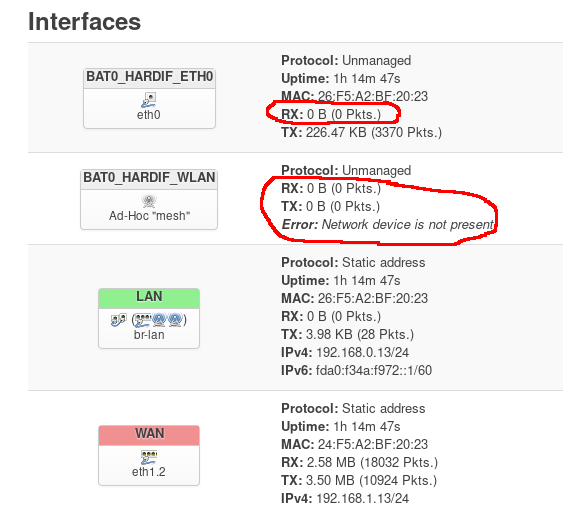I'm using:
https://openwrt.org/docs/guide-user/network/wifi/mesh/batman
to set up a simple mesh network on two Linksys WRT1900ACS routers.
I can't get past these two parts in the instructions:
Once applied, mesh0 should be seen in the output of ip link . The operation of the mesh can be confirmed with iw dev mesh0 station dump . You should see the other peers in the listing with mesh plink: ESTAB indicating that the peering has been successful. This can be checked prior to the changes in /etc/config/network being made by commenting-out option network 'nwi_mesh0
iw dev mesh0 station dump return nothing.
If I continue and setup /etc/config/network, I never get a 'bat0' interface, and 'batctl o' replies:
Error - interface bat0 is not present or not a batman-adv interface
I've check the instructions many many times, but still can't get past here.
My 'wireless':
config wifi-device 'radio0'
option type 'mac80211'
option channel '36'
option hwmode '11a'
option path 'soc/soc:pcie/pci0000:00/0000:00:01.0/0000:01:00.0'
option htmode 'VHT80'
option country 'US'
option legacy_rates '1'
config wifi-device 'radio1'
option type 'mac80211'
option channel '11'
option hwmode '11g'
option path 'soc/soc:pcie/pci0000:00/0000:00:02.0/0000:02:00.0'
option htmode 'HT20'
option country 'US'
option legacy_rates '1'
config wifi-iface 'mesh0'
option device 'radio0'
option ifname 'mesh0'
option network 'nwi_mesh0'
option mode 'mesh'
option mesh_fwding '0'
option mesh_id 'stlmesh'
option encryption 'psk2+ccmp'
option key 'xxxx'
My network:
config interface 'loopback'
option ifname 'lo'
option proto 'static'
option ipaddr '127.0.0.1'
option netmask '255.0.0.0'
config globals 'globals'
option ula_prefix 'fd3e:ed24:18e9::/48'
config interface 'lan'
option type 'bridge'
option ifname 'eth0.1 bat0'
option proto 'static'
option netmask '255.255.255.0'
option ip6assign '60'
option ipaddr '192.168.0.10'
config interface 'wan'
option ifname 'eth1.2'
option proto 'static'
option ipaddr '192.168.1.10'
option netmask '255.255.255.0'
option gateway '192.168.1.1'
option dns '75.75.75.75'
config interface 'wan6'
option ifname 'eth1.2'
option proto 'dhcpv6'
config switch
option name 'switch0'
option reset '1'
option enable_vlan '1'
config switch_vlan
option device 'switch0'
option vlan '1'
option ports '0 1 2 3 5t'
config switch_vlan
option device 'switch0'
option vlan '2'
option ports '4 6t'
config interface 'nwi_mesh0'
option ifname 'mesh0'
option proto 'batadv'
option mesh 'bat0'
option mtu '2304'
Kind of running out of ideas ...