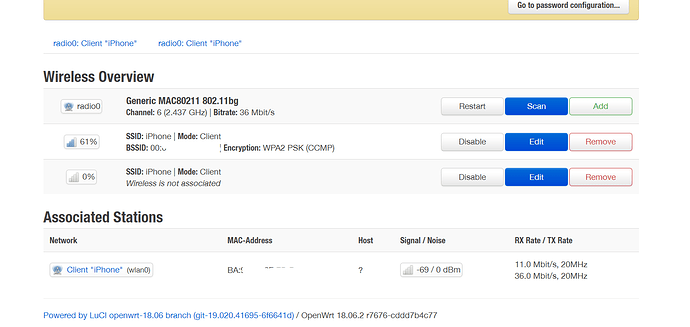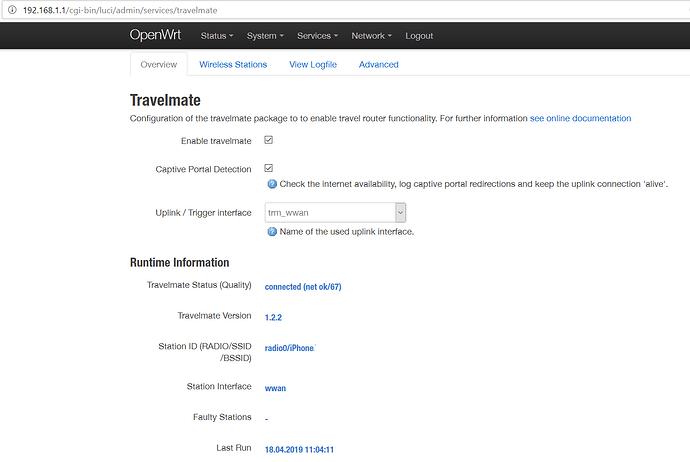Alright, I've started Smoothly restarting wireless radio, travelmate and openvpn?
Hi folks! Definite newb here so bear with me! I installed openwrt on my Hootoo TM04 a long time ago and never really messed around with it until now! Anyway now I am trying to install Travelmate on it and it is not really working out. I can get the Travelmate to install but I cannot seem to get the luci companion to install. Any ideas? Are there any walkthroughs of the process online anywhere?
Thanks,
John
that's unrelated to travelmate, please open a new thread for that.
See the first post with download links & the online doc (take the latest snapshot version!). In short: download both packages to your routers /tmp directory and install them via opkg.
Thanks for the response Dirk! I fooled around with it a bit more and realized I wasn't running 18.06. So I upgraded and then I was able to install the 1.2.2 package with the luci companion right through the gui! Now I just have to fool around with it a bit today to hopefully get it working correctly.
Thanks again,
John
How would you integrate Travelmate with this setup?:
Redacted
Should I switch the ap to be use trm_wwan and change it so it's like lan? Maybe I'm missing something but it's not working like that.
Fixed I've replaced wwan with trm_wan
Hi, I'm having a problem here. I have two 802.11x uplinks, and each loses connection (unable to access the Internet) periodically every 4-6 hours. But once one connection is lost, travelmate doesn't seem to detect the problem and the internet keeps "not alive". Could you please help with this? Thanks!
Which travelmate version? Please test with the latest snapshot version (1.4.4) and provide debug logs plus your config settings - thanks!
1.4.4.
The log files showed that travelmate detected the problem (net nok), but it didn't switch the network (because I was using the highest priority network?), it only switched after I changed the priority list.
Fri Apr 5 19:16:17 2019 user.debug travelmate-1.4.4[2856]: f_main ::: active station prioritized 'radio0/xxx/-' - break
Fri Apr 5 19:16:22 2019 user.debug travelmate-1.4.4[2856]: f_check::: mode: initial, name: wlan0, status: true, quality: 80, result: net nok, connection: net nok/81, wait: 1, max_wait: 30, min_quality: 35, captive: 1
Fri Apr 5 19:17:27 2019 user.debug travelmate-1.4.4[2856]: f_check::: mode: initial, name: wlan0, status: true, quality: 81, result: net nok, connection: net nok/81, wait: 1, max_wait: 30, min_quality: 35, captive: 1
Fri Apr 5 19:17:27 2019 user.debug travelmate-1.4.4[2856]: f_main ::: status: true, proactive: 1
Fri Apr 5 19:17:27 2019 user.debug travelmate-1.4.4[2856]: f_prep ::: config: default_radio0, mode: ap, network: lan, radio: radio0, trm_radio: -, trm_active_sta: -, proactive: 1, trm_eap: 0, trm_rebind: 1, disabled:
Fri Apr 5 19:17:27 2019 user.debug travelmate-1.4.4[2856]: f_prep ::: config: default_radio1, mode: ap, network: lan, radio: radio1, trm_radio: -, trm_active_sta: -, proactive: 1, trm_eap: 0, trm_rebind: 1, disabled:
Fri Apr 5 19:17:27 2019 user.debug travelmate-1.4.4[2856]: f_prep ::: config: cfg053579, mode: sta, network: trm_wwan, radio: radio0, trm_radio: -, trm_active_sta: cfg053579, proactive: 1, trm_eap: 0, trm_rebind: 1, disabled: 0
Fri Apr 5 19:17:28 2019 user.debug travelmate-1.4.4[2856]: f_prep ::: config: cfg063579, mode: sta, network: trm_wwan, radio: radio0, trm_radio: -, trm_active_sta: cfg053579, proactive: 1, trm_eap: 0, trm_rebind: 1, disabled: 1
Fri Apr 5 19:17:28 2019 user.debug travelmate-1.4.4[2856]: f_check::: mode: dev, name: radio0 radio1, status: true, quality: 0, result: true, connection: net nok/81, wait: 1, max_wait: 30, min_quality: 35, captive: 1
Fri Apr 5 19:17:28 2019 user.debug travelmate-1.4.4[2856]: f_main ::: active_radio: radio0, active_essid: "xxx", active_bssid: -
Fri Apr 5 19:17:28 2019 user.debug travelmate-1.4.4[2856]: f_main ::: iwinfo: /usr/bin/iwinfo, dev_list: radio0 radio1, sta_list: cfg053579-radio0 cfg063579-radio0, faulty_list: -
Fri Apr 5 19:17:28 2019 user.debug travelmate-1.4.4[2856]: f_main ::: active station prioritized 'radio0/xxx/-' - break
Fri Apr 5 19:17:33 2019 user.debug travelmate-1.4.4[2856]: f_check::: mode: initial, name: wlan0, status: true, quality: 81, result: net nok, connection: net nok/81, wait: 1, max_wait: 30, min_quality: 35, captive: 1
Fri Apr 5 19:18:38 2019 user.debug travelmate-1.4.4[2856]: f_check::: mode: initial, name: wlan0, status: true, quality: 81, result: net nok, connection: net nok/81, wait: 1, max_wait: 30, min_quality: 35, captive: 1
Fri Apr 5 19:18:38 2019 user.debug travelmate-1.4.4[2856]: f_main ::: status: true, proactive: 1
Config:
config travelmate 'global'
option trm_captive '1'
option trm_iface 'trm_wwan'
option trm_triggerdelay '2'
option trm_maxretry '3'
option trm_minquality '35'
option trm_rtfile '/tmp/trm_runtime.json'
option trm_enabled '1'
option trm_proactive '1'
option trm_radio 'radio0'
option trm_maxwait '30'
option trm_timeout '60'
option trm_debug '1'
Thanks! The logfile excerpt looks quite normal ... does this happen if you disable travelmate, too?
Sorry I don't quite understand why the net was not ok while travelmate didn't switch the connection. My connection losses access to Internet periodically so I need travelmate to help me switch...
"net nok" is (currently) no criteria for an uplink switch. From travelmate perspective your uplink signal strength is quite good and the connection itself is stable - therefore your "AP" is reachable and travelmate stays on your prioritized station.
Even my android device stays on an uplink without internet ...

Sad... Is it possible to add this feature of detecting internet availability in the future? Since many APs arr kinda "dead" ones
Yep the underlying detection logic is already "on board" ... I'll put it on my todo list ...![]()
Hi, I'm going to try your latest version(from trunk) on branch 18.06. Do think that something may not work ?
No, should work.
I hope this is the right place for even pretty basic questions on travelmate. I have a new router (GL-AR750S), which I'd like to use as a travel router (mostly wifi in hotels etc.). It comes with an almost current version of OpenWrt (18.06.1), slidely modded by the vendor. LuCI is accessible in parallel to the OEM's interface. I installed travelmate (1.2.0-1) and luci-app-travelmate (git-18.196.56128-9112198-1). These are the versions available for the OEM's version of openwrt. (I meant to install the plain openwrt on the device, but ran into some problems there, so am stuck with this version for the moment.)
Using LuCI, I then created trm_wwan, went to "Wireless Stations", scanned radio1, selected my home wifi via "App Uplink", put in the WPA Passphrase, clicked save. I then enabled travelmate, and am now wondering what to do. On my iPad, on "Wireless Stations", I am now being shown an entry for my Wifi with two white squares behind it, then two buttons "Edit" and "Delete". I would guess that the two white squares are meant to be buttons... I tried clicking both, one at a time. Nothing really happened, but shortly thereafter I couldn't access the router anymore. After a few minutes, it worked again - but my Wifi got appended "_err". Travelmate's log shows "can't connect to uplink".
Is my attempt to click onto the first white button correct in order to connect to the WiFi?
How can I find out what the reason is for why the connect does not work?
Thanks.
Edit: I think this was related to the old version and/or OEM implementation. After I managed to get the pure openwrt onto the device, Travelmate works.
I've prepared a pre-release version with the needed functionality ... please drop me an email to my maintainers address and you'll get this version for pre-testing in return.
Thanks!
Hello, Dibdot.
I'm not a pro in firmwares. But I have this problem
I was recommended to install your package. How to do that?
I installed all firmwares via admin panel in 192.168.1.1
Thank you.
the installation process was described for dummies (as me) by @Hegabo here:
the next question: where to find simple manual for making router as repeater of wifi iphone hotspot.
Now I have it:
Thank you