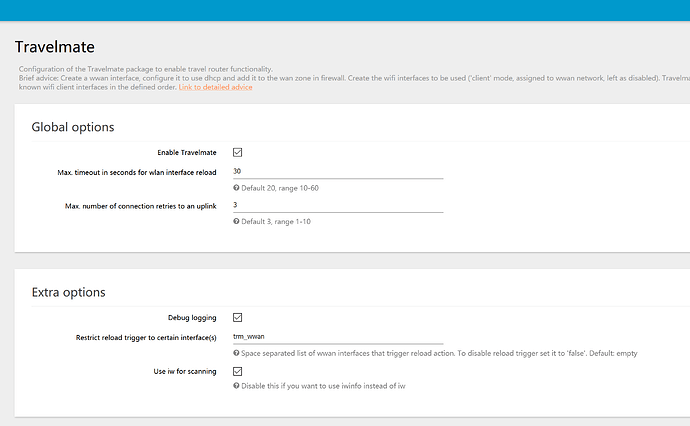Hi dibdot,
Thanks a lot for your answer!
Lucky you are, I wish my VPN provider would use wireguard for the countries I need to connect to.
I found a cheap router Youhua WR1200J for 30 bucks with a MT7621AT dual core cpu, and according to openssl openwrt benchmarks it seems to be pretty fast at aes (around 20MBit/s), dual freq wifi, 2x 3dBi antennas (to hopefully capture weak hotel wifi signals) and it is significantly smaller than an Archer c2600 (size like an wndr3700). So as soon as I get it, I'll try it out and see how stable it works, and if anybody is interested I could share my experience for users with travelmate, openvpn and weak hotel wifi ?
Cheers blinton.
I'm receiving the this error when scanning for stations:
Failed to execute template dispatcher target for entry '/admin/services/travelmate/wifiscan'.
The called action terminated with an exception:
/usr/lib/lua/luci/template.lua:97: Failed to execute template 'travelmate/wifi_scan'.
A runtime error occured: [string "/usr/lib/lua/luci/view/travelmate/wifi_scan..."]:16: bad argument #2 to '?' (string expected, got nil)
stack traceback:
[C]: in function 'error'
/usr/lib/lua/luci/util.lua:41: in function
[string "/usr/lib/lua/luci/view/travelmate/wifi_scan..."]:16: in function 'format_wifi_encryption'
[string "/usr/lib/lua/luci/view/travelmate/wifi_scan..."]:33: in main chunk
stack traceback:
[C]: in function 'error'
/usr/lib/lua/luci/template.lua:97: in function
(tail call): ?
/usr/lib/lua/luci/dispatcher.lua:824: in function
It consistently happens on the same station - that doesn't seem to have anything odd about it that I can see.
Thanks for the report, I'll fix that in the next couple of days. Could you please send me the output of
iwinfo <DEVICE> scan
via PM? Thanks again.
The bug has been fixed in latest snapshot a few minutes ago (https://github.com/openwrt/luci/pull/2239).
Thanks for your efforts & support!
First off, thank you dibdot for an awesome and simple piece software!
Travelmate Version 1.2.2 Working great on my router!
|Model|NETGEAR R6100|
|Architecture|Atheros AR9344 rev 2|
|Firmware Version|OpenWrt 18.06.1 r7258-5eb055306f / LuCI openwrt-18.06 branch (git-18.228.31946-f64b152)|
All the Wireless Stations are received on radio1 and I only connect my clients (laptop, smartphone) on radio0 to avoid half-speed slowdowns. My speed test somewhat confirms my thinking but I do get mixed results.
Does my method make much sense?
Sometimes the campground wifi becomes unusable at times of peak usage, so I switch on my MiFi to repeat it's signal instead. The Issue I have here is since the campground Wifi is technically working still and serving a strong signal Travelmate does not automatically switch to the higher prioritized wireless station.
Can someone suggest:
A. an SSH command to manually make the switch
and/or
B. a possible threshold setting I can tweak in order to automatically switch when campground wifi becomes to bogged down
Hi,
thanks for your feedback. Your setup is perfectly OK. I use it the same way with a GL-AR750 - uplinks on 2.4G and all connected clients on 5G.
Yep, currently there is no "active switching mode" - the next release will probably include such feature ... stay tuned. ![]()
Thanks Dirk!
I have noticed that once logged into Luci and disabling the bogged down WiFi,
Network > Wireless > Disable
Travelmate will automatically switch to my MiFi (provided it's turned on). It then will automatically Enable and switch back later when the MiFi is switched off.
So hypothetically, I could automate the whole thing by making an Android widget (via Tasker or Unified Remote) that just disables the specific SSID via SSH command.
Hope that helps or gives you at least some ideas.
Looking forward to the next release!
release 1.3.0 is now in trunk/snapshots which includes a proactively scan and switch to a higher prioritized uplink,
despite of an already existing connection, this is configurable via 'trm_proactive' option (default '1', enabled).
Super Duper!!!
I just installed 1.2.2 on a GL AR-750. Like some others I've configured upstream to use radio1.
One confusing thing is that the stations scan does not seem to pay attention to this selection, and seemingly allows me to scan both radios and try to join those networks.
I'm thinking it would be less confusing to have the station scan follow the same trm_radio restriction.
Is there any scenario where it makes sense to scan interfaces that are not included in trm_radio?
I do not plan to change/limit that - two scanning buttons labelled radio0/radio1 are not that confusing.
Triggering DDNS Update After Wireless Station Switch
Any way to incorporate this? 
I know I could just config DDNS to check every minute, but this seems like a messy way to update my DDNS IP.
Just use the existing hotplug system. I don't know ddns but you can place a hotplug script in /etc/hotplug.d/iface. "$ACTION" should be "add" and "$INTERFACE" should be your travelmate interface, by default "trm_wwan". Please share your running solution here - thanks! ![]()
Hello all,
I have an interesting issue. I installed TravelMate on a WRT1900AC router to connect to another network cia client mode. Anyways, the issue that I was having is that the wireless connection drops out every 8 hours or so and I would have to reset the radio.
However, after I installed TravelMate, the connection did drop out but it was recovered. I believe that I have a setting issue. But has anyone experienced anything like this before?
Hello all,
Today, I am getting another error stating:
daemon.err travelmate.sh[18968]: /usr/bin/travelmate.sh: line 1: sleep: Argument list too long
And I noticed that travelmate was not running. I had to restart it.
I am not sure what I can do at this point? Has anyone had anything similar to this?
Which travelmate version? How did you start the program?
@dibdot travelmate made it only recently into the Turris Omnia downstream repo but appears not to be working. The LuCI app page is near empty and the log showing
err travelmate.sh[8955]: /usr/bin/travelmate.sh: eval: line 1: syntax error: EOF in backquote substitution
Turris Omnia OS 3.11.1 | travelmate 1.3.1-1 | luci-app-travelmate git-18.328.59464-9636605-1
{"kernel":"4.4.167-4a7a81f8db0ad743e54c68e1845c60b6-1","hostname":"router","system":"ARMv7 Processor rev 1 (v7l)","model":"Turris Omnia","release":{"distribution":"OpenWrt","version":"Chaos Calmer","revision":"r47055","codename":"omnia","target":"mvebu/generic","description":"OpenWrt omnia 15.05"}}
That's expected. Travelmate doesn't support old CC stuff - please wait until Turris 4.0 has been released.
![]() Too bad, been exited to get the app on the TO and now this... TOS4.x is likely to take a good while (months) to release. But what can one do...
Too bad, been exited to get the app on the TO and now this... TOS4.x is likely to take a good while (months) to release. But what can one do... ![]()
I am running the latest version. I ma not sure what you mean by how I started the program. I enabled the travelmate and then I restarted it