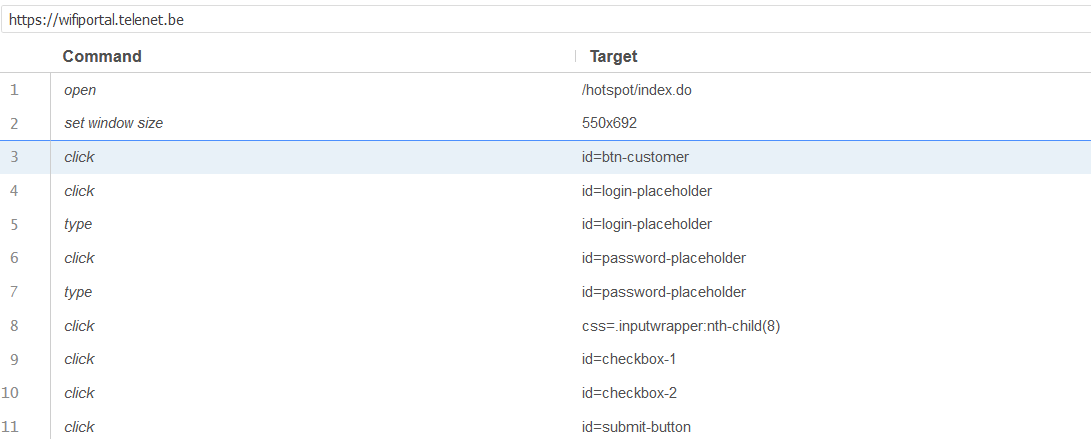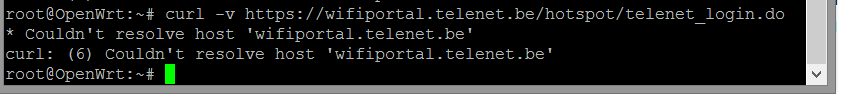Please enable travelmate debug and provide full debug logs - thanks!
I think the public WiFi is simply malfunctioning. My own AT&T hotspot device has finally begun working, so the park WiFi is no longer needed.
Thanks
I'm incredibly new to OpenWRT so I am probably doing something dumb.
I have Travelmate running on my device. I have it connected to a phone hotspot. This connection is not consistent since I leave the house and turn it off at night.When the phone hotspot is disabled Travelmate breaks the 5ghz access point and I have to reboot the device to restore it. The kicker, if the hotspot is restored the 5ghz access point is still broken.
It seems like this is the same error but I am not fluent enough yet to tell: https://github.com/openwrt/packages/pull/13688
Let me know what to post and I will get that for you. Thanks!
Edit:
Config:
config travelmate 'global'
option trm_captive '1'
option trm_proactive '1'
option trm_netcheck '0'
option trm_autoadd '0'
option trm_iface 'trm_wwan'
option trm_triggerdelay '2'
option trm_debug '0'
option trm_listexpiry '0'
option trm_rtfile '/tmp/trm_runtime.json'
option trm_minquality '20'
option trm_maxretry '1'
option trm_maxwait '20'
option trm_timeout '030'
option trm_enabled '0'
Travelmate is not enabled in your config ... and a leading "0" in the timeout parm is invalid.
Yikes red faced here. It was enabled before and running fine except for breaking the 5ghz radio. I disabled it when I posted this question. Quick question before I waste your time.
Is Travelmate designed to continuously scan until an uplink is found?
I'd like to make the max retries infinite so it will reconnect when my wifi is turned on. Can I make it do that?
Yep, by default it scan every 60 seconds (trm_timeout value). The "trm_maxretry" just controls how often travelmate tries to connect to a broken uplink (default is 3).
Hello,
I'm new to all openwrt, but I have a difficult task ahead.
I'm trying to create a travelmate script to login to a portal, and stay connected.
I have to create a script and load it on the router trough ssh, and then make travelmate read it.
The portal is belgium server Telenet, and I have the following information from selenium IDE:
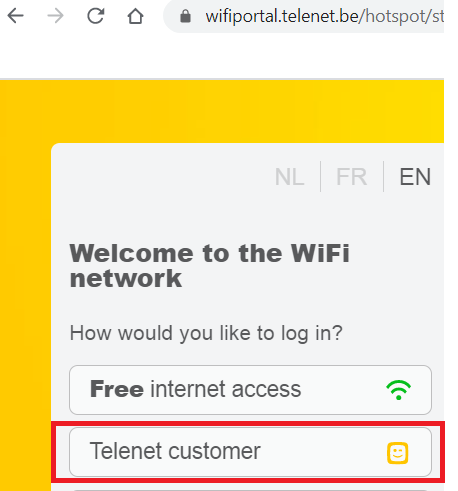
With this information will I be able to create a script? And what language should I create it with (so that I can research on my own)? Sorry that I don't know anything about this.
Sorry can't help here. You need to write an autlogin script, see examples here: https://github.com/openwrt/packages/tree/master/net/travelmate/files (look for *.login scripts).
Thanks, I took a look at them already, but I have no idea what language they use.. or how to extract/upload one into the router
All of the login scripts are usual shell scripts ... and for uploading things to your router use "scp". Don't get me wrong, but I think you should learn the basics before trying to write login scripts on your own.
I'm not able reach the login webpage trough putty (while connected to the router)
Can anyone help me reach the login page as I do on cygwin?
I already extracted some examples of the logins scripts, and I'm using cygwin to have a example where I can reach the login webpage (it's too extensive for now, but it reaches it, only from the router I cannot)
I'm having the following log when travel mate supposedly connects to the hotspot, I guess something is wrong here
Sun Nov 22 09:47:09 2020 user.debug trm-2.0.2[8695]: f_uplink ::: option: con_end_expiry, result: 0
Sun Nov 22 09:47:09 2020 user.debug trm-2.0.2[8695]: f_prepif ::: status: 0, section: trm_uplink3, active_sta: -
Sun Nov 22 09:47:09 2020 user.debug trm-2.0.2[8695]: f_reconf ::: radio_list: radio1, cnt: 0
Sun Nov 22 09:47:15 2020 user.debug trm-2.0.2[8695]: f_check ::: mode: dev, name: -, status: false, enabled: 1, connection: -, wait: 1, max_wait: 30, min_quality: 35, captive: 1, netcheck: 1
Sun Nov 22 09:47:15 2020 user.debug trm-2.0.2[8695]: f_main ::: radio_list: radio1, sta_list:
Sun Nov 22 09:47:15 2020 user.info trm-2.0.2[8695]: no station on radio 'radio1'
Sun Nov 22 09:47:15 2020 user.debug trm-2.0.2[8695]: f_vpn ::: vpn: 0, vpnservice: -, vpnpgm: /etc/travelmate/travelmate.vpn, action: disable, rc: -
Sun Nov 22 09:47:15 2020 user.debug trm-2.0.2[8695]: f_jsnup ::: section: -, status: running (not connected), sta_iface: -, sta_radio: -, sta_essid: -, sta_bssid: -, ntp: 0, vpn: 0/0, mail: 0/0
Sun Nov 22 09:47:15 2020 user.debug trm-2.0.2[8695]: f_check ::: mode: initial, name: -, status: false, enabled: 1, connection: -, wait: 1, max_wait: 30, min_quality: 35, captive: 1, netcheck: 1
Sun Nov 22 09:48:15 2020 user.debug trm-2.0.2[8695]: f_prepdev ::: trm_radio: radio1, radio: radio0, radio_list: radio1, disabled: 0
Sun Nov 22 09:48:15 2020 user.debug trm-2.0.2[8695]: f_prepdev ::: trm_radio: radio1, radio: radio1, radio_list: radio1, disabled: -
Sun Nov 22 09:48:15 2020 user.debug trm-2.0.2[8695]: f_env ::: wpa_flags: sae: ✔, owe: ✔, eap: ✔, suiteb192: ✔, sys_ver: Netgear Nighthawk X4S R7800, OpenWrt SNAPSHOT r14936-ee8ef9b10b
Sun Nov 22 09:48:15 2020 user.debug trm-2.0.2[8695]: f_vpn ::: vpn: 0, vpnservice: -, vpnpgm: /etc/travelmate/travelmate.vpn, action: disable, rc: -
Sun Nov 22 09:48:15 2020 user.debug trm-2.0.2[8695]: f_jsnup ::: section: -, status: running (not connected), sta_iface: -, sta_radio: -, sta_essid: -, sta_bssid: -, ntp: 0, vpn: 0/0, mail: 0/0
Sun Nov 22 09:48:15 2020 user.debug trm-2.0.2[8695]: f_check ::: mode: initial, name: -, status: false, enabled: 1, connection: -, wait: 1, max_wait: 30, min_quality: 35, captive: 1, netcheck: 1
Sun Nov 22 09:48:15 2020 user.debug trm-2.0.2[8695]: f_main ::: status: false, proactive: 1
Sun Nov 22 09:48:15 2020 user.debug trm-2.0.2[8695]: f_uplink ::: option: enabled, result:
Sun Nov 22 09:48:15 2020 user.debug trm-2.0.2[8695]: f_uplink ::: option: con_start, result:
Sun Nov 22 09:48:15 2020 user.debug trm-2.0.2[8695]: f_uplink ::: option: con_end, result:
Sun Nov 22 09:48:15 2020 user.debug trm-2.0.2[8695]: f_uplink ::: option: con_start_expiry, result:
Sun Nov 22 09:48:15 2020 user.debug trm-2.0.2[8695]: f_uplink ::: option: con_end_expiry, result:
Sun Nov 22 09:48:15 2020 user.debug trm-2.0.2[8695]: f_prepif ::: status: , section: default_radio0, active_sta: -
Sun Nov 22 09:48:15 2020 user.debug trm-2.0.2[8695]: f_uplink ::: option: enabled, result:
Sun Nov 22 09:48:15 2020 user.debug trm-2.0.2[8695]: f_uplink ::: option: con_start, result:
Sun Nov 22 09:48:15 2020 user.debug trm-2.0.2[8695]: f_uplink ::: option: con_end, result:
Sun Nov 22 09:48:15 2020 user.debug trm-2.0.2[8695]: f_uplink ::: option: con_start_expiry, result:
Sun Nov 22 09:48:15 2020 user.debug trm-2.0.2[8695]: f_uplink ::: option: con_end_expiry, result:
Sun Nov 22 09:48:15 2020 user.debug trm-2.0.2[8695]: f_prepif ::: status: , section: default_radio1, active_sta: -
Sun Nov 22 09:48:15 2020 user.debug trm-2.0.2[8695]: f_uplink ::: option: enabled, result: 0
Sun Nov 22 09:48:15 2020 user.debug trm-2.0.2[8695]: f_uplink ::: option: con_start, result:
Sun Nov 22 09:48:15 2020 user.debug trm-2.0.2[8695]: f_uplink ::: option: con_end, result:
Sun Nov 22 09:48:15 2020 user.debug trm-2.0.2[8695]: f_uplink ::: option: con_start_expiry, result: 0
Sun Nov 22 09:48:15 2020 user.debug trm-2.0.2[8695]: f_uplink ::: option: con_end_expiry, result: 0
Sun Nov 22 09:48:15 2020 user.debug trm-2.0.2[8695]: f_prepif ::: status: 0, section: trm_uplink3, active_sta: -
Sun Nov 22 09:48:16 2020 user.debug trm-2.0.2[8695]: f_reconf ::: radio_list: radio1, cnt: 0
Sun Nov 22 09:48:22 2020 user.debug trm-2.0.2[8695]: f_check ::: mode: dev, name: -, status: false, enabled: 1, connection: -, wait: 1, max_wait: 30, min_quality: 35, captive: 1, netcheck: 1
Sun Nov 22 09:48:22 2020 user.debug trm-2.0.2[8695]: f_main ::: radio_list: radio1, sta_list:
I can't see any connection attempt within the log. There is no configured station for radio1!
What is expected for "Path to CA Certificate" under "add wireless uplink configuration"? Is it "/etc/ssl/certs" or "/etc/ssl/certs/" or "/etc/ssl/certs/foo.crt"?
I guess the latter, since singular. If so, which specific file?
Something like that should work (but I've never tested that) ...
option 'ca_cert' '/etc/config/ssl/cert.pem'
Hi,
I'm having trouble using travelmate to connect to a public wifi with a captive portal. I tethered to hotspot on my phone and that worked, but trying the public network shows no internet with a "connection: net nok" error. Other devices connected to the public network appear to work fine.
Have you got any advice on networks that have this behaviour?
Thanks
Edit: I'm using the latest snapshot build of openwrt with travelmate 2.0.2-4 and a TP-LINK TL-WR902AC
Any VPN involved? Please provide the output of ...
/usr/bin/curl --user-agent 'Mozilla/5.0 (X11; Linux x86_64; rv:80.0) Gecko/20100101 Firefox/80.0' --referer http://www.exampl
e.com --write-out '%{json}' --silent --show-error --connect-timeout 3 http://captive.apple.com
... when you are connected to the public hotspot. Thanks!
Hi, thanks for getting back to me.
No VPN at the moment.
here is the output:
curl: (6) name lookup timed out
{"url_effective":"http://captive.apple.com/","method":"GET","http_code":0,"response_code":0,"num_headers":0,"http_connect":0,"time_total":0.000000,"time_namelookup":0.000000,"time_connect":0.000000,"time_appconnect":0.000000,"time_pretransfer":0.000000,"time_starttransfer":0.000000,"size_header":0,"size_request":0,"size_download":0,"size_upload":0,"speed_download":0,"speed_upload":0,"num_connects":0,"time_redirect":0.000000,"num_redirects":0,"ssl_verify_result":0,"proxy_ssl_verify_result":0,"filename_effective":null,"remote_ip":"","remote_port":0,"local_ip":"","local_port":0,"http_version":"0","curl_version":"l ```Did you execute the command on your router? If not, please repeat it there ... and please provide the whole output/json structure - thanks!
Thanks dirk I’ll give it a go 

Yes I SHH in to the router while it had the net nok error - I've included the command for your reference along with the full output, sorry for the omission
root@OpenWrt:~# /usr/bin/curl --user-agent 'Mozilla/5.0 (X11; Linux x86_64; rv:80.0) G
ecko/20100101 Firefox/80.0' --referer http://www.example.com --write-out '%{json}' --s
ilent --show-error --connect-timeout 3 http://captive.apple.com
curl: (6) name lookup timed out
{"url_effective":"http://captive.apple.com/","method":"GET","http_code":0,"response_code":0,"num_headers":0,"http_connect":0,"time_total":0.000000,"time_namelookup":0.000000,"time_connect":0.000000,"time_appconnect":0.000000,"time_pretransfer":0.000000,"time_starttransfer":0.000000,"size_header":0,"size_request":0,"size_download":0,"size_upload":0,"speed_download":0,"speed_upload":0,"num_connects":0,"time_redirect":0.000000,"num_redirects":0,"ssl_verify_result":0,"proxy_ssl_verify_result":0,"filename_effective":null,"remote_ip":"","remote_port":0,"local_ip":"","local_port":0,"http_version":"0","curl_version":"libcurl/7.74.0 wolfSSL/4.5.0"}