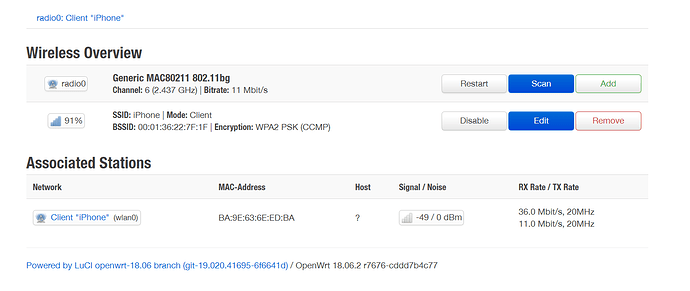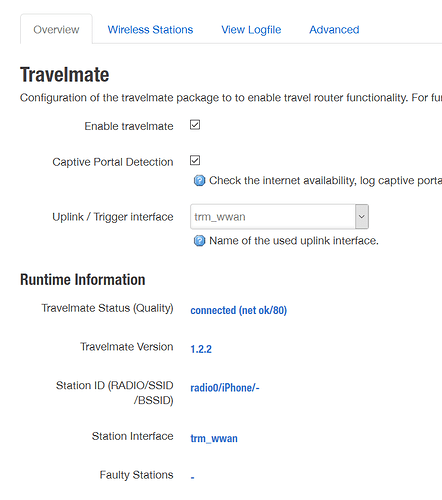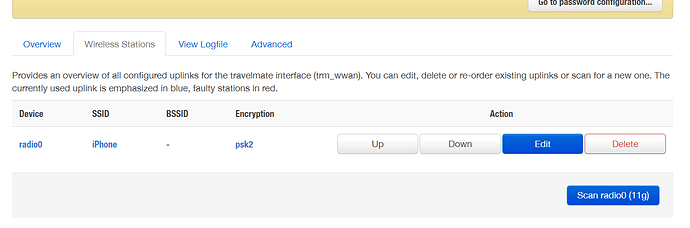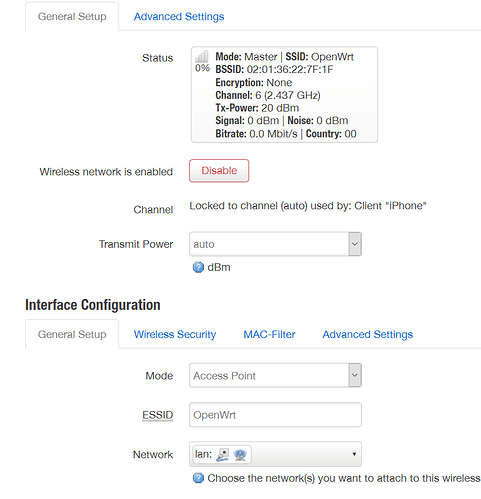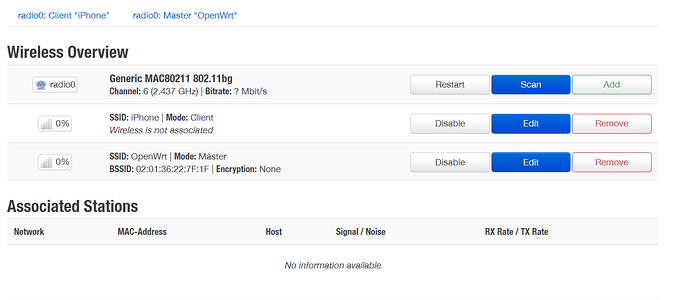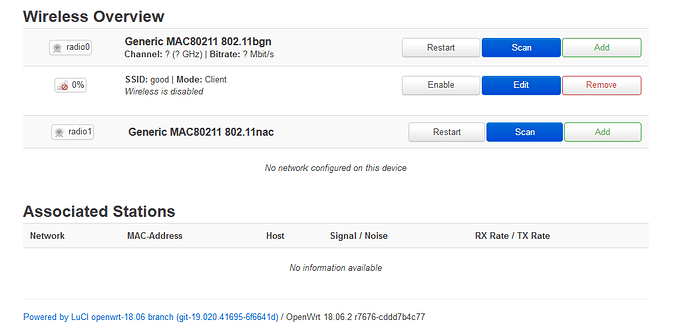You've configured travelmate to use network interface 'trm_wwan', your Iphone uplink is configured for network 'wwan' - that can't work. I would recommend to delete the already defined station in /network=>Wireless ... the travelmate uplink connection takes place under Services => Travelmate => Wireless Stations ... this makes sure to use the correct network interface.
Thank you for your response.
Your guide helped.
Now I have it:
What should I do next - to make the router as repeated (extender) of iphone wifi hotspot?
You mean a routed client? Simply add an Access Point in parallel (usually this happens first). Go to Network => Wireless => "Add" ... channel should be "Auto" (will be set by your client uplink connection) and network should be "lan".
Good luck!
Thank you. Yes, it's the main problem. When I add additional wifi point, the router loose the link with my iphone hotspot.
linksys wrt320n
Let me guess - this router has a Broadcom chipset!? To my knowledge this kind of configuration can't be done with Broadcom WiFi devices on OpenWrt. Look for gl.inet travel devices if you need proper OpenWrt support - just my 2 cents.
I'm just trying to use Travelmate on a new GL-AR300M16, but a little confused about how I am meant to use it. The router is running the latest official firmware (3.0.19) and I have installed Travelmate (1.2.2) plus the companion package (luci-app-travelmate_git-19.127.24963-84692e5-1_all).
I assumed that if I'm wanting to connect to a network I should scan through travelmate, add the connection on there then travelmate should do the rest, however it doesn't connect and just shows:
Runtime Information
Travelmate Status (Quality)
running
Travelmate Version
1.2.2
Station ID (RADIO/SSID/BSSID)
-/-/-
Station Interface
-
Faulty Stations
-
If I connect to my wifi connection through the gl-inet interface, then restart travelmate it shows:
Runtime Information
Travelmate Status (Quality)
connected (net ok/100)
Travelmate Version
1.2.2
Station ID (RADIO/SSID/BSSID)
radio0/MyWifiConnection /-
Station Interface
wwan
Faulty Stations
-
Is this the correct behaviour or should travelmate be initiating the connection? If so, do I need to disable something on the gl-inet firmware (or just compile my own clean version?).
Sorry, that's an unsupported configuration. In GL.inets OpenWrt variant are running other (unknown) (re-)connection tools, daemons etc. ... please switch to plain vanilla OpenWrt to use travelmate ...
Ok, thanks! Once I do that I assume it should work the way I assumed in my original post?
Guess I may have a small bug report for you. So I flashed vanilla openwrt onto the router, installed Travelmate and still had a problem with it not automatically connecting to my wifi. I looked at the logs and saw that scan_list was showing my network name slightly wrong. My SSID is ASCII art, with a / in it. In the log this was showing as a space. I setup a hotspot on my phone, scanned and added with travelmate and it has connected pretty much straight away.
The network name is showing fine everywhere else, including the entry travelmate added for it to the configuration file.
Nice catch, thanks for reporting! ![]()
I'll take a look over the weekend ...
This issue will be fixed in travelmate 1.4.6 with this PR (https://github.com/openwrt/packages/pull/9020)
Just letting you know that I've finally installed the latest snapshot (1.4.7) and it connected straight away after a reboot. Thanks!
Hello,
I bought an GL.iNet GL-B1300. With the router and travelmate I want to repeat a hotel wifi, so my wireless clients connetected to the router to the hotel wifi.
I installed a clean openwrt because on the router was a modified o.wrt from gl inet..
FW FIle: openwrt-18.06.2-ipq40xx-glinet_gl-b1300-squashfs-sysupgrade.bin
Installed travelmate packages (via "opkg install"):
travelmate_1.4.7-1_all.ipk
luci-app-travelmate_git-19.156.67834-e6f07fd-1_all.ipk
Then I configured over the luci gui the Uplink. Over Wireless Stations I scanned and added my to test my own wifi (1meter away from the router).
The problem is, at network->wireless under Associated Stations the wifi pops up for a short time then it goes away.
now my wifi is at travelmate under Faulty Stations radio0/good/-
travelmate log
Wed Jan 30 12:45:18 2019 user.info travelmate-1.4.7[6437]: travelmate is currently disabled, please set 'trm_enabled' to '1' to use this service
Wed Jan 30 12:48:22 2019 user.info travelmate-1.4.7[7585]: travelmate instance stopped ::: action: stop, pid: 6437
Wed Jan 30 12:48:23 2019 user.info travelmate-1.4.7[7635]: travelmate instance started ::: action: start, pid: 7635
Wed Jan 30 12:49:14 2019 user.info travelmate-1.4.7[7635]: can't connect to uplink 'radio0/good/-' (1/5, GL.iNet GL-B1300, OpenWrt 18.06.2 r7676-cddd7b4c77)
Wed Jan 30 12:49:31 2019 user.info travelmate-1.4.7[9166]: travelmate instance stopped ::: action: stop, pid: 7635
Wed Jan 30 12:49:31 2019 user.info travelmate-1.4.7[9216]: travelmate instance started ::: action: start, pid: 9216
Wed Jan 30 12:50:27 2019 user.info travelmate-1.4.7[9216]: can't connect to uplink 'radio0/good/-' (1/5, GL.iNet GL-B1300, OpenWrt 18.06.2 r7676-cddd7b4c77)
Wed Jan 30 12:51:14 2019 user.info travelmate-1.4.7[9216]: can't connect to uplink 'radio0/good/-' (2/5, GL.iNet GL-B1300, OpenWrt 18.06.2 r7676-cddd7b4c77)
Wed Jan 30 12:51:20 2019 user.info travelmate-1.4.7[10702]: travelmate instance stopped ::: action: stop, pid: 9216
Wed Jan 30 12:51:20 2019 user.info travelmate-1.4.7[10796]: travelmate instance started ::: action: start, pid: 10796
Wed Jan 30 12:52:18 2019 user.info travelmate-1.4.7[10796]: can't connect to uplink 'radio0/good/-' (1/5, GL.iNet GL-B1300, OpenWrt 18.06.2 r7676-cddd7b4c77)
Wed Jan 30 12:53:05 2019 user.info travelmate-1.4.7[10796]: can't connect to uplink 'radio0/good/-' (2/5, GL.iNet GL-B1300, OpenWrt 18.06.2 r7676-cddd7b4c77)
Wed Jan 30 12:53:52 2019 user.info travelmate-1.4.7[10796]: can't connect to uplink 'radio0/good/-' (3/5, GL.iNet GL-B1300, OpenWrt 18.06.2 r7676-cddd7b4c77)
Wed Jan 30 12:54:40 2019 user.info travelmate-1.4.7[10796]: can't connect to uplink 'radio0/good/-' (4/5, GL.iNet GL-B1300, OpenWrt 18.06.2 r7676-cddd7b4c77)
Wed Jan 30 12:55:27 2019 user.info travelmate-1.4.7[10796]: uplink disabled 'radio0/good/-' (5/5, GL.iNet GL-B1300, OpenWrt 18.06.2 r7676-cddd7b4c77)
Do I something wrong?
P. S. first router with openwrt. 
Hi,
first of all "welcome"! ![]()
Personally I would start with the setup of an Access Point (AP) Wlan interface (regardless of travelmate). Are you really sure that "good" is the name of the hotel WLAN - sounds like a honeypot for me ... ![]()
Anyway, to say more, please enable "debug" in the travelmate app and provide the very detailed logs. You can capture the logs best in a ssh session with
logread -e "travelmate" > /tmp/travel.out
Send this logfile to my maintainers email address (see online readme).
Thanks & hopefully not your last one ... ![]()
Hey, just installed travelmate. Pretty simple. I have a Linksys WRT-54GL as the inside AP and a Mikrotik BaseBox with 2 radios as the outside box running Travelmate. The system great as-is.
I do have one request - currently the radio scanning is burried pretty deep in the luci menus. Is it possible to get a standalone web interface just for scanning?
Basically I'm going to have some users who a) aren't very technical and b) I don't want to have admin privs to the entire system just to scan a new station and enter the passphrase.
Otherwise setting up travelmate was the easiest thing in my setup. 
First glitch.... One of the access points around here has a “‘“ in it. It makes the Luci interface throw a 500 error. Any workaround? Can I just blacklist that AP?
Lamb'sResort 44:D9:E7:AD:28:01
500 Internal Server Error
Sorry, the server encountered an unexpected error.
Failed to execute template dispatcher target for entry '/admin/services/travelmate/wifiscan'.
The called action terminated with an exception:
/usr/lib/lua/luci/template.lua:97: Failed to execute template 'travelmate/wifi_scan'.
A runtime error occured: [string "/usr/lib/lua/luci/view/travelmate/wifi_scan..."]:16: bad argument #2 to '?' (string expected, got nil)
stack traceback:
[C]: in function 'error'
/usr/lib/lua/luci/util.lua:41: in function
[string "/usr/lib/lua/luci/view/travelmate/wifi_scan..."]:16: in function 'format_wifi_encryption'
[string "/usr/lib/lua/luci/view/travelmate/wifi_scan..."]:33: in main chunk
stack traceback:
[C]: in function 'error'
/usr/lib/lua/luci/template.lua:97: in function
(tail call): ?
/usr/lib/lua/luci/dispatcher.lua:824: in function OK, I’ve tried blacklisting it both in iptables and in wifi and it still barfs. Any suggestions?
/user/sbin/iptables -A INPUT -m mac —mac-source XX:XX:XX:XX:XX:XX -j DROP
And
config wifi-iface .....
option macfilter ‘deny’
list maclist ‘XX:XX:XX:XX:XX:XX’
Which travelmate version did you use? Please update luci & base package to latest snapshot release (1.4.8). You'll find the download links in the first post ...
OK, I upgraded to 1.4.8 and I can get it connected.
But now I’m getting this error:
at Jul 6 19:48:23 2019 kern.info kernel: [11296.307995] IPv6: ADDRCONF(NETDEV_UP): br-trm_wwan: link is not ready
Sat Jul 6 19:48:23 2019 daemon.notice netifd: Interface 'trm_wwan' is enabled
Sat Jul 6 19:48:37 2019 user.notice mac80211: Failed command: iw phy phy0 set antenna all all
Sat Jul 6 19:48:37 2019 kern.info kernel: [11310.210311] IPv6: ADDRCONF(NETDEV_UP): wlan0: link is not ready
Sat Jul 6 19:48:37 2019 daemon.notice netifd: radio0 (15990): Interface 0 setup failed: BRIDGE_NOT_ALLOWED
Sat Jul 6 19:48:41 2019 user.info travelmate-1.4.8[13088]: uplink disabled 'radio0/Lamb'sResort/-' (5/5, Mikrotik RouterBOARD 912UAG-2HPnD, OpenWrt 18.0Basically it looks like it connects with the correct credentials but it fails to bridge the interface.
I probably did something wrong in setting it. How do I reset it to default?
Hello. Is there a way to compile 18.06.4 but include newest travelmate version (today 1.4.8). I'm compiling a smaller version of openwrt (4MB/32MB device) using imagebuilder and I would love to test the newest travelmate. Thanks for the hard work!!