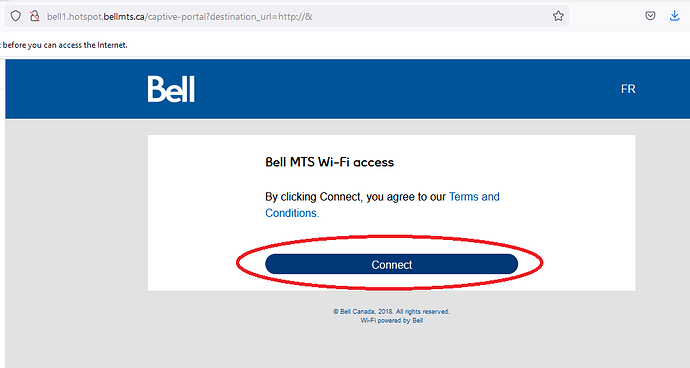how can i enter the login data e.g. at Vodafone.login script? how do i enter username and password in the args field. i can't get a connection -.-
Vodafone.de time-limited tickets:
Hi, has anyone dealt with this?
The time-limited Vodafone tickets for 1 day, week and month have a different portal than the login for Vodafone flat customers and are only activated with a voucher code. Access is then restricted to the device that enables access.
Does anyone have a solution for auto login?
Cheers Juergen
I am a new user to Travelmate and seeking some help on a Captive Portal Auto Login script (Hot Spot does not require credentials)
I have a IoT device I am trying to connect via a OpenWrt router running Travelmate to a captive portal hotspot which needs a to click Connect every 7 days.
I have grabbed a Packet Capture along with using HTTP Headers Live, The first Header looks like;
Host: bell1.hotspot.bellmts.ca
User-Agent: Mozilla/5.0 (Windows NT 10.0; Win64; x64; rv:96.0) Gecko/20100101 Firefox/96.0
Accept: text/html,application/xhtml+xml,application/xml;q=0.9,image/avif,image/webp,*/*;q=0.8
Accept-Language: en-US,en;q=0.5
Accept-Encoding: gzip, deflate
Content-Type: application/x-www-form-urlencoded
Content-Length: 7
Origin: http://bell1.hotspot.bellmts.ca
Connection: keep-alive
Referer: http://bell1.hotspot.bellmts.ca/captive-portal?destination_url=http://&
Cookie: LPVID=g5Y2MwNTlmNGI4ZTNmZjM5; LPSID-15357251=GONNQDnpRtqQjn4mx5mggw; CGISESSION_PF=3ef11043521afe855f89740fc4ccb6a2; CGISESSION=cb5b99d493d1cb43f58ec1580209968aef3e4228
Upgrade-Insecure-Requests: 1
I think I now have the information needed to create a auto login script, but I do not know enough on how to proceed or which .login script to use as a template.
Could any one point me in the right direction so I can automate this every 7 day Captive Portal Connect?
New to OpenWRT. I just installled it on a RavPower RP-WD009 and I'm hoping I can get some help getting this to work. I have my client and AP on the same radio, but when I try accessing the AP with my phone it just keeps spinning and doesn't timeout.
Hi, as I'm travelling with the OpenWrt as mobile router, some while ago I filed a feature request to drop unused uplinks after a while, because automatically adding open uplinks makes the list very large after a while. What do you think about that?
I have an LTE USB Stick in parallel and would like to use that as fallback if no Wifi is available. I filed a feature request for Travelmate, what do you think about that? Or is it already possible with the current version of Travelmate?
And beside Travelmate I'm asking if OpenWRT can use multiple uplinks as fallback somehow:
Convert existing working native AP + STA for use with Travelmate?
Current working platform/configuration:
- Raspberry Pi 4 Model B Rev 1.2, ARMv8 Processor rev 3
- OpenWrt 21.02.2 r16495-bf0c965af0
- LuCI openwrt-21.02 branch git-22.046.85957-59c3392
- radio0: rPI internal, 2.4GHz or 5GHz (capable) in STA mode
- radio1: USB 3.0 antenna AWUS036ACM (see Reference below), 5GHz in AP Mode
- openVPN with nordVPN configuration/subscription
This solution is working fine as a travel router. I'm interested in Travelmate because of the additional features provided, and the apparent ease-of-use. Looks like a top-notch package -- kudos! ![]()
I've installed (the latest as of today) travelmate (trm) along with the Luci counterpart, but I have not yet enabled the software.
Questions:
- Is there any capability to "pull in" an existing native configuration to trm?
- If not, any thoughts, concerns, or gotchas on manually converting an existing "native" configuration under trm?
Thanks in advance for any thoughts or advice.
Reference for AWUS036ACM (on Amazon)
I've got an odd problem where the two preconfigured access points Travelmate connects to gets changed to 'Off', and I have to manually turn them on so they connect. This is on a Comfast EW72, dual band, but connecting to the access points with only the 2.4GHz radio. Is there some function that turns an access point off if it fails to connect? Something else? Thanks!
Hi,
My apologies if this has been asked and answered already, but I have "conflicts" when using a connection with VPN Hook enabled, and I first have to connect to a Captive Portal => I need to edit the connection, turn off VPN Hook, then login to the Captive Portal, and finally after that turn VPN Hook back on. Is there a more automated way to do this?
Thanks!
Hi, I did an upgrade from 19.07.3 to 21.02.2 without cleaning config. Generally everything is working fine, just in Travelmate I had the feeling that it does not connect to networks as expected. So I deleted the interface trm_wwan.
Is trm_wwan exclusively required for Travelmate? However I tried to re-create it by the button, but this fails. Here is what logs say:
Thu May 5 11:36:39 2022 user.info trm-2.0.7[9046]: travelmate interface 'trm_wwan' does not appear on ubus, please check your network setup
I would like to contribute to the project.
I have find out how to go around the captive page automaticly months ago. The mention of the firefox addon 'http header live' here Travelmate support thread - #328 by dibdot would have been such a help when i tried out to figure everything out months ago. I went with the build in firefox debugging functionality and that took way longer.
My current working solution after installing wget-ssl on openwrt is:
*/59 * * * * /usr/bin/wget -O /dev/null --post-data 'login=oneclick' -q --https-only https://[ISP-hotspot]/login
The hotspot service have a nice backend functionality, that when you send again the data to the login-page-domain it resets the timer. With just the existing website this is not possible, because when you visit the website, it just show the remaining time until offline and you cant reset the timer without loosing the internet connection for some time.
I would like to create a login-script and send a PullRequest and then move away from wget to have captive portal detection that is been implemented in Travelmate since version 2. Simple reason: When i turn off the openwrt device and turn it some hours later on again, i have to wait for about 1 hour if i dont want to login into openwrt with ssh and run once the wget command by hand. I also dont want to flood the login-server with login-commands (for example every minute) to workaround this issue. Such behavour could lead into admins of the hotspot turning off the ability to reset the timer when its counting and that would be a bad thing for everyone.
I already looked into the .login files in /etc/travelmate but there are all the things like cookie, header, sec_token and so on and i dont know how i can simply only send a post without all the additional data. The fact that i am using wget and Travelmate is using curl also does not help.
Maybe someone could post here in the forum a complete .login example for my usecase. I would afterwards send the ready and working .login file as PR.
Each travelmate login script includes at the end a post request via curl. Your wget call is pretty simple ... with curl try something like this:
curl --silent --output /dev/null --data "login=oneclick" "https://[ISP-hotspot]/login"
The full curl doc is here.
I am writing now the login script. The thing i am curious about at the moment is the trm_useragent part. I searched in the forum and in the commit logs but cant find a reason why its there. Is there really client discrimination like maybe "you are using curl and not Firefox, hotspot login blocked" or "you are using mips and not x86_64, hotspot login blocked"? In europe (the most login scripts are made for) such software(curl,lynx,firefox/...)/hardware(x86,arm,mips,..) discrimination is against european law.
Travelmate 2.0.4 changed the reported firefox version from 80 to 90. Why?
Hi,
I'm trying to use travelmate to connect to a t-mobile hotspot, because of a hotspot flatmate included in my mobile contract.
I've tried the telekom script got to work, but I failed. I changed the address to https://hotspot.t-mobile.de , and had also no luck.
Any suggestions?
Gretes
wiki
Hi,
Thanks for this amazing tool!
I've got a problem with disconnections every 30 mins due to DHCP renewal. Any workaround for this? Tried to hijack the lease and set it as static but that's not working.
Hi,
I admit, still struggling a bit with VPN Hook, and captive portals (setup, but also ones that expire "regularly"). Is it really the case that VPN Hook can't be used with these portals?
Thanks!
Actually, a thought about this - as WireGuard in particular tends to cause "grief" ... only because it's not really connected (with status / connection feedback), so it shows as connected, even when it may not really be.
What about a button on the main screen, to put VPN "on hold", or something like that? I'm finding I have to modify connections daily, VPN off ... Captive Portal ... VPN back on (as I'm staying at a hotel for work right now). Or, just add a button in the connections screen, only green for the connection that is ON (and pressing it => toggle OFF and ON)?
Thanks!!
Hi folks. I use a GL-MT300 to connect to Eduroam. (I use it to update machines that do not have a nearby network point.) All worked well until a few weeks ago when I lost the ability to connect. The logs suggest that there's an issue at the second stage, that is, I get a connection to the local network and talk to it but I can't authenticate so it kicks me out. I think the error is '23 failed to authenticate'. The 'local' IT services are basically useless.
Does anyone have recent experience of getting Eduroam to work?
TIA
Hi,
Sorry, struggling here just a bit - with different VPN "types" (i.e. OpenVPN, WireGuard), on different Wireless Stations. For example, one SSID (Wireless Station) should use OpenVPN, whereas another SSID will use WireGuard. It seems (though I may be wrong!) like in the OpenVPN configuration I have to add the instance and set it to Enabled (for it to work), but then when on the SSID that is for WireGuard ... OpenVPN is still running. And that messes with WireGuard.
Or am I confused, and Enabled (OpenVPN) should not be on? It seems like it's needed, to work with the Wireless Station using OpenVPN (based on my testing this seems needed).. But then it does seem like it messes with a different Wireless Station (i.e. when I switch over), that is supposed to use WireGuard.
Or - do I just have this messed up? ![]()
Perhaps when changing between these a reboot or (Travelmate) interface restart is needed?
Thanks!
Please re-test with the latest travelmate 2.0.8-3 - it includes various vpn fixes/optimizations. It's important that all your vpn interfaces used by travelmate are not coming up on boot. Uncheck "Bring up on boot" in the relevant interface settings dialog in LuCI. More than that it should work, e.g. an example switch between different uplinks with wireguard and openvpn (I've changed the uplink priority to force the switch):
Mon Jun 27 11:19:18 2022 user.info trm-2.0.8[14806]: uplink still in range 'radio0/mein/IO/8E:B8:4A:A6:B1:5E' with mac '4E:D6:CA:56:3F:9B'
Mon Jun 27 11:20:40 2022 user.info trm-vpn [10163]: openvpn client connection disabled
Mon Jun 27 11:20:48 2022 user.info trm-2.0.8[14806]: uplink connection terminated 'radio0/mein/IO/8E:B8:4A:A6:B1:5E'
Mon Jun 27 11:21:13 2022 user.info trm-2.0.8[14806]: connected to uplink 'radio0/WLAN-747035/E4:75:DC:B6:71:60' with mac '66:97:CB:BC:E7:CB' (1/3)
Mon Jun 27 11:21:20 2022 user.info trm-vpn [11883]: wireguard client connection enabled
Mon Jun 27 11:22:23 2022 user.info trm-mail [13325]: mail sent to 'xxx@xxx.xx' with rc '0'
Mon Jun 27 11:22:44 2022 user.info trm-vpn [13791]: wireguard client connection disabled
Mon Jun 27 11:22:52 2022 user.info trm-2.0.8[14806]: uplink connection terminated 'radio0/WLAN-747035/E4:75:DC:B6:71:60'
Mon Jun 27 11:23:13 2022 user.info trm-2.0.8[14806]: connected to uplink 'radio0/mein/IO/8E:B8:4A:A6:B1:5E' with mac '3A:83:9E:DF:88:79' (1/3)
Mon Jun 27 11:23:18 2022 user.info trm-vpn [15313]: openvpn client connection enabled
Mon Jun 27 11:23:26 2022 user.info trm-mail [15831]: mail sent to 'xxx@xxx.xx' with rc '0'