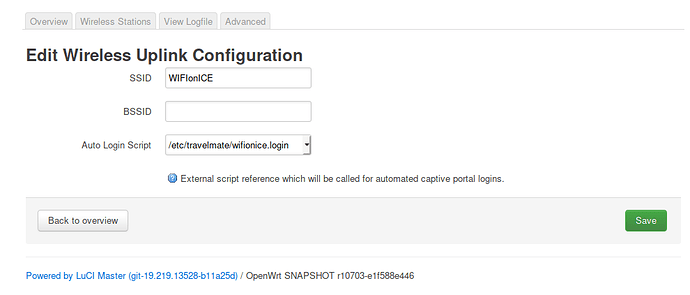Just a short "heads up" regarding latest release 1.4.10. I've added a captive portal auto-login hook (configurable via uci/LuCI), where you could reference an external auto-login script. The external login scripts are placed in /etc/travelmate. At this time there is only one example script for automatic logins to the captive portal of german 'ICE hotspots' (wifionice) ... hopefully others contribute valuable scripts for more captive portals in the wild ...
logfile excerpt from the successful, script based captive portal login:
Mon Aug 5 10:15:48 2019 user.info travelmate-1.4.10[1481]: travelmate instance started ::: action: start, pid: 1481
Mon Aug 5 10:16:17 2019 user.info travelmate-1.4.10[1481]: captive portal login '/etc/travelmate/wifionice.login' for 'www.wifionice.de' has been executed with rc '0'
Mon Aug 5 10:16:23 2019 user.info travelmate-1.4.10[1481]: connected to uplink 'radio1/WIFIonICE/-' (1/5, GL.iNet GL-AR750S, OpenWrt SNAPSHOT r10644-cb49e46a8a)
In LuCI you could add/change these script references in wifi add/edit dialog:
Have fun!
Dirk