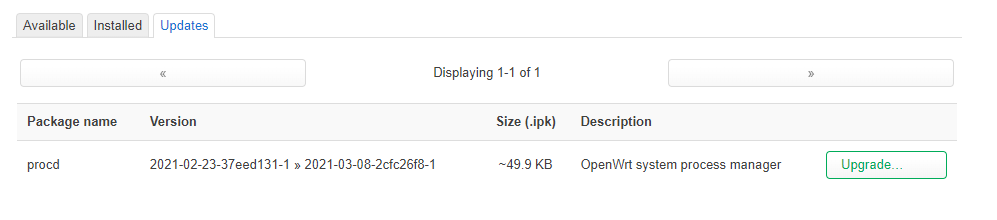Hello dears,
I'm using OpenWrt and Transmission for few years on my NAS (MyBookLive, from Western Digital), without any problems.
I replaced the HDD of my NAS today, so I did a fresh and clean install of OpenWrt version 21.0.2.1. Unfortunately, I can'y get Transmission working as usual.
I installed transmission as usual:
opkg update
opkg install transmission-daemon
opkg install transmission-cli
opkg install transmission-web
opkg install transmission-remote
opkg install luci-app-transmission
Then:
uci set transmission.@transmission[0].enabled="1"
uci commit transmission
/etc/init.d/transmission restart
I got the Transmission entry in LuCi but when I open the Transmission web interface, I got an error : ERR_CONNECTION_REFUSED
If I manually start the daemon with SSH (transmission-daemon -f), I got another error:
# 403: Forbidden
Unauthorized IP Address.
Either disable the IP address whitelist or add your address to it.
If you're editing settings.json, see the 'rpc-whitelist' and 'rpc-whitelist-enabled' entries.
If you're still using ACLs, use a whitelist instead. See the transmission-daemon manpage for details.
So, I have two problems:
- Transmission doesn't autostart at each reboot
- If I manually start it using SSH, I cannot access to the web interface, even if I tried all the combinations (disabling or enabling RPC whitelist, indicating the authorized IP...)
When reading the logs, it seems that there is a loop with Transmission.
This is my configuration:
config transmission
option config_overwrite '1'
option mem_percentage '50'
option nice '10'
option alt_speed_enabled 'false'
option alt_speed_time_enabled 'false'
option bind_address_ipv4 '0.0.0.0'
option bind_address_ipv6 '::'
option blocklist_enabled 'false'
option cache_size_mb '2'
option dht_enabled 'true'
option download_queue_enabled 'true'
option download_queue_size '4'
option encryption '1'
option idle_seeding_limit_enabled 'false'
option lazy_bitfield_enabled 'true'
option message_level '1'
option peer_limit_global '240'
option peer_limit_per_torrent '60'
option peer_port_random_on_start 'false'
option peer_socket_tos 'default'
option pex_enabled 'true'
option queue_stalled_enabled 'true'
option queue_stalled_minutes '30'
option ratio_limit_enabled 'false'
option rename_partial_files 'true'
option rpc_bind_address '0.0.0.0'
option rpc_enabled 'true'
option rpc_host_whitelist_enabled 'false'
option rpc_port '9091'
option scrape_paused_torrents_enabled 'true'
option script_torrent_done_enabled 'false'
option seed_queue_enabled 'false'
option speed_limit_down_enabled 'false'
option speed_limit_up_enabled 'false'
option start_added_torrents 'true'
option umask '18'
option upload_slots_per_torrent '14'
option utp_enabled 'true'
option scrape_paused_torrents 'true'
option watch_dir_enabled 'false'
option config_dir '/etc/config/transmission'
option download_dir '/mnt/sda4/Public/Torrents/'
option incomplete_dir_enabled 'true'
option incomplete_dir '/mnt/sda4/Public/Torrents/Incomplets/'
option preallocation '0'
option trash_original_torrent_files 'true'
option lpd_enabled 'true'
option prefetch_enabled '1'
option peer_port '50000'
option port_forwarding_enabled 'false'
option peer_id_ttl_hours 'root'
option rpc_whitelist_enabled 'true'
option rpc_whitelist '127.0.0.1,*.*.*.*'
option rpc_authentication_required 'true'
option rpc_username 'admin'
option rpc_password 'mypassword'
option enabled '1'
option user 'root'
option group 'root'
Any idea on how to fix it ? Could it be related to OpenSSL as I red on some forums ?
Thanks!