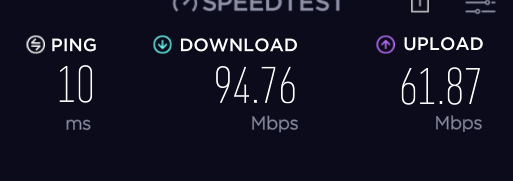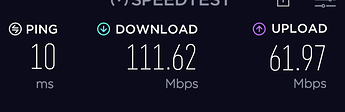And you get full speeds from previous router? Are you using pi4 with a USB ethernet?
yes and yes. UE300
Is there a switch involved? Can you provide the network topology in general?
Laptop => RJ45 => Switch Zyxcel GS1900-24 => OpenWRT Router => ISP Modem
As i said if i replace the Raspberry pi with my asus , i have full speed. same cables , same setup not even a restart required. i tried it several times now.
You are not running a stock OpenWrt right? Which build are you running?
OpenWrt SNAPSHOT r15323-7ba2f5c96f / LuCI Master git-20.339.75073-e54708a
So it's @anon50098793 build. Maybe he has some suggestions as to what would cause speed loss.
can i remove these ? and how? maybe it will be used ?
ok i made a speedtest on my wrt
looks perfect. i dont know whats wrong now. maybe the lan interface ? i guess this speed test use the wan interface direct.
please disable sqm and test over wired ( from a client )...
you can ignore the unused network interfaces / modules... ( dummy teql ) or uninstall the related kmods...
Hi wulfy23 thanks for your response.
i rebooted and removed the QSM
speedtest on my laptop only :
it looks like something block at 100mbit...
yes... looks like the zyxel switch... does it have a webui so you can check the link ( or link speed leds? )? you can also try plugging your pc directly into the LAN port of the PI and testing directly from there...
But why does it work if i replace openwrt router with my old one ?
excellent question... faster to test with the laptop direct than answer that tho'
the only thing that seems plausible is something related to the fast switching of network topology ( layer1/2 learning and auto link detection / mcast auto whatever / stp et. al. )...
there is nothing within the build that explains this phenomenon...
ok i will try a restart from all devices , one by one. lets see what happen
Log into the switch and plug the RPI in and see if it's negotiating a 100Mbps ethernet instead of gigabit!
how about the port your laptop is connected to ? 
also do you have any bandwidth limitations in the switch? it has a bandwidth limiter for various ports, and I found it wasn't capable of really operating at full gigabit, if I tried to set it to say 700Mbps it would limit at 200Mbps because it would run out of CPU capacity.
ethtool eth1 | grep Speed
ethtool eth0 | grep Speed
root@rpi-dca6326af5 /47# ethtool eth1 | grep Speed
Speed: 1000Mb/s
root@rpi-dca6326af5 /44# ethtool eth0 | grep Speed
Speed: 1000Mb/s
rebooted , still same