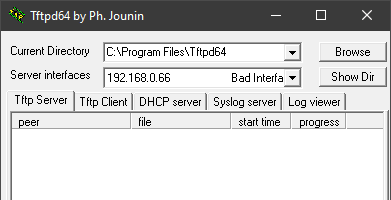Have a nice day everyone.
short: My WR1043N v5 is trapped in a reboot loop after messing around with 18.06.2's Interfaces section. Separation from electricity has no effect. The hardware reset button does not help (not pressing, not holding, neither in the moment of startup nor of turning it off). What can I do?
history: Long time ago, I think still in 2017, I bought two TP-Link TL-WR1043N v5 exclusively for (my first!) use with Open-Source firmware. I am no network expert. Then I waited for the adaptation of LEDE, OpenWrt et al. to it.
When the first LEDE snapshots supported the v5, I picked the latest one and made some progress. I learnt how to install LuCI and was able to configure it correctly for service behind an old AiO router in modem-only mode (full bridge mode, I suppose). Everything seemed to lead to a happy ending. There was just one problem: I could not get the old-style analog telephone working – which was a hard requirement.
I put the v5 on the shelf. Soon after the LEDE-OpenWrt remerger, the official 18.06.1 release supported my v5. Therefore I tried
openwrt-18.06.1-ar71xx-generic-tl-wr1043n-v5-squashfs-sysupgrade.bin
without the Keep settings option
but I was not able to set it up right for connecting to the WWW behind the AiO in pure modem mode again. (As a simple passthrough device to the AiOs full routing, it did its nonsensical job.) In the meanwhile, I bought a new (VoIP/SIP) telephone I can handle to a large extent.
Since, every effort in the Interfaces section of OpenWrt failed. I deeply wonder why I managed it with the LEDE snapshot, but not with official OpenWrt.
After reading about the 18.06.2 release, I flashed
openwrt-18.06.2-ar71xx-generic-tl-wr1043n-v5-squashfs-sysupgrade.bin
of course sans Keep settings option
and tried my best again. While I could not configure it in a correct manner, I mucked it up several times in a way that prevented LuCI access via web browser. Thus I had to fall back to v5's hardware reset button. It worked until last time: Now v5's LEDs indicate it boots and shuts down untiringly.
Putting it off the power cable is no solution. The reset button has not cured it in numerous attempts. Naturally, I read some pages of OpenWrt documentation (Failsafe Mode, Factory Reset, Recovery Mode, debricking guide), a bit of Wiki lecture and some forum thread titles. Nothing seemed serviceable in my situation.
Please help me with the foremost problem: v5's rescue.
Kind regards
HelplessTelephonyGuy