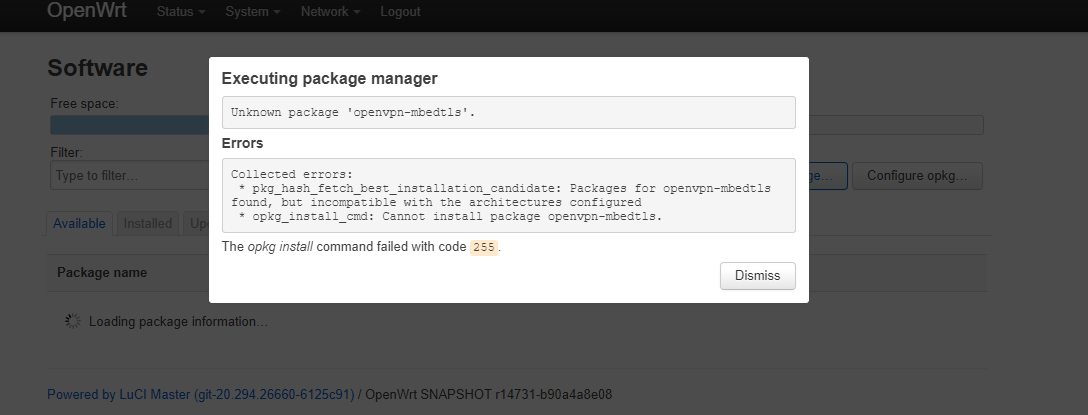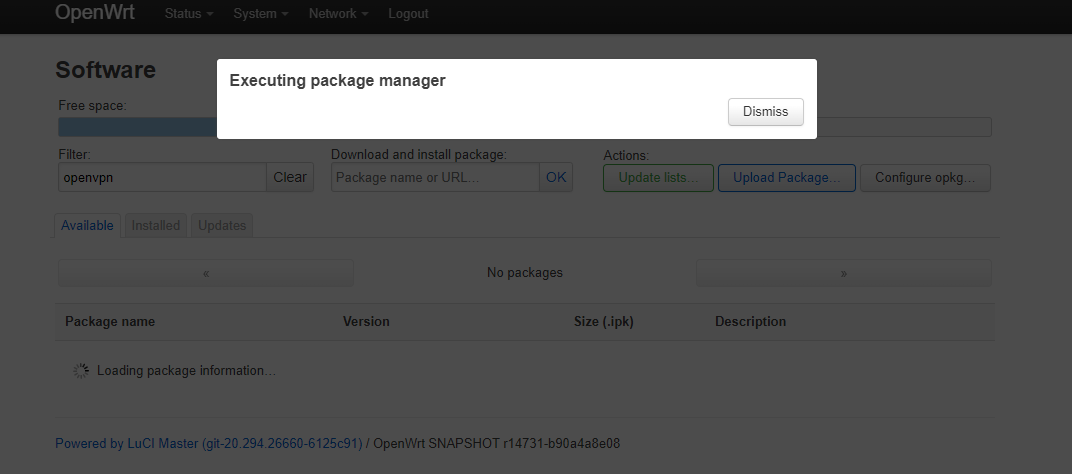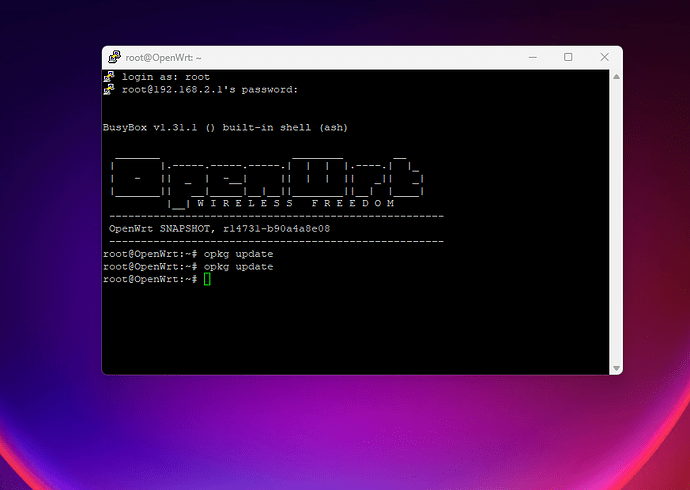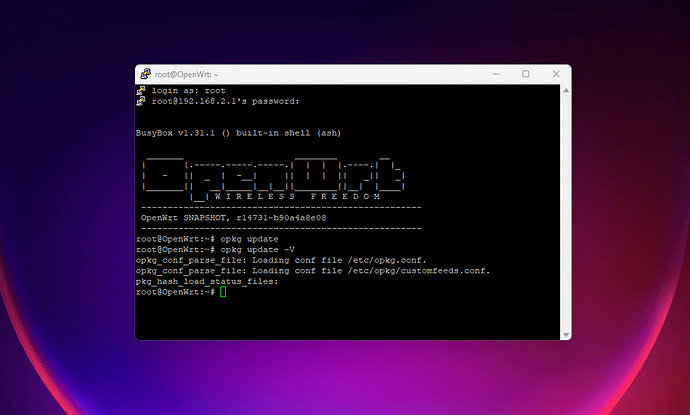TP-Link TL-WR840N v6.20(EU) OpenWrt, (git-20.294.26660-6125c91) / OpenWrt SNAPSHOT r14731-b90a4a8e08
Software not upgrading and not upload .ipk, when i upload i get error codes like 255, please help me.
Are you trying to flash from stock firmware to openwrt?
ipk files are packages, are you trying to install a package? If so which one?
Can you provide logs of what you're doing and the exact error messages you're getting please.
I'm trying to install an application with the Openwrt software installed on my device and I'm getting the 255 error.
As far as I can tell TL-WR840N V6 is not a supported device.
What package are you trying to install? Where did you get the ipk from?
I don't know if I set up the right ipk, actually I want to install openvpn on the device
On the software page, press update lists. Then filter by openvpn-mbedtls, then press install next to it.
Can you SSH to the device and run
opkg update
Post the output here, please be sure to use the code tags
with putty program?
That's right
Try
opkg update -V
Did you read the actual error message?
It's pretty clear.
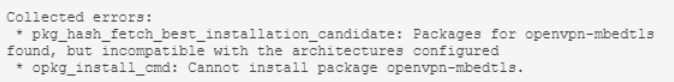
(I always wonder how folks note certain parts of an error message - but then [conveniently] ignore the most relevant parts when posting in this forum.)
That might be why the OP got the error message that it's "incompatible with the architecture configured."
The person mentioned ipk, so was working under the assumption that the ipk was the wrong architecture. Openvpn will need additional packages, so I wonder if it is looking for the architecture that matches the ipk and then fails.
opkg update doesn't seem to work either, at least it looks different to the output I get on my hardware.
@warlord strange that doesn't update, what does this output
ls -l /var/opkg-lists
(I simply wonder how the OP managed to [re]configure the wrong repository.)
yes but I can't find the app in compatible architecture I don't know if it's because of snapshot or kernel
root@OpenWrt:~# opkg update
root@OpenWrt:~# opkg update -V
opkg_conf_parse_file: Loading conf file /etc/opkg.conf.
opkg_conf_parse_file: Loading conf file /etc/opkg/customfeeds.conf.
pkg_hash_load_status_files:
root@OpenWrt:~# ls -l /var/opkg-lists
root@OpenWrt:~#