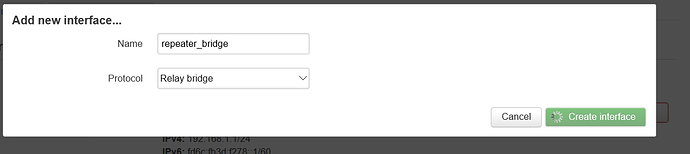Something must have gotten wiped out, resetting to the defaults and trying all over again.
Reset to the defaults, not able to download packages. I can ping the ip addresses but for some reason the hostname resolution is not working.
How would I fix this?
It just resolved by itself, very strange...Installing LUCI now.
New issue, cannot add an interface, as a matter of fact, any interface.
I press on "Add Interface", fill out the rest, click on Submit, and all I get is a spinning wheel. Rebooted the device and the laptop.
This thing with the spinning wheel has been reported by another snapshot user. Unfortunately the only thing you can do is to try another snapshot the next days.
Ah, OK, got it, a buggy build. Well, then, I am going to keep checking and see when the build is updated. Is it going to wipe out LUCI even if I preserve the settings?
It is rebuilt daily, just check on the site for the creation date and time.
The luci package, like all packages installed extra, will not be preserved. Only the configurations will be preserved.
There was a snapshot from today, had it flashed reset to the defaults. Same issue with the DNS resolution, ended up adding the ip for downloads.openwrt.org in the host file. After that was able to install LUCI...And couldn't add the interface. The bug hasn't been fixed.
Luckily, I still had a 3/28 file saved on my PC. Used that one.
First, no DNS resolution, worked like a charm (of course had to add the gateway and DNS but it is a given), and adding the interface is working. I wonder what broke between the 28th and now.
Hope it is going to be fixed eventually.
OK, going to set it all up now. WIll update.
Spent all evening, couldn't get it to work, nothing was connecting.
Decided to flash the original firmware, now it keeps blinking and I can't even reset to the defaults.
Did I brick it?
Did you flash the original on the upgrade firmware page of Luci, command line, tftp or some other way?
From LUCI interface
I killed it, didn't I?
LUCI had an option to force it given that I had the right firmware file.
What was the correct way of doing it?
Luci would complain anyway since this was not an OpenWrt firmware. I hope you unziped the tplink firmware before flashing it.
It looks that for TP-Link devices you need to strip the first bytes of the firmware.
Now the question is, are you able to boot the device in a recovery mode like they describe in the topic above?
I did unzip it and flashed with a bin file. I will see if I can boot into a recover mode.
I doubt that, see original commit message regarding RE650 support for reference: https://git.openwrt.org/?p=openwrt/openwrt.git;a=commit;h=8c51ddeff0876b439ac35a3f492ab719085bfb9c
You are right, I couldn't do it, I guess this is it.
I am going to admit a major defeat on this one and get a new unit, luckily they are now cheap on ebay, or may be get another device altogether.
On the positive side, these past few days I've learned more about Linux that in all these years....
It's a pity. Maybe you could restore the OpenWrt in a working state and keep it to do something else or experiment.
In case you get a new unit, or succeeded in reviving it. Also, please use the imagebuilder to build an image that includes (suggested starter packages) luci/luci-ssl luci-app-opkg relayd luci-proto-relay firewall luci-app-firewall. It will save you lots of time.
As you've found out. For proper wireless (repeater) bridge when using OpenWrt, you must use relayd.
For MT7621 devices there are at least 1 more step involved, and maybe 2:
Bug1: When using 5GHZ as Client+AP, you must set the AP channel to something other than auto. (It's still gonna be "auto", since it's the Client that decides this). Now the SSID of the AP will show up.
Bug2: This happens with Mir3g and might happen with RE650 too. If TX speeds are VERY slow from the bridge/RE650, then try manually setting Fragmention Threshold inside Client to 2346.
Many thanks for the hints. They helped to get my RE650 working as a repeater (using relayd) with the 5Ghz radio disabled and Fragmentation Threshold set to 256.
Explicitly setting the Fragmentation Threshold to 2346 returned poorer speedtest results than 256 and also randomly caused the internet connection from my laptop to hang. I couldn't get the 5Ghz radio working as the Master when the 2.4Ghz radio was enabled as the Client. I did add a scheduled task to reboot the RE650 overnight (just in case). Best...