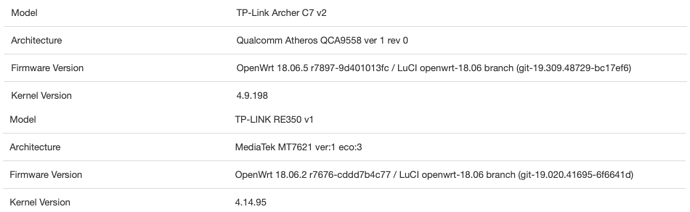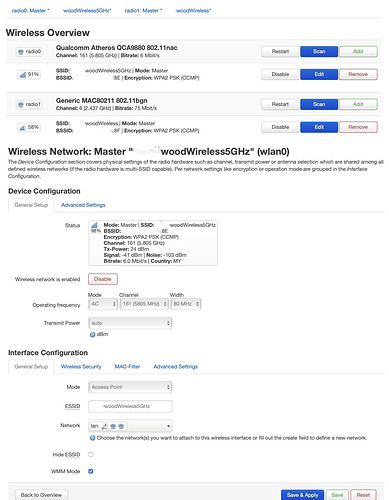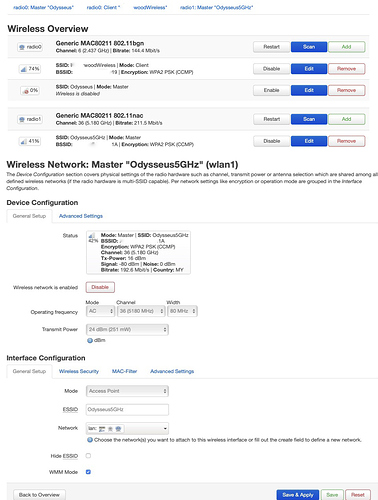My wireless extender: TP-Link RE350 running v18.06.2 (not supported after this version)
My router: TP-Link Archer C v2, running v18.06.5 (still supported ie. 19.7.4)
The RE350 won't connect to the Archer C7 v2 running OpenWRT if I install any version from v18.06.6 and above on it. The RE350 works fine when the router runs on 18.6.05.
It seems that from v18.06.6 onwards, BSSIDs are handled a little differently. I found this on the v18.06.6 release notes for the Archer C7 v2:
This is at least for Archer C7 v2. The default bssids for the networks in my particular device are:
:::::*D for the 2,4 GHz radio and
:::::*C for the 5 GHz radioIn LEDE they result in
:::::*C for the 2,4 GHz radio and
:::::*B for the 5 GHz radioThe problem in LEDE is that the bssid set up for the 2,4 GHz is the one for 5 GHz and then the 5 GHz gets minus one.....etc
Unfortunately, since RE350 is connected to a CCTV and works perfectly, I rather not mess around with the extender's setup at all.
My question is: What changes could I make on the router running a newer version of OpenWRT and still get it to work again with the extender.
Thank You.