I installaed OpenWRT (Chaos Calmer 15.05.1) and tried to use my Router TP-Link MR-3420 with my USB-Mode (Huawei E3372 - Telekom Speedstick LTE V actually), but got those Errors:
root@OpenWrt:~# logread -f
Sat Dec 16 17:07:41 2017 kern.info kernel: [ 4618.500000] usb 1-1: new high-speed USB device number 8 using ehci-platform
Sat Dec 16 17:07:42 2017 kern.info kernel: [ 4619.300000] usb 1-1: USB disconnect, device number 8
Sat Dec 16 17:07:42 2017 kern.info kernel: [ 4619.790000] usb 1-1: new high-speed USB device number 9 using ehci-platform
I wondered on the disconnect - reconnect thingy... But then I was advised to install LEDE for perhaps newer Drivers for the USB-Modem. So I did, but still:
BusyBox v1.25.1 () built-in shell (ash)
_________
/ /\ _ ___ ___ ___
/ LE / \ | | | __| \| __|
/ DE / \ | |__| _|| |) | _|
/________/ LE \ |____|___|___/|___| lede-project.org
\ \ DE /
\ LE \ / -----------------------------------------------------------
\ DE \ / Reboot (17.01.4, r3560-79f57e422d)
\________\/ -----------------------------------------------------------
root@OpenWrt:~# logread -f
Sat Dec 16 22:07:22 2017 daemon.info dnsmasq[1182]: read /etc/hosts - 1 addresses
Sat Dec 16 22:07:22 2017 daemon.info dnsmasq[1182]: read /tmp/hosts/odhcpd - 1 addresses
Sat Dec 16 22:07:22 2017 daemon.info dnsmasq[1182]: read /tmp/hosts/dhcp.cfg02411c - 2 addresses
Sat Dec 16 22:07:22 2017 daemon.info dnsmasq-dhcp[1182]: read /etc/ethers - 0 addresses
Sat Dec 16 22:07:39 2017 kern.info kernel: [ 78.349942] usb 1-1: new high-speed USB device number 2 using ehci-platform
Sat Dec 16 22:07:39 2017 kern.info kernel: [ 78.932565] usb 1-1: USB disconnect, device number 2
Sat Dec 16 22:07:40 2017 kern.info kernel: [ 79.410015] usb 1-1: new high-speed USB device number 3 using ehci-platform
If I try to use the same stick with Windows10:
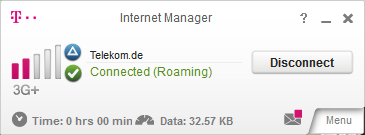
it works just fine.
Is there some Software/Driver/Firmware Setting I missed? or do I Need to activate/configure something? from the HowTos I got the impression, I had to just install the Firmware and then plug the stick in:
PS: I don't know the difference between Hilink and Non-Hilink Version, but since i didn't Flash the USB Mode, I guess, I have the Hilink version...?