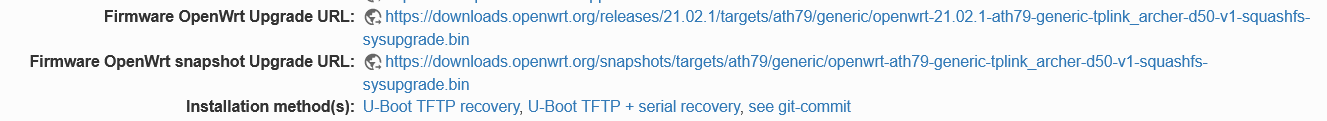Hi everyone, I have been looking for two hours on how to install openwrt on the Tp-link Archer D50 V1, this certainly does not want to be a criticism, but it is only to underline my commitment before asking for advice.
There are many things that I have not understood and I thank all those who will have the patience to read. https://openwrt.org/toh/hwdata/tp-link/tp-link_archer_d50_v1
- The image factory.bin is not shown on the router specification page, only * .squashfs-sysupgrade.bin. Now I have read in several help pages that not all devices have the factory image (ok only 30%) others have other names or are missing, in other pages is written that you can use the sysupgrade.bin if the factory.bin is missing .bin, in others it is written that sysupgrade is only for those who have already installed Openwrt.
Others say that factory.bin is used for GUI installation from original OEM software. I was also very lucky to find a page to automatically download the firmware: https://firmware-selector.openwrt.org/?version=21.02.1&target=ath79%2Fgeneric&id=tplink_archer-d50-v1 Unfortunately the puzzle becomes even more difficult, you should only load initramfs-kernel.bin in Tftp server which is loaded into memory, from there you can install sysupgrade.bin.
What should I do?
- Although I have a lot of confusion about the firmware to install, regarding the tftp server (where do I determine if you don't need the tftp client instead?) To load the image there should be some simple steps. According to the technical page I can use the U-boot TFTP Recovery system.
- Connect to the device via Ethernet cable (Only fallback to wireless, if the device has no Ethernet connection options)
- Ensure that the OpenWrt firmware file that you are about to flash, matches your router model and is called "… .factory.bin" (only true for 30% of all supported devices; 70% of devices have different image names, see above), as you will use it to modify a vendor's factory firmware towards OpenWrt.
- Log into the device's admin web interface and locate the device-specific firmware installation function. Follow the device-specific instructions of your manufacturer's user guide for installing firmware and use this to install the “… factory.bin” firmware file of OpenWrt.
- Wait while the device writes the firmware image to its flash memory. This can take several minutes (the Device Page may state an expected time for this process). At the end, the device will reboot automatically.
- The new firmware has been installed.
- In addition to these points there is however a special page for U-boot TFTP Recovery, so I hope to follow the procedure step by step. https://openwrt.org/docs/guide-user/installation/generic.flashing.tftp
(Furthermore: It is recommended to download the tftp server which is reported to have malware, here: https://openwrt.org/docs/guide-user/installation/generic.flashing.tftp#windows here the report: https://www.joesandbox.com/analysis/524512/0/html This may be a false positive, but it is not a good solution to use this tool to upload the image for a router. However I downloaded from Solarwind just to be safe.)
I am disheartened because I need help and advice already at the beginning of this procedure, I do not dare to think about the after.
Thanks