Note that 55 53 = "US" and 45 53 = "EU". Likely refusing to flash due to region mismatch. Was the other router you were copying from a US version?
I just take a look an this is the EU version as well. The question wherefrom is this information taken?
For sure I could try to flash the US stock firmware (https://static.tp-link.com/2019/201908/20190816/Archer%20C7(US)_V5_190726.zip) but better would be that I repair that the device locates back in EU.
I took a look to my initial version of the u-boot of bricked device (DG) and the "good" one (EG)
I find 55 53 (US) in several places in the UBoot
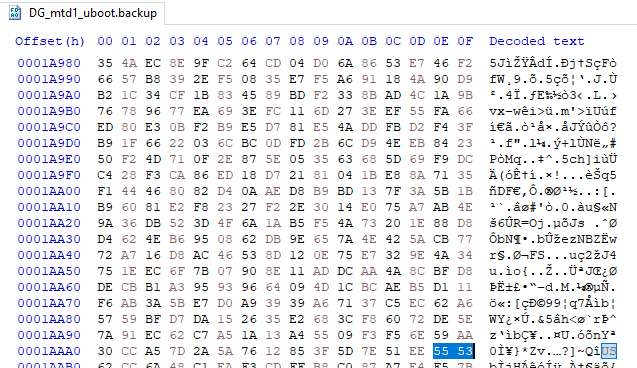
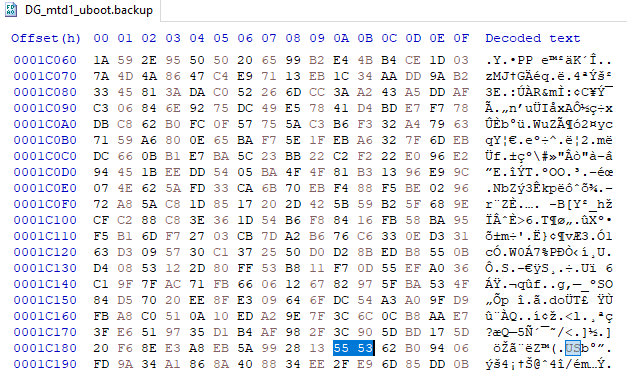
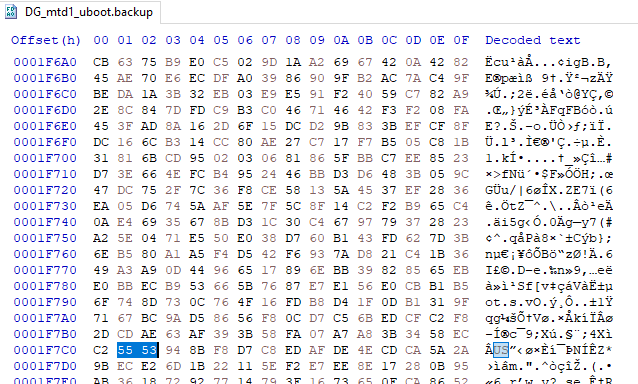
whereas 45 53 (EU) is not in the .bin (mtd1) at all
I tried to use the US stock firmware in the Web Dialog that the router offers via 192.168.0.1 whereas the file between EU and US is 100% identical:
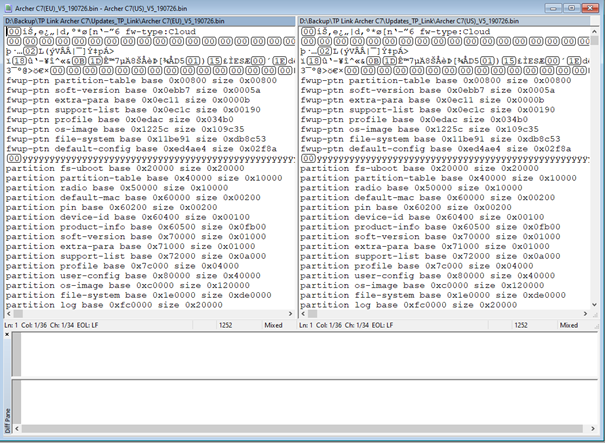
and the update started... so it just parses the filename?
product-info:product_name:Archer C7
product_ver:5.0.0
special_id:55530000
[Error]sysmgr_cfg_checkSupportList(): 1023 @ specialId 45550000 NOT Match.
Firmware supports, check OK.
Firmware Recovery check ok!
upgrade_filecheck ok
HTTP upload is done! Upgrading...
do http upgrade
Firmware Recovery file length : 15567490
Firmware process id 2.
handle_fw_cloud 146
Image verify OK!
Firmware file Verify ok!
product-info:product_name:Archer C7
product_ver:5.0.0
special_id:55530000
[Error]sysmgr_cfg_checkSupportList(): 1023 @ specialId 45550000 NOT Match.
Firmware supports, check OK.
Firmware Recovery check ok!
set integer flag to 0.
######################################################################
######################################################################
######################################################################
##################################
Done.
set integer flag to 1.
Firmware Recovery Success!
HTTP ugrade is done! Rebooting...
However, after the update my device appears as AC1900
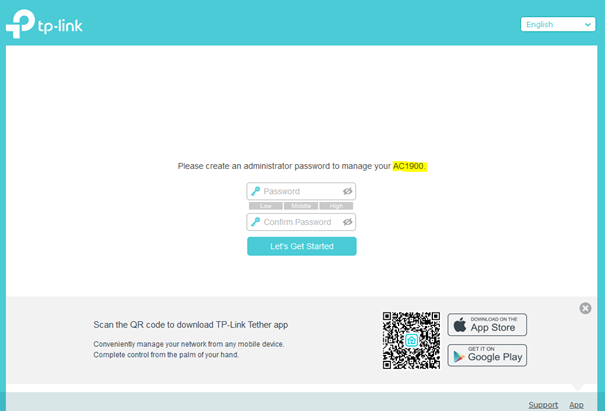
So I recovered back to the OpenWRT image
tftp 0x81000000 18_06_2_squashfs-sysupgrade.bin
erase 0x9f0c0000 +800000
cp.b 0x81000000 0x9f0c0000 0x800000
reset
and but it boots by itself without any manual 'boot' or 'bootm'.
Something must got repaired by flashing the stock firmware, even if the device appeared as AC1900 at the end.
@mk24, thank you for your suggestions! It was helping to get a little bit closer to OpenWrt.
I hope this story is done now, I wrote down my entire tests and hope it will help others to get alike problems solved (I found many post with bricked devices).
In case someone needs to recover the ART partition on a TP-Link Archer C7 (EU) V5 (AC 1750) please find the download binary here http://s000.tinyupload.com/index.php?file_id=59335344548205953364
Thank you very much for these very interesting insights. And thanks for posting ART Partition.
May I ask: out of curiosity: what was the original mistake in upgrading from 18.06.2 to 19.07.01 i.e. how should one upgrade so /dev/radio devices would be fine?
the archerc7 is mostly fully open and not brikable. But as always, just go with the last version. no reason to put 197.01 , go with .7 With ddwrt if you plug / jump from version to version that brick some time. But juste reset or nvram clear and all ok.
Hi! Hi. How transfers it the downloaded bin file from the computer the into a tmp map? Thank you.
Use (win)scp
thanks! OpenWrt runs very well, but there is no boot. Only bootm=0x****** starts. What is the problem.
bootm only boot from memory,
do a printenv, and post it.
ath> printenv
bootargs=console=ttyS0,115200 board=AP152 rootfstype=squashfs init=/etc/preinit mtdparts=spi0.0:128k(factory-uboot),128k(u-boot),1152k(uImage),14912k(rootfs),64k@0xff0000(ART) mem=128M
bootcmd=bootm 0x9f040000
bootdelay=1
baudrate=115200
ethaddr=0x00:0xaa:0xbb:0xcc:0xdd:0xee
ipaddr=192.168.0.2
serverip=192.168.0.10
dir=
lu=tftp 0x80060000 ${dir}tuboot.bin&&erase 0x9f000000 +$filesize&&cp.b $fileaddr 0x9f000000 $filesize
lf=tftp 0x80060000 ${dir}ap152${bc}-jffs2&&erase 0x9f010000 +$filesize&&cp.b $fileaddr 0x9f010000 $filesize
lk=tftp 0x80060000 ${dir}vmlinux${bc}.lzma.uImage&&erase 0x9f300000 +$filesize&&cp.b $fileaddr 0x9f300000 $filesize
stdin=serial
stdout=serial
stderr=serial
ethact=eth0
Environment size: 701/65532 bytes
this looks incorrect.
what does help command say ?
seems changing bootcmd to boot, fixed the issue - TP-Link Archer C7 V5(EU): Problems to unbrick - #17 by PeterImNetz
This is A7 V5 0x9f040000
U-Boot 1.1.4-g8fda4a3b-dirty (Feb 24 2018 - 18:17:06)
ap152 - Dragonfly 1.0
DRAM: 128 MB
Top of RAM usable for U-Boot at: 88000000
Reserving 393k for U-Boot at: 87f9c000
Reserving 16448k for malloc() at: 86f8c000
Reserving 44 Bytes for Board Info at: 86f8bfd4
Reserving 36 Bytes for Global Data at: 86f8bfb0
Reserving 128k for boot params() at: 86f6bfb0
Stack Pointer at: 86f6bf98
Now running in RAM - U-Boot at: 87f9c000
Flash Manuf Id 0xef, DeviceId0 0x40, DeviceId1 0x18
flash size 16MB, sector count = 256
Flash: 16 MB
Using default environment
In: serial
Out: serial
Err: serial
Net: ath_gmac_enet_initialize...
No valid address in Flash. Using fixed address
ath_gmac_enet_initialize: reset mask:c02200
athr_mgmt_init ::done
Dragonfly ----> S17 PHY *
athrs17_reg_init: complete
SGMII in forced mode
athr_gmac_sgmii_setup SGMII done
: cfg1 0x80000000 cfg2 0x7114
eth0: 00:03:7f:09:0b:ad
eth0 up
eth0
Setting 0x181162c0 to 0x40802100
[NM_Error](nm_api_checkInteger) 00361: factory boot check integer flag is not 1.
Hit any key to stop autoboot: 0
Trying eth0
dup 1 speed 1000
HTTP server is starting at IP: 192.168.0.1
HTTP server is ready!
no idea how that's relevant, but ok ...
Why not boot?
how would we know?
it's your device ...