Sorry, I was talking about installing your LEDE directly form root's?
And what's the difference between DhcpDnsForward and DhcpDns?
Sorry, I was talking about installing your LEDE directly form root's?
And what's the difference between DhcpDnsForward and DhcpDns?
My Archer C7 v2 is overclocked:
[0.000000] Clocks: CPU:1000.000MHz, DDR:760.000MHz, AHB:380.000MHz, Ref:40.000MHz
[0.000000] clocksource: MIPS: mask: 0xffffffff max_cycles: 0xffffffff, max_idle_ns: 3822520893 ns
[0.000005] sched_clock: 32 bits at 500MHz, resolution 2ns, wraps every 4294967295ns
[0.008512] Calibrating delay loop... 498.89 BogoMIPS (lpj=2494464)
No heat, no hangs, no hardware modifications.... and working like a charm.
the difference between the two is in the read me file, one is meant only for dhcp forwarding to another device hosting a dhcp server and dns, the other has a local dhcp server and dns package already built into the binary.
mine still onlly says 720 mhz on the kernel log, idk what my issue is
No, I'm using Breed Boot + Latest LEDE Snapshot found here http://downloads.lede-project.org/snapshots/targets/ar71xx/generic/
I installed latest snapshot + kmod-mtd-rw package + installed Breed Boot following [Solved] Archer C7 V2.0 Overclock thread.
Before applying Breed Boot save your Ethernets MAC details, because will be reseted after applying Breed Boot.
Wright now working like a charm (my Archer is working as AP, not as router, I don't need NAT/Fast Path enabled).
Just installed Archer-cr-v2-4.9.87-DhcpDns but I can't connect to wifi. Stuck at "Obtaining IP Address" ?
@sycohexor I use latest firmware and installed breed correctly!
Many thanks for that.
I’m using as AP too, and I notice that using this firmware it’s more stable.
The only problem that I have, is 5Ghz WiFi network because is less powerful. Somebody!?
Regards
hyper you probably have to go into the user interface and setup the dhcp, i dont use that one so im not sure how its going, but since it compiled like the dhcp forward(just with a few extra packages), you might need to change some stuff. Just let me know how you resolved it and ill make the changes to the firmware for further updates. also 4.9.91 is available now. well it will be for the dhcp dns one in 30 minutes the dhcpforward works great, i get an extra 5 mbps now bandwidth wise.
in regards to the 5 ghz i would try changing the beacon either lower or higher, the rts cts can be modified, just play around with the settings, but ive noticed the same thing on specific devices, mostly android and whatever wifi chip they use. but other than that its great
Looks like DHCP doesn't work. I had to set Static IP on my phone and then add it in the Static Lease in the DHCP and DNS configuration window.
But I can't get my NAS to work.
hmmm ill upload the new one see if that helps, just look at the difference in the config.seed when i upload it in a few minutes, compare it to what you currently have. Are you able to make it to the luci user interface? then go under dhcp and dns settings? there should be a button to setup dhcp
ok what if you go to interfaces? under lan, what does that show?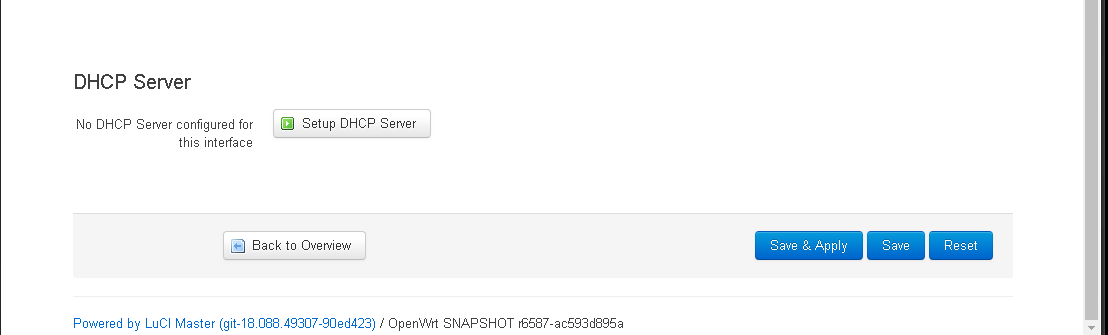
let me know if that helps you any.
so its working now? the lan dhcp is?
I tested previous version of the DhcpDnsForward, half of the internet was not working for me (youtube and this forum never load), some pages open normally.
I'm using ISP modem -> Archer C7 v2 -> PC.
I had that issue with Firefox too
What browser?
Vivaldi.
I didn't think to test with other browsers, but I never experienced something like this with different LEDE, OpenWRT, Gargoyle...