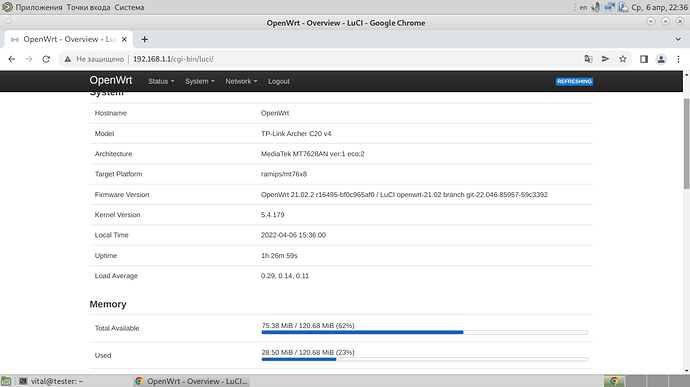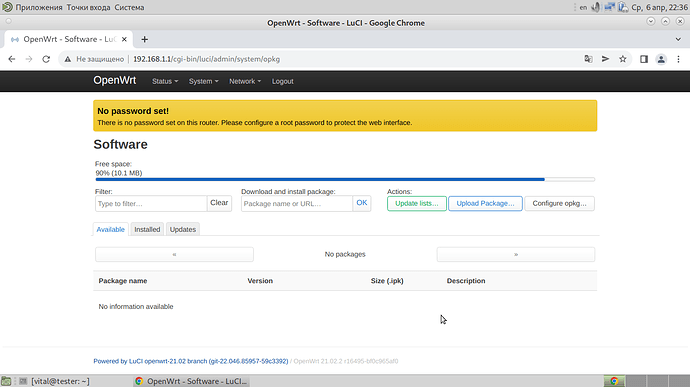Hello! I work for update device Archer C20 v4. Now, I replaced FLASH 25Q64B to 25Q128FV. For correct identification all memory need to change some files. I edit file /tartget/linux/ramips/image/mt76x8.mk
(I changed two strings)
IMAGE_SIZE := 16064k
TPLINK_FLASHLAYOUT := 16Mmtk
For the second string I copied file /tartget/linux/ramips/dts/mt7628an_tplink_8m.mk, changed name of file to mt7628an_tplink_16m.mk. (Actually, name of file may be any, just wrote it in /tartget/linux/ramips/dts/mt7628an_tplink_archer-c20-v4.dts, first string #include "mt7628an_tplink_8m.dtsi").
In file "mt7628an_tplink_8m.dtsi" need to change strings, which have info about partitions:
partition@0 {
label = "boot";
reg = <0x0 0x20000>;
read-only;
};
partition@20000 {
compatible = "tplink,firmware";
label = "firmware";
reg = <0x20000 **0xfb0000**>;
};
partition@**fc0000** {
label = "config";
reg = <**0xfc0000** 0x10000>;
read-only;
};
factory: partition@**fd0000** {
label = "factory";
reg = <0x**fd0000** 0x30000>;
read-only;
Now, device used all FLASH memory. But, I can't understand one moment. Where is range of memory 0xfb0000 - 0xfc0000? May be need to write
label = "firmware";
reg = <0x20000 **0xfc0000**>;?
After that I changed RAM module M14D5121632A to H5PS1G63EFR-20L, but device not see all RAM. Only 64MB. I tried to found any information about upgrade memory. No results.
Can anyone help to find a solution?
And also, I tried to add USB support. I soldered pins D+ and D- on plate. Added external power 5V. Edited file /tartget/linux/ramips/dts/mt7628an_tplink_archer-c20-v4.dts:
&ehci
{status = "**okay**";};
&ohci
{status = "**okay**";};
Also was added packages for USB support: kmod-usb-storage, kmod-fs-ext4, block-mount, kmod-scsi-core. But no one USB device not recognized. No one "/dev/sd*" in system. And I don't know how to solve this problem. May be need to edit some file?
And finnaly, please, tell me, what files need to be edited to change the processor frequency?