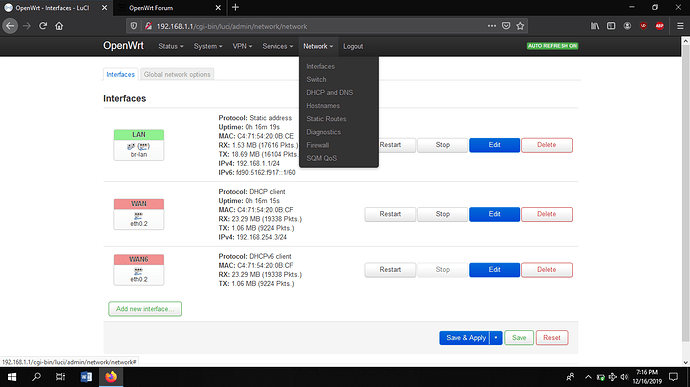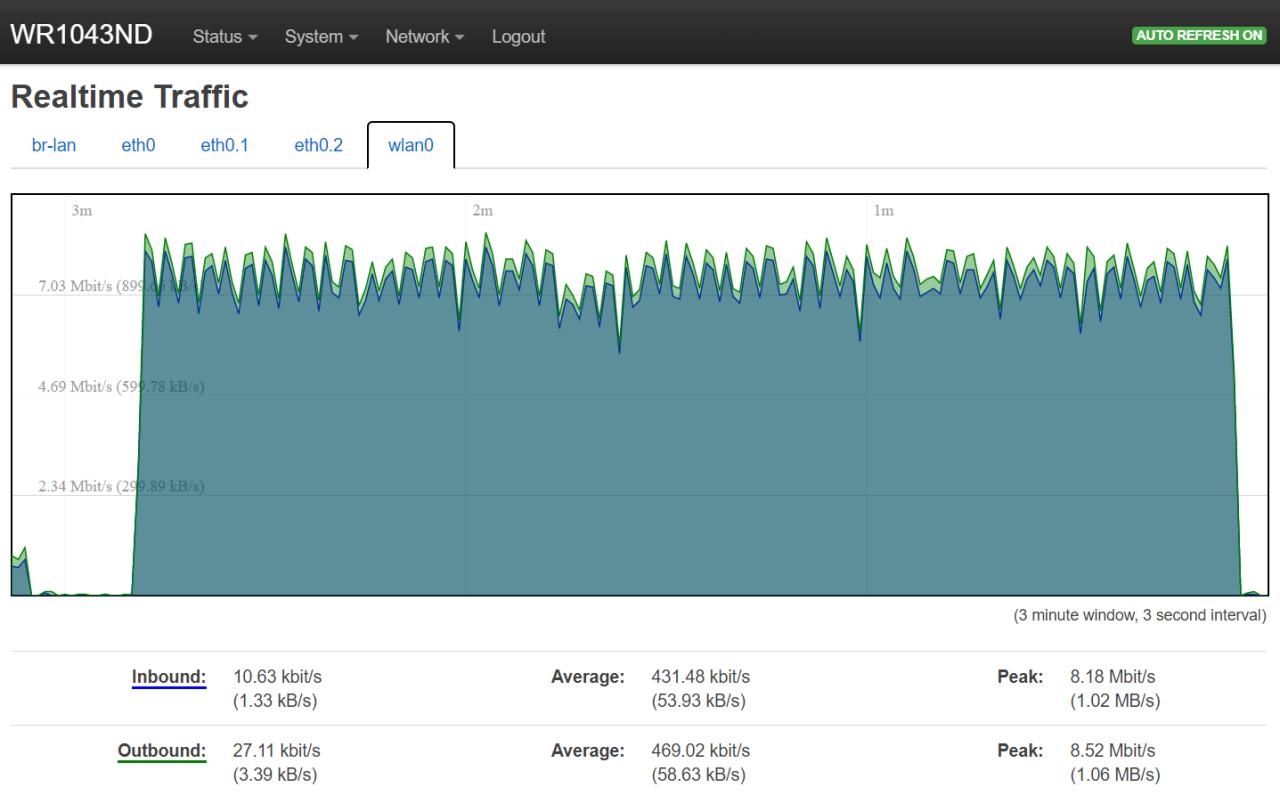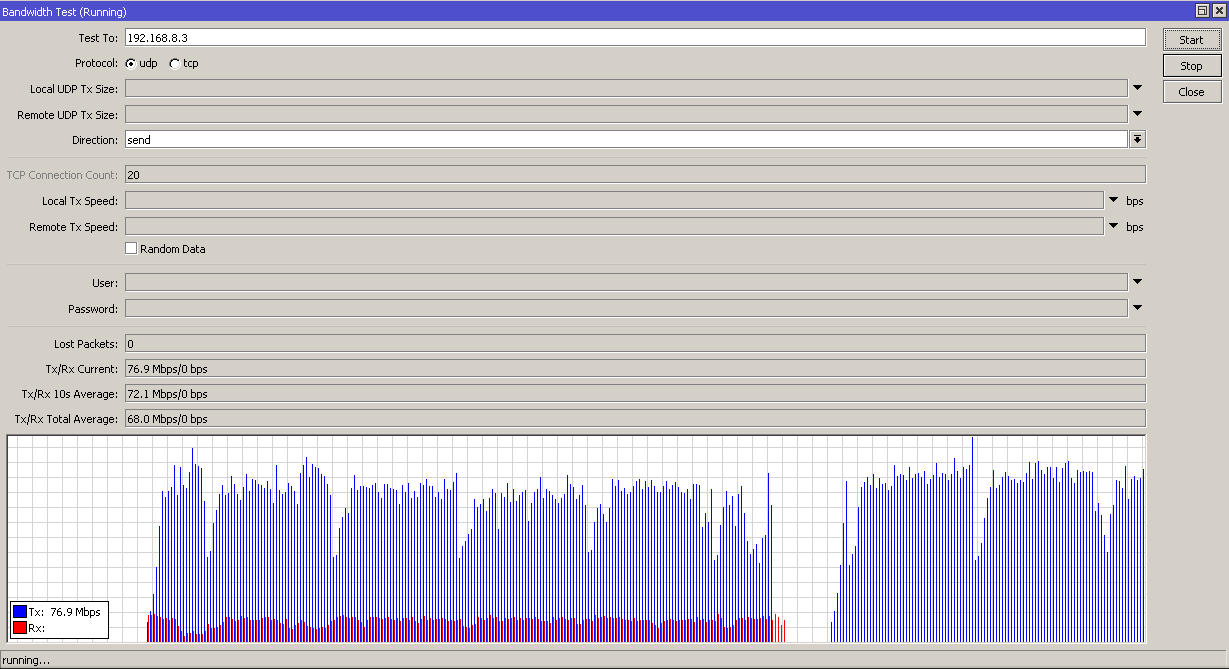Yep, that is what I am currently doing 
Hi.
Drivers updated.
New build uploaded...
https://my.pcloud.com/publink/show?code=kZXz3T7Zhr7RvDQxnw8YGb6DOA9xdRwVwPbk
Juliano
Hi.
Drivers updated.
New build uploaded...
https://my.pcloud.com/publink/show?code=kZXz3T7Zhr7RvDQxnw8YGb6DOA9xdRwVwPbk
Juliano
Hello, Juliano!
Your builds are great!
Couldn't you write the packets you added besides the standard ones?
Thank you!
Hi.
Drivers updated.
New build uploaded...
https://my.pcloud.com/publink/show?code=kZXz3T7Zhr7RvDQxnw8YGb6DOA9xdRwVwPbk
Juliano
This "great" builds are only build from master with a up to date mt76 driver.
This driver is also updated regularly on the official snapshot builds.
Thanks Cap!
But I was interested in additional packages, the driver is not interested at all, because I use them in conjunction with Ruckus 7363/7372.
Why you are going out of your way to shit on somebody else's effort is beyond me.
Signs of appreciation and gratitude bother you that much?
Now don't overinterpret my maybe not so correct statement.
I'm sorry if that went wrong.
English is not my native language.
I just said that the changes are also available in the snapshots anyway.
This is like buying on amazon with overnight express, because i can´t wait for normal delivery.
And for me, i trust the official builds ten times more than a build from anyone here!
I didn't. I just interpreted it as criticism without actual substantiation, hence my not so correct reply.
A poor and innacurate analogy, in my opinion.
While your reasoning is sound, your opinion is clearly not shared by the users praising the ready-to-go packed firmware.
It isn't my intention to create an argument over this, I just felt that your initial statement needed some clarification. Thanks for that.
I have a chance to get WR841N v13 for $2. I currently have WR740N, which has only 4MB of flash (200kB free...).
Do official builds still have the mentioned problem? Are the unofficial builds from @julianocs good? What packages they have?
Latest build has an issue...wireless interface disapear, revert to the build 20191011...
If you can get it for $2, then do it! I use this router daily now and it is quite decent!
Is the 19.07.0 release stable?
I wanted to buy a used TL-WR841N ver. 9.0, but they sent me ver. 13.0.
Today I will test it with 19.07.0 OpenWrt version and I will share the results. I also hope it's fixed now.
Yesterday I flashed OpenWrt 19.07.0 on my ver.13 WR841N router using the TFTP method (original TP-Link firmware wasn't accepting the image even after renaming).
The OpenWrt seems pretty stable. Regarding the wireless - I configured the WR841N as a wireless client and connected it to my WR1043ND. The test were performed first in the same room and then in two different rooms (two brick walls appart) and so far everything seems fine with 19.07.0.
So here they are:
Test 1: Quick ping test (100.000 packets at 1000 pkt/sec.), same room (signal@WR841N -52 dBm)
[linux server] <---> [WR1043ND] ~~~ [WR841N(192.168.8.17)]
c0decrow@nmsz: ~ $ sudo ping -q -s 1500 -c 100000 -i 0.001 192.168.8.17
PING 192.168.8.17 (192.168.8.17) 1500(1528) bytes of data.
--- 192.168.8.17 ping statistics ---
100000 packets transmitted, 99990 received, 0% packet loss, time 167356ms
rtt min/avg/max/mdev = 1.013/1.639/28.993/0.870 ms, pipe 3
Graphing on WR1043ND shows about 7Mb/s traffic on wlan0:
Test2: Continuous ping test (10 hours), same room (signal@WR841N -52 dBm)
[linux server] <---> [WR1043ND] ~~~ [WR841N(192.168.8.17)]
c0decrow@nmsz: ~ $ ping -q -s 1500 -c 36000 192.168.8.17
PING 192.168.8.17 (192.168.8.17) 1500(1528) bytes of data.
--- 192.168.8.17 ping statistics ---
36000 packets transmitted, 35997 received, 0% packet loss, time 36051014ms
rtt min/avg/max/mdev = 1.183/1.823/53.937/1.033 ms
Test3: Quick ping test (100.000 packets at 1000 pkt/sec.), different room (signal@WR841N -72 dBm)
[linux server] <---> [WR1043ND] ~~~ [WR841N(192.168.8.17)]
c0decrow@nmsz: ~ $ sudo ping -q -s 1500 -c 100000 -i 0.001 192.168.8.17
PING 192.168.8.17 (192.168.8.17) 1500(1528) bytes of data.
--- 192.168.8.17 ping statistics ---
100000 packets transmitted, 99979 received, +3 errors, 0% packet loss, time 188135ms
rtt min/avg/max/mdev = 1.019/1.879/47.401/1.479 ms, pipe 16775
Test 4: Bandwidth test using two MikroTik routers and the two TP-Links between them(same room)
[MikroTik 1] <---> [WR1043ND] ~~~ [WR841N]<--->[MikroTik 2(192.168.8.3)]
First I'm testing both directions, then only Tx, about 70Mb/s troughput. There are some drops on the graph, but without packet loss:
Conclusion: The issue seems fixed.
Looks like that ver.13 with OpenWrt 19.07.0 will be the only version WR841N without the 4/32 problem.
I will deploy this router for real traffic soon so I will continue testing and let you know if some issues comes out.
Do you know how to use nft-qos ?
I have been using this with 19.07 for a while an I have not had any problems so far.
This topic was automatically closed 10 days after the last reply. New replies are no longer allowed.