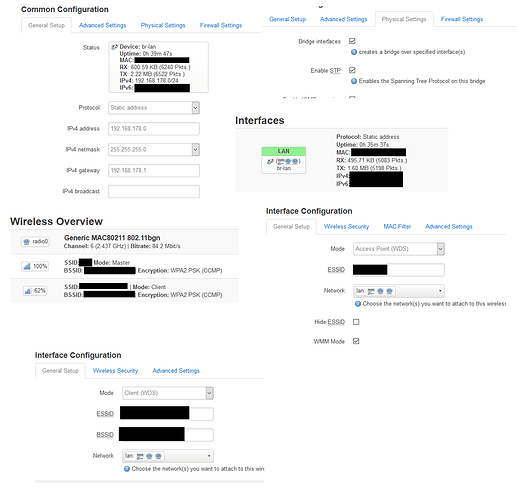Hey.
I am quite a newbie when it comes to network setups. Maybe you can help me.
I have a TP-Link TL-WR841N/ND v10 (Qualcomm Atheros) router with OpenWrt 18.06.9 installed and I try to setup the TP-Link to increase my area of wireless network at home. So the WiFi signal should be extended to far away rooms of my main wireless router. The main wireless router is connected to the internet and the TP-Link should connect to the main router while the clients can connect to the main router network or the network of the TP.-Link. I've read with the Qualcomm Atheros it is better to use WDS?
My setup looks like so:
It seems working now but I am not sure if I did everything wrong. Especially with the firewall I didn't know what to choose.
My other problem is that my OpenWRT doesn't seem to have internet access. I cannot get any packages from the web. Anyone any idea why?