here is my kernel log
wireless is working absolutely fine
[ 0.000000] Linux version 5.10.161 (builder@buildhost) (mips-openwrt-linux-musl-gcc (OpenWrt GCC 11.2.0 r20028-43d71ad93e) 11.2.0, GNU ld (GNU Binutils) 2.37) #0 Tue Jan 3 00:24:21 2023
[ 0.000000] printk: bootconsole [early0] enabled
[ 0.000000] CPU0 revision is: 0001974c (MIPS 74Kc)
[ 0.000000] MIPS: machine is TP-Link TL-WDR4300 v1
[ 0.000000] SoC: Atheros AR9344 rev 2
[ 0.000000] Initrd not found or empty - disabling initrd
[ 0.000000] Primary instruction cache 64kB, VIPT, 4-way, linesize 32 bytes.
[ 0.000000] Primary data cache 32kB, 4-way, VIPT, cache aliases, linesize 32 bytes
[ 0.000000] Zone ranges:
[ 0.000000] Normal [mem 0x0000000000000000-0x0000000007ffffff]
[ 0.000000] Movable zone start for each node
[ 0.000000] Early memory node ranges
[ 0.000000] node 0: [mem 0x0000000000000000-0x0000000007ffffff]
[ 0.000000] Initmem setup node 0 [mem 0x0000000000000000-0x0000000007ffffff]
[ 0.000000] On node 0 totalpages: 32768
[ 0.000000] Normal zone: 288 pages used for memmap
[ 0.000000] Normal zone: 0 pages reserved
[ 0.000000] Normal zone: 32768 pages, LIFO batch:7
[ 0.000000] pcpu-alloc: s0 r0 d32768 u32768 alloc=1*32768
[ 0.000000] pcpu-alloc: [0] 0
[ 0.000000] Built 1 zonelists, mobility grouping on. Total pages: 32480
[ 0.000000] Kernel command line: console=ttyS0,115200 rootfstype=squashfs,jffs2
[ 0.000000] Dentry cache hash table entries: 16384 (order: 4, 65536 bytes, linear)
[ 0.000000] Inode-cache hash table entries: 8192 (order: 3, 32768 bytes, linear)
[ 0.000000] Writing ErrCtl register=00000800
[ 0.000000] Readback ErrCtl register=00000800
[ 0.000000] mem auto-init: stack:off, heap alloc:off, heap free:off
[ 0.000000] Memory: 121088K/131072K available (5862K kernel code, 611K rwdata, 748K rodata, 1216K init, 210K bss, 9984K reserved, 0K cma-reserved)
[ 0.000000] SLUB: HWalign=32, Order=0-3, MinObjects=0, CPUs=1, Nodes=1
[ 0.000000] NR_IRQS: 51
[ 0.000000] CPU clock: 560.000 MHz
[ 0.000000] clocksource: MIPS: mask: 0xffffffff max_cycles: 0xffffffff, max_idle_ns: 6825930166 ns
[ 0.000010] sched_clock: 32 bits at 280MHz, resolution 3ns, wraps every 7669584382ns
[ 0.008767] Calibrating delay loop... 278.93 BogoMIPS (lpj=1394688)
[ 0.085698] pid_max: default: 32768 minimum: 301
[ 0.091018] Mount-cache hash table entries: 1024 (order: 0, 4096 bytes, linear)
[ 0.099178] Mountpoint-cache hash table entries: 1024 (order: 0, 4096 bytes, linear)
[ 0.110078] dyndbg: Ignore empty _ddebug table in a CONFIG_DYNAMIC_DEBUG_CORE build
[ 0.122020] clocksource: jiffies: mask: 0xffffffff max_cycles: 0xffffffff, max_idle_ns: 19112604462750000 ns
[ 0.133026] futex hash table entries: 256 (order: -1, 3072 bytes, linear)
[ 0.140712] pinctrl core: initialized pinctrl subsystem
[ 0.151130] NET: Registered protocol family 16
[ 0.156924] thermal_sys: Registered thermal governor 'step_wise'
[ 0.215113] clocksource: Switched to clocksource MIPS
[ 0.228759] NET: Registered protocol family 2
[ 0.233872] IP idents hash table entries: 2048 (order: 2, 16384 bytes, linear)
[ 0.242857] tcp_listen_portaddr_hash hash table entries: 512 (order: 0, 4096 bytes, linear)
[ 0.252294] TCP established hash table entries: 1024 (order: 0, 4096 bytes, linear)
[ 0.260862] TCP bind hash table entries: 1024 (order: 0, 4096 bytes, linear)
[ 0.268745] TCP: Hash tables configured (established 1024 bind 1024)
[ 0.275978] UDP hash table entries: 256 (order: 0, 4096 bytes, linear)
[ 0.283280] UDP-Lite hash table entries: 256 (order: 0, 4096 bytes, linear)
[ 0.291397] NET: Registered protocol family 1
[ 0.296338] PCI: CLS 0 bytes, default 32
[ 0.307393] workingset: timestamp_bits=14 max_order=15 bucket_order=1
[ 0.319447] squashfs: version 4.0 (2009/01/31) Phillip Lougher
[ 0.325999] jffs2: version 2.2 (NAND) (SUMMARY) (LZMA) (RTIME) (CMODE_PRIORITY) (c) 2001-2006 Red Hat, Inc.
[ 0.338919] Block layer SCSI generic (bsg) driver version 0.4 loaded (major 251)
[ 0.350569] pinctrl-single 1804002c.pinmux: 544 pins, size 68
[ 0.357890] gpio-export gpio-export: 4 gpio(s) exported
[ 0.364519] Serial: 8250/16550 driver, 16 ports, IRQ sharing enabled
[ 0.374164] printk: console [ttyS0] disabled
[ 0.379069] 18020000.uart: ttyS0 at MMIO 0x18020000 (irq = 9, base_baud = 2500000) is a 16550A
[ 0.388720] printk: console [ttyS0] enabled
[ 0.397633] printk: bootconsole [early0] disabled
[ 0.427352] spi-nor spi0.0: s25fl064k (8192 Kbytes)
[ 0.432365] 3 fixed-partitions partitions found on MTD device spi0.0
[ 0.438907] OF: Bad cell count for /ahb/spi@1f000000/flash@0/partitions
[ 0.445684] OF: Bad cell count for /ahb/spi@1f000000/flash@0/partitions
[ 0.453413] OF: Bad cell count for /ahb/spi@1f000000/flash@0/partitions
[ 0.460225] OF: Bad cell count for /ahb/spi@1f000000/flash@0/partitions
[ 0.467229] Creating 3 MTD partitions on "spi0.0":
[ 0.472103] 0x000000000000-0x000000020000 : "u-boot"
[ 0.482906] 0x000000020000-0x0000007f0000 : "firmware"
[ 0.489560] 2 tplink-fw partitions found on MTD device firmware
[ 0.495648] Creating 2 MTD partitions on "firmware":
[ 0.500693] 0x000000000000-0x000000225246 : "kernel"
[ 0.505744] mtd: partition "kernel" doesn't end on an erase/write block -- force read-only
[ 0.516905] 0x000000225248-0x0000007d0000 : "rootfs"
[ 0.521957] mtd: partition "rootfs" doesn't start on an erase/write block boundary -- force read-only
[ 0.532279] mtd: setting mtd3 (rootfs) as root device
[ 0.538454] 1 squashfs-split partitions found on MTD device rootfs
[ 0.544750] 0x0000005c0000-0x0000007d0000 : "rootfs_data"
[ 0.551321] 0x0000007f0000-0x000000800000 : "art"
[ 0.605520] ag71xx 19000000.eth: invalid MAC address, using random address
[ 0.949147] ag71xx 19000000.eth: connected to PHY at mdio.0:00 [uid=00000000, driver=Generic PHY]
[ 0.958836] eth0: Atheros AG71xx at 0xb9000000, irq 4, mode: rgmii
[ 0.965697] i2c /dev entries driver
[ 0.971670] NET: Registered protocol family 10
[ 0.986739] Segment Routing with IPv6
[ 0.990590] NET: Registered protocol family 17
[ 0.995260] bridge: filtering via arp/ip/ip6tables is no longer available by default. Update your scripts to load br_netfilter if you need this.
[ 1.008433] 8021q: 802.1Q VLAN Support v1.8
[ 1.013709] PCI host bridge /ahb/pcie-controller@180c0000 ranges:
[ 1.019985] MEM 0x0000000010000000..0x0000000013ffffff
[ 1.025316] IO 0x0000000000000000..0x0000000000000000
[ 1.030821] PCI host bridge to bus 0000:00
[ 1.034998] pci_bus 0000:00: root bus resource [mem 0x10000000-0x13ffffff]
[ 1.042011] pci_bus 0000:00: root bus resource [io 0x0000]
[ 1.047687] pci_bus 0000:00: root bus resource [??? 0x00000000 flags 0x0]
[ 1.054577] pci_bus 0000:00: No busn resource found for root bus, will use [bus 00-ff]
[ 1.062694] pci 0000:00:00.0: [168c:0033] type 00 class 0x028000
[ 1.068848] pci 0000:00:00.0: reg 0x10: [mem 0x10000000-0x1001ffff 64bit]
[ 1.075823] pci 0000:00:00.0: reg 0x30: [mem 0x00000000-0x0000ffff pref]
[ 1.082698] pci 0000:00:00.0: supports D1
[ 1.086786] pci 0000:00:00.0: PME# supported from D0 D1 D3hot
[ 1.094119] pci_bus 0000:00: busn_res: [bus 00-ff] end is updated to 00
[ 1.100911] pci 0000:00:00.0: BAR 0: assigned [mem 0x10000000-0x1001ffff 64bit]
[ 1.108369] pci 0000:00:00.0: BAR 6: assigned [mem 0x10020000-0x1002ffff pref]
[ 1.128956] VFS: Mounted root (squashfs filesystem) readonly on device 31:3.
[ 1.141538] Freeing unused kernel memory: 1216K
[ 1.146174] This architecture does not have kernel memory protection.
[ 1.152714] Run /sbin/init as init process
[ 1.156877] with arguments:
[ 1.156883] /sbin/init
[ 1.156888] with environment:
[ 1.156894] HOME=/
[ 1.156899] TERM=linux
[ 1.934146] init: Console is alive
[ 1.938158] init: - watchdog -
[ 3.259107] kmodloader: loading kernel modules from /etc/modules-boot.d/*
[ 3.318379] usbcore: registered new interface driver usbfs
[ 3.324026] usbcore: registered new interface driver hub
[ 3.329589] usbcore: registered new device driver usb
[ 3.342865] ehci_hcd: USB 2.0 'Enhanced' Host Controller (EHCI) Driver
[ 3.353159] ehci-fsl: Freescale EHCI Host controller driver
[ 3.361370] ehci-platform: EHCI generic platform driver
[ 3.367130] ehci-platform 1b000000.usb: EHCI Host Controller
[ 3.372931] ehci-platform 1b000000.usb: new USB bus registered, assigned bus number 1
[ 3.381043] ehci-platform 1b000000.usb: irq 3, io mem 0x1b000000
[ 3.415140] ehci-platform 1b000000.usb: USB 2.0 started, EHCI 1.00
[ 3.422413] hub 1-0:1.0: USB hub found
[ 3.427115] hub 1-0:1.0: 1 port detected
[ 3.437370] kmodloader: done loading kernel modules from /etc/modules-boot.d/*
[ 3.455279] init: - preinit -
[ 3.828432] usb 1-1: new high-speed USB device number 2 using ehci-platform
[ 4.299203] hub 1-1:1.0: USB hub found
[ 4.305789] hub 1-1:1.0: 4 ports detected
[ 4.443724] random: procd: uninitialized urandom read (4 bytes read)
[ 5.392896] random: jshn: uninitialized urandom read (4 bytes read)
[ 5.763865] random: jshn: uninitialized urandom read (4 bytes read)
[ 6.046763] random: jshn: uninitialized urandom read (4 bytes read)
[ 6.231824] random: jshn: uninitialized urandom read (4 bytes read)
[ 11.555331] jffs2: notice: (529) jffs2_build_xattr_subsystem: complete building xattr subsystem, 15 of xdatum (13 unchecked, 2 orphan) and 20 of xref (2 dead, 0 orphan) found.
[ 11.573880] mount_root: switching to jffs2 overlay
[ 11.583236] overlayfs: upper fs does not support tmpfile.
[ 11.597364] urandom-seed: Seeding with /etc/urandom.seed
[ 11.781591] procd: - early -
[ 11.784885] procd: - watchdog -
[ 12.548537] procd: - watchdog -
[ 12.587167] procd: - ubus -
[ 12.700683] random: ubusd: uninitialized urandom read (4 bytes read)
[ 12.710292] random: ubusd: uninitialized urandom read (4 bytes read)
[ 12.717795] random: ubusd: uninitialized urandom read (4 bytes read)
[ 12.728849] procd: - init -
[ 14.014650] random: jshn: uninitialized urandom read (4 bytes read)
[ 14.075437] random: ubusd: uninitialized urandom read (4 bytes read)
[ 14.213480] kmodloader: loading kernel modules from /etc/modules.d/*
[ 14.855644] urngd: v1.0.2 started.
[ 15.039749] Loading modules backported from Linux version v5.15.81-0-ge4a7232c917c
[ 15.047509] Backport generated by backports.git v5.15.81-1-0-ge1867d55
[ 15.091626] random: crng init done
[ 15.095170] random: 24 urandom warning(s) missed due to ratelimiting
[ 15.411688] PPP generic driver version 2.4.2
[ 15.419878] NET: Registered protocol family 24
[ 15.480169] ath: EEPROM regdomain: 0x0
[ 15.480183] ath: EEPROM indicates default country code should be used
[ 15.480189] ath: doing EEPROM country->regdmn map search
[ 15.480206] ath: country maps to regdmn code: 0x3a
[ 15.480214] ath: Country alpha2 being used: US
[ 15.480220] ath: Regpair used: 0x3a
[ 15.493320] ieee80211 phy0: Selected rate control algorithm 'minstrel_ht'
[ 15.495533] ieee80211 phy0: Atheros AR9340 Rev:2 mem=0xb8100000, irq=12
[ 15.515160] ath: EEPROM regdomain: 0x0
[ 15.515174] ath: EEPROM indicates default country code should be used
[ 15.515180] ath: doing EEPROM country->regdmn map search
[ 15.515196] ath: country maps to regdmn code: 0x3a
[ 15.515204] ath: Country alpha2 being used: US
[ 15.515210] ath: Regpair used: 0x3a
[ 15.526192] ieee80211 phy1: Selected rate control algorithm 'minstrel_ht'
[ 15.528537] ieee80211 phy1: Atheros AR9300 Rev:4 mem=0xb0000000, irq=14
[ 15.646754] kmodloader: done loading kernel modules from /etc/modules.d/*
[ 38.695828] br-lan: port 1(eth0.1) entered blocking state
[ 38.701322] br-lan: port 1(eth0.1) entered disabled state
[ 38.707201] device eth0.1 entered promiscuous mode
[ 38.712073] device eth0 entered promiscuous mode
[ 44.823727] br-lan: port 2(wlan0) entered blocking state
[ 44.829184] br-lan: port 2(wlan0) entered disabled state
[ 44.834929] device wlan0 entered promiscuous mode
[ 45.152202] IPv6: ADDRCONF(NETDEV_CHANGE): wlan0: link becomes ready
[ 45.158928] br-lan: port 2(wlan0) entered blocking state
[ 45.164331] br-lan: port 2(wlan0) entered forwarding state
[ 45.195286] IPv6: ADDRCONF(NETDEV_CHANGE): br-lan: link becomes ready
[ 47.147781] wlan1: authenticate with 98:3b:67:c1:6e:f7
[ 47.164362] wlan1: send auth to 98:3b:67:c1:6e:f7 (try 1/3)
[ 47.172772] wlan1: authenticated
[ 47.205195] wlan1: associate with 98:3b:67:c1:6e:f7 (try 1/3)
[ 47.215504] wlan1: RX AssocResp from 98:3b:67:c1:6e:f7 (capab=0x11 status=0 aid=2)
[ 47.223588] wlan1: associated
[ 47.260820] IPv6: ADDRCONF(NETDEV_CHANGE): wlan1: link becomes ready
[ 740.280991] device wlan0 left promiscuous mode
[ 740.285668] br-lan: port 2(wlan0) entered disabled state
[ 740.326705] wlan1: deauthenticating from 98:3b:67:c1:6e:f7 by local choice (Reason: 3=DEAUTH_LEAVING)
[ 744.312850] br-lan: port 2(wlan0) entered blocking state
[ 744.318313] br-lan: port 2(wlan0) entered disabled state
[ 744.324048] device wlan0 entered promiscuous mode
[ 744.463781] IPv6: ADDRCONF(NETDEV_CHANGE): wlan0: link becomes ready
[ 744.470489] br-lan: port 2(wlan0) entered blocking state
[ 744.475892] br-lan: port 2(wlan0) entered forwarding state
[ 747.436845] wlan1: authenticate with 98:3b:67:c1:6e:f7
[ 747.453337] wlan1: send auth to 98:3b:67:c1:6e:f7 (try 1/3)
[ 747.461690] wlan1: authenticated
[ 747.475914] wlan1: associate with 98:3b:67:c1:6e:f7 (try 1/3)
[ 747.485490] wlan1: RX AssocResp from 98:3b:67:c1:6e:f7 (capab=0x11 status=0 aid=2)
[ 747.493604] wlan1: associated
[ 747.520304] IPv6: ADDRCONF(NETDEV_CHANGE): wlan1: link becomes ready
[ 848.078006] device wlan0 left promiscuous mode
[ 848.082654] br-lan: port 2(wlan0) entered disabled state
[ 848.116773] wlan1: deauthenticating from 98:3b:67:c1:6e:f7 by local choice (Reason: 3=DEAUTH_LEAVING)
[ 851.446602] br-lan: port 2(wlan0) entered blocking state
[ 851.452009] br-lan: port 2(wlan0) entered disabled state
[ 851.457809] device wlan0 entered promiscuous mode
[ 851.798321] IPv6: ADDRCONF(NETDEV_CHANGE): wlan0: link becomes ready
[ 851.805041] br-lan: port 2(wlan0) entered blocking state
[ 851.810461] br-lan: port 2(wlan0) entered forwarding state
[ 855.722416] wlan1: authenticate with 98:3b:67:c1:6e:f7
[ 855.738946] wlan1: send auth to 98:3b:67:c1:6e:f7 (try 1/3)
[ 855.747174] wlan1: authenticated
[ 855.752963] wlan1: associate with 98:3b:67:c1:6e:f7 (try 1/3)
[ 855.762279] wlan1: RX AssocResp from 98:3b:67:c1:6e:f7 (capab=0x11 status=0 aid=2)
[ 855.770435] wlan1: associated
[ 855.796154] IPv6: ADDRCONF(NETDEV_CHANGE): wlan1: link becomes ready
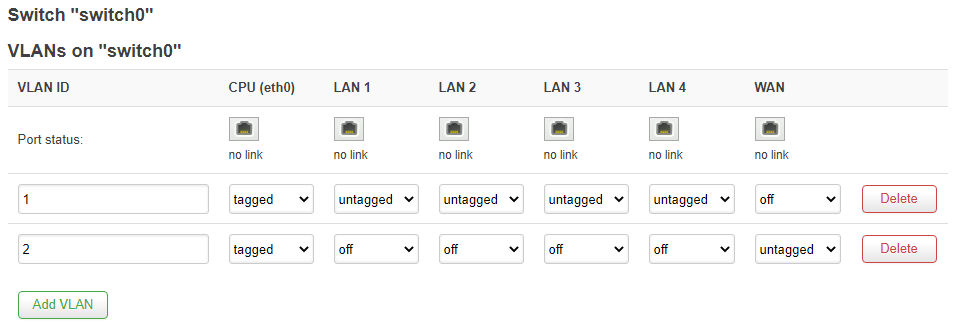

 !
!