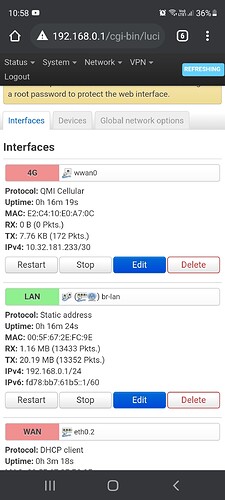Temporarily put the SIM card into a phone and use the phone UI to set the PIN to be none.
Unfortunately qmi device (built-in modem) doesn't always work. Whatever I do if I close and power on again 4-5 times it stops getting ip address from mobile network and if try to give a any command using SSH it stuck totally without any response or If you are lucky will give you an answer for one time but if you give again the same command will stuck and won't answer you. What exactly is happening with qmi device on TP-LINK MR6400 v5? It doesn't support at all the built-in modem? I might start thinking of quit trying to make it work? Maybe I have to buy another router? Only MR6400 v1 is working with built-in modem? I really don't know what to think...
Hi... i have MR6400 v3... built-in modem just work fine here... i compile with stable 19.07.7... i just replace qmi.sh from master... install luci-proto-qmi and edit /etc/config/network, add these line " option dhcp '0' "
config interface '4'
option proto 'qmi'
option apn 'diginet'
option device '/dev/cdc-wdm0'
option pdptype 'ip'
option auth 'none'
option dhcp '0'
Hello. Does anyone know why I am getting this messages when trying to install packages? Is that normal? Thank you in advance
That is …new…, a screenshot from a phone, to display a photo from a computer screen, to transport text-only logs, which could have been copied and pasted just fine…
Somehow I'm only missing a photocopier and fax machine in that chain…
just leave your fax # 
I was going to recommend snipping tool 
Hello again. I am still having trouble making built-in LTE modem to work. I saw that MR6400 v4 doesn't have a snapshot version anymore. Mine is V5 with exactly the same hardware. Does anyone know if in v4 of Tp-link MR6400 the built-in LTE modem work after installing Openwrt? Is there any way of making my modem work? I hope someone can help me. Waiting for your reply
Hi... i want share the files i've modify but i compile to stable 19.07.7/8...
i believe you running 21.02 release or something.. i made one that others who run
snapshot or stable 21.02 release also can use this modification...
1- remove uqmi and luci-proto-qmi
2- install with my files : 1st uqmi then luci-proto-qmi
3- reboot
After that, once you want to fill your network provider,
there's an options 4G/3G you can choose also
the modem DHCP set to disable.... just keep that way...
hope you and others happy using this small modifications..
thank you
Thanks a lot for your reply fachos! I tried to do everything as you said. It seems that my qmi modem is stable and get ip from the carrier but as you can see on the photo I attached the TX seems to be working but the RX always show 0 and as a result I can not access the internet through my LTE modem. Anything I have to do in order to fix that problem?
Hi...
sorry i cant help you... i'm compile stable 19.07.8.. and it for my MR6400v3 (APAC)
i've check that there is not much difference between v3/v4/v5... same QMI protocol..
i try flash stable 21.02.0 v4/v5 to my v3 without problem... v4 all working like charm...
but v5 i have problem with LED... but v4/v5 hard to get QMI connect..
seem some forumer have the solutions... i just tweak the option dhcp 0 & killall uqmi
why dont you flash again using MR6400v5 stable 21.02.0.rc4..
Then update my file... hope this will help you
thank you
Dear Fachos, thanks a lot for your reply. I understand totally what you are trying to say. I will try to flash with the stable version and come back with the results. Thanks again for your time and your help
Dear Fachos, I flashed my MR6400 V5 with the latest stable version as you mentioned, updraded with the latest sysupgrade bin file and uploaded your files. Unfortunately the problem remain. I can get the built-in LTE modem to work and get ip address from the mobile carrier but I can that RX counter is not receiving packages but the TX is getting packages without problem. I am going to give up. Maybe this LTE modem is not yet compatible with Openwrt. I don't know what else to think of. Hope in the future someone can find a solution
Dear Fachos,
I bought a MR6400v5 a couple of days ago and I'm facing the same problems Geo6600 describes.
Seems like the LTE-modem is connected and might be able to communicate with the internet, but the router cannot send IP-packets to the LTE-modem.
I'm using latest 21.02.0 and added package luci-proto-ucmi.
I added "-t 1000" to two invocations of uqmi in line 84 and line 97 of qmi.sh to avoid the initial hang of uqmi.
Here's my config:
config interface 'LTE'
option proto 'qmi'
option device '/dev/cdc-wdm0'
option apn 'internet.t-d1.de'
option pincode '****'
option dhcp '0'
option auth 'both'
option pdptype 'ipv4'
option username 'internet'
option password 't-d1'
And here' some output that might be useful:
root@OpenWrt:~# ifconfig wwan0
wwan0 Link encap:UNSPEC HWaddr 00-00-00-00-00-00-00-00-00-00-00-00-00-00-00-00
inet addr:10.29.148.85 P-t-P:10.29.148.85 Mask:255.255.255.252
inet6 addr: fe80::f32f:9bb:2150:92a5/64 Scope:Link
UP POINTOPOINT RUNNING NOARP MULTICAST MTU:1500 Metric:1
RX packets:11 errors:0 dropped:0 overruns:0 frame:0
TX packets:241 errors:0 dropped:0 overruns:0 carrier:0
collisions:0 txqueuelen:1000
RX bytes:396 (396.0 B) TX bytes:17890 (17.4 KiB)
root@OpenWrt:~# route
Kernel IP routing table
Destination Gateway Genmask Flags Metric Ref Use Iface
default 10.29.148.86 0.0.0.0 UG 0 0 0 wwan0
10.29.148.84 * 255.255.255.252 U 0 0 0 wwan0
192.168.1.0 * 255.255.255.0 U 0 0 0 br-lan
192.168.2.0 * 255.255.255.0 U 0 0 0 eth0.2
root@OpenWrt:~# ping 10.29.148.86
PING 10.29.148.86 (10.29.148.86): 56 data bytes
^C
--- 10.29.148.86 ping statistics ---
13 packets transmitted, 0 packets received, 100% packet loss
root@OpenWrt:~# uqmi -d /dev/cdc-wdm0 --get-data-status
"connected"
root@OpenWrt:~# uqmi -d /dev/cdc-wdm0 --get-signal-info
{
"type": "lte",
"rssi": -88,
"rsrq": -9,
"rsrp": -110,
"snr": 142
}
root@OpenWrt:~# uqmi -d /dev/cdc-wdm0 --wda-get-data-format
"raw-ip"
I use pdptype=ipv4 but wwan0 has inet6-address.
Also I use an APN that uses public IP-addresses. And when I configured the MR6400v5 with its original TP-Link firmware it received a public IP-address from 30.x.x.x-range. I guess that's unrelated with the main problem.
wwan0 has identical IP-address and P-t-P address. Is that correct?
You might send me your public SSH-key and I will open my firewall and allow you a root-login into the router.
Kind regards
Peter
Hi...
what is v5 modem vid/pid? can you give me the cat /sys/kernel/debug/usb/devices results? My is Vendor=05c6 ProdID=9025 Rev= 3.18, If not same i can't help... maybe others will assist you both...
thank you
Hi guy...
I compiled stable 21.02.0 for mr6400v5, just add few line in qmi.sh & qmi.js to get internet connected... plus working wan led & signal strenght led... need to reboot after flash...
https://mega.nz/folder/9vpEHY7A#aG16hGwqwC3xcNLgAkpTIQ
let me know if it working..
P/S: This modem have internal storage around 60MB+... i found the way to make it writable..
in case tired with UQMI.... make extroot to the modem storage and install ModemManager
Thank You....
Dude you are my hero. Thank you so much! I've been working on this all day and just by using your file + adding my APN info I got it working 
HI...
thank you too... 
I already tried with extroot and it's work really well. However, the files doesn't stay when unplug and replug. Do you have solution ?
what is v5 modem vid/pid? can you give me the cat /sys/kernel/debug/usb/devices results? My is Vendor=05c6 ProdID=9025 Rev= 3.18
Seems to be identical:
root@OpenWrt:~# cat /sys/kernel/debug/usb/devices
...
P: Vendor=1d6b ProdID=0002 Rev= 5.04
S: Product=EHCI Host Controller
...
T: Bus=01 Lev=01 Prnt=01 Port=00 Cnt=01 Dev#= 2 Spd=480 MxCh= 0
D: Ver= 2.00 Cls=00(>ifc ) Sub=00 Prot=00 MxPS=64 #Cfgs= 1
P: Vendor=05c6 ProdID=9025 Rev= 3.18
S: Manufacturer=Android
S: Product=Android
S: SerialNumber=732ede73
C:* #Ifs= 6 Cfg#= 1 Atr=a0 MxPwr=500mA
I:* If#= 0 Alt= 0 #EPs= 2 Cls=ff(vend.) Sub=ff Prot=ff Driver=(none)
E: Ad=81(I) Atr=02(Bulk) MxPS= 512 Ivl=0ms
E: Ad=01(O) Atr=02(Bulk) MxPS= 512 Ivl=0ms
I:* If#= 1 Alt= 0 #EPs= 2 Cls=ff(vend.) Sub=42 Prot=01 Driver=(none)
E: Ad=02(O) Atr=02(Bulk) MxPS= 512 Ivl=0ms
E: Ad=82(I) Atr=02(Bulk) MxPS= 512 Ivl=0ms
I:* If#= 2 Alt= 0 #EPs= 3 Cls=ff(vend.) Sub=00 Prot=00 Driver=(none)
E: Ad=84(I) Atr=03(Int.) MxPS= 10 Ivl=32ms
E: Ad=83(I) Atr=02(Bulk) MxPS= 512 Ivl=0ms
E: Ad=03(O) Atr=02(Bulk) MxPS= 512 Ivl=0ms
I:* If#= 3 Alt= 0 #EPs= 3 Cls=ff(vend.) Sub=00 Prot=00 Driver=(none)
E: Ad=86(I) Atr=03(Int.) MxPS= 10 Ivl=32ms
E: Ad=85(I) Atr=02(Bulk) MxPS= 512 Ivl=0ms
E: Ad=04(O) Atr=02(Bulk) MxPS= 512 Ivl=0ms
I:* If#= 4 Alt= 0 #EPs= 3 Cls=ff(vend.) Sub=ff Prot=ff Driver=qmi_wwan
E: Ad=88(I) Atr=03(Int.) MxPS= 8 Ivl=32ms
E: Ad=87(I) Atr=02(Bulk) MxPS= 512 Ivl=0ms
E: Ad=05(O) Atr=02(Bulk) MxPS= 512 Ivl=0ms
I:* If#= 5 Alt= 0 #EPs= 2 Cls=08(stor.) Sub=06 Prot=50 Driver=(none)
E: Ad=89(I) Atr=02(Bulk) MxPS= 512 Ivl=0ms
E: Ad=06(O) Atr=02(Bulk) MxPS= 512 Ivl=125us
...
P: Vendor=1d6b ProdID=0001 Rev= 5.04
S: Product=Generic Platform OHCI controller
...
Dear Fachos,
I just upgraded my OpenWRT-stable-21.02.0 with the version you uploaded to mega.nz.
My situation has not changed.
Everything still seems to be OK but nevertheless no packet is leaving the router via LTE-modem.
The router is connected to the internet and may be reached via SSH at pk1234.selfhost.eu:22. Root password is fachos, so feel free to have a look at the router.
Default route is 192.168.2.1, i.e. my internet uplink. I added a static route that sends 217.110.51.0/24-traffic to wwan0.
ping intranet.naev.de should work, but there are no incoming ICMP-Packets at intranet.naev.de.
Kind regards
Peter