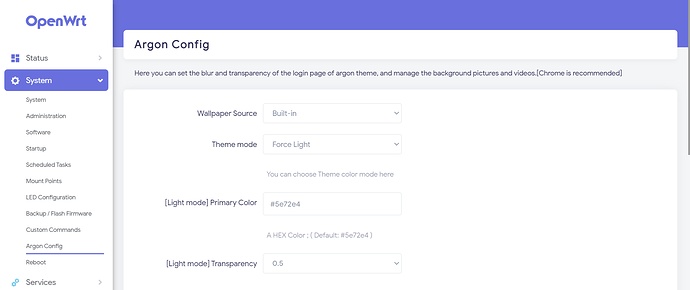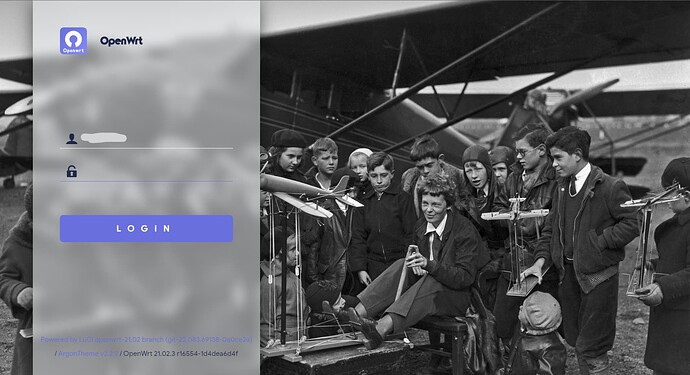Yeah still you can install and it will show the argon config...
Only master file is present
Got it from this thread.
Downloaded and upload to /tmp folder using Winsscp
installed using
opkg install luci-app-argon-config_0.9-20210309_all.ipk
Isn't this awesome
Hola, just wondering if there is a version for 22.03-rc5? I use argon on my main home router and love it. Setting up a new openwrt install on a newer router that is only supported on 22.03. Any way to install argon? Didn't see anything over on github or by searching this thread. Thanks for any insights.
Try following the method mentioned, here
The Argon Config is a separate IPK. Check the github again, it's there: https://github.com/jerrykuku/luci-theme-argon#update-log-20211016-v229
There is a download link after describing the Argon Confg
@okibcn I'm doing some test builds for my routers and included this theme to the packages (pulled from github). But the background image is not rotating. Is there a special config or settings that it needs to read for the background image to change daily?
My main router, I installed it via OPKG and it's rotating normally. And now, since I'm going the route on custom builds for my various routers (currently still testing various builds), I would rather pre-install it with the build.
My test builds is just stuck on this background..
The theme author has a package called luci-app-argon-config that allows you to do that. Also use dark mode.
The argon-config is already installed, and there is NO option to enable/disable the daily change of background image from bing.
Again, this is working with my main router (which the theme was installed via opkg), but the custom build one with the argon-theme (directly pulled from the repository), the background image is stuck on the same image.
I've have a couple of other custom build test (x86 based) is also having the same issue.
Additional Note: I don't intend to upload images that will be used as the background image (main reason is the limited memory of routers, second I want the randomness of it rather than just relying on the uploaded images to the router). What I'm aiming at is the same functionality that the theme pulls random daily images from the net (via bing).
Submit a new issue in the corresponding repository.
Installed on my dumb AP with 22.03.2 with some... issue:
opkg update
opkg install luci-lib-ipkg
mkdir -p /tmp/okibcn
cd /tmp/okibcn
But, as the URL=$(wget [...] and wget $URL -O $(basename $URL) didn't do anything, I used the browser to download luci-theme-argon-master_2.2.9.4_all.ipk from https://api.github.com/repos/jerrykuku/luci-theme-argon/releases/latest (@ browser_download_url link).
Then, I uploaded to the AP with scp; the opkg install /tmp/okibcn/luci-theme-argon-master_2.2.9.4_all.ipk resulted as follows:
root@AP:/tmp/okibcn# opkg install ./luci-theme-argon-master_2.2.9.4_all.ipk
ERROR: truncating field 6 <0x77d1009a> to 43 byteERROR: truncating field 6 <0x77d1009a> to 45 byteERROR: truncating field 6 <0x77d1009a> to 45 byteERROR: truncating field 6 <0x77d1009a> to 45 byteERROR: truncating field 6 <0x77d1009a> to 29 byteERROR: truncating field 6 <0x77d1009a> to 29 byteERROR: truncating field 8 <0x77d3f9f1> to 7 byteERROR: truncating field 8 <0x77d08900> to 7 byteERROR: truncating field 8 <0x77d08e70> to 10 byteERROR: truncating field 6 <0x77d10099> to 21 byteERROR: truncating field 6 <0x77d1009a> to 66 byteInstalling luci-theme-argon-master (2.2.9.4) to root...
Installing libmbedtls12 (2.28.1-1) to root...
Downloading https://downloads.openwrt.org/releases/22.03.2/packages/mips_24kc/base/libmbedtls12_2.28.1-1_mips_24kc.ipk
Installing libnghttp2-14 (1.44.0-1) to root...
Downloading https://downloads.openwrt.org/releases/22.03.2/packages/mips_24kc/packages/libnghttp2-14_1.44.0-1_mips_24kc.ipk
Installing libcurl4 (7.86.0-2) to root...
Downloading https://downloads.openwrt.org/releases/22.03.2/packages/mips_24kc/packages/libcurl4_7.86.0-2_mips_24kc.ipk
Installing curl (7.86.0-2) to root...
Downloading https://downloads.openwrt.org/releases/22.03.2/packages/mips_24kc/packages/curl_7.86.0-2_mips_24kc.ipk
Configuring libmbedtls12.
Configuring libnghttp2-14.
Configuring libcurl4.
Configuring curl.
Configuring luci-theme-argon-master.
Anyway, as soon as I logged out from Luci, the new theme appeared. Not sure everything is ok, I'll see..
Thanks for now, it's cool ![]()
I have updated the OP with the updated script. Now it should work.
By the way, the splash picture on the login screen is not appearing lately with recent snapshots. A change in LuCI seems to be the cause since Argon has not changed since April 2022.
I am not proficient in LuCI code, so if someone can debug the issue, it will be welcome.
For some reason, latest Luci snapshots are executing /usr/share/ucode/luci/template/sysauth.ut instead of /usr/lib/lua/luci/view/themes/argon/sysauth.htm
Yeah! It works, thanks a lot ![]()
Meanwhile, I noticed in the System Log window I can't see the horizontal scroll bar, and the vertical one doesn't work: maybe you want have a look to them as well...
Hi, i'm using latest master/snapshot and it looks like everything is working again. I had to manually add the 'bing_background' option on config on mine and everything works. I'll be doing more snapshot builds for my routers in the next couple of days and see if the splash image issue recurs.
Just an update, no issues encountered on various router (custom builds) with the latest code changes (via actual source not IPK install) of luci-theme-argon. The login screen loads with the splash images (via bing).
Lovely theme, would be great if it could become official. ![]()
I wanted to upgrade to OpenWRT 22.03.3 so I had to think what to do, and finally opted for trying out the Attended Upgrade path, removed luci-app-argon-config & luci-theme-argon that couldn't be handled that way, and re-installed it afterwards (takes 1 minute, everything works as intended). I still think it takes less than to go the compile-yourself way, unless you do have 25 routers to process.
Gorgious! I have a black theme with the colors I use for my other interfaces (nextcloud, desktops), on top of a fantastic software! Very satisfactory.
THANK YOU @okibcn !
So the theme looks beautiful - great work(!) - but the work apparently needed to install this looks ugly. How can the latter be made beautiful too?
What I find disturbing is that people here are generally very privacy sensitive, even rejecting ideas of legitimate telemetry like whether a given release successfully flashed on a given device or being worried about their wan not dropping but rejecting pings only to then install a theme that constantly downloads pictures from bing.com, revealing the wan IP as well as the fact that OpenWrt is used to Microsoft just because it's "beautiful".
Furthermore I have doubts about the legality of the image download approach. The Microsoft service specific terms of use for Bing state:
The articles, text, photos, maps, videos, video players, and third-party material available on Bing and Microsoft Start, including through Microsoft bots, applications and programs, are for your noncommercial, personal use only. Other uses, including downloading, copying, or redistributing these materials, or using these materials or products to build your own products, are permitted only to the extent specifically authorized by Microsoft or rights holders, or allowed by applicable copyright law.
Adopting the theme to the official repo would mean OpenWrt endorsing this download approach, not sure if that would still qualify as "personal" use. But IANAL, so maybe my interpretation is incorrect.
Noncommercial is the name of the game though isn't it? Aren't such concerns only to the benefit of those commercial entities that like to monetize OpenWrt? No issue with such commercial entities having to worry about this but end users worrying about it seems overkill to me.
Noncommercial is pretty clear, but personal use isn't, at least to me.