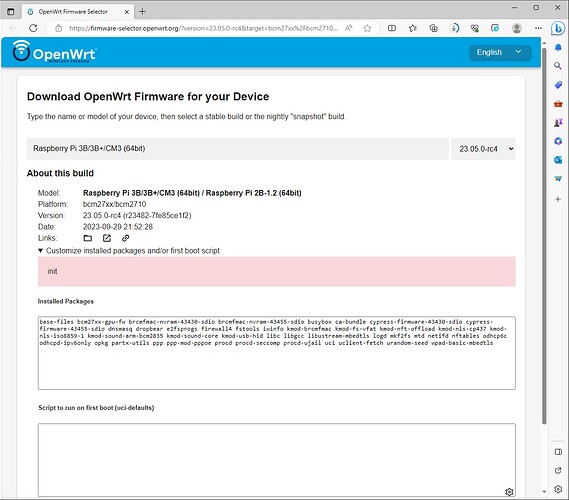DHCPv4 is not working for LAN clients after latest snapshot on RT3200
Blockquote
DHCPv4 is not working for LAN clients after latest snapshot on RT3200
I can conform this. No IPV4 adresses are handed out.
DHCP is broken. Unable to get IP addresses for LAN.
Also, I noticed that after updating one of the package the issue started happening for me.
In my case I quickly reverted to 22.03.5 but I think the problem lies somewhere in the dnsmasq or the odhcpd package
IPV6 addresses are handed out. So, probably a Dnsmasq issue.
When building it gives the following error:
Summary
Downloading https://downloads.openwrt.org/releases/23.05.0-rc3/packages/aarch64_cortex-a53/telephony/Packages.sig
Signature check passed.
Downloading file:packages/Packages
Updated list of available packages in /builder/build_dir/target-aarch64_cortex-a53_musl/root-mediatek/../../../../builder/dl/imagebuilder
Downloading file:packages/Packages.sig
Signature check passed.
Collected errors:
- opkg_install_cmd: Cannot install package libubus20220615.
make[2]: *** [Makefile:189: package_install] Error 255
make[1]: *** [Makefile:154: _call_manifest] Error 2
make: *** [Makefile:274: manifest] Error 2
If you remove this file from the assembly, Wi-Fi stops working
Generic unknown - on Wi-Fi interfaces
Xiaomi AX3200 - OpenWrt 23.05.0-rc3
Summary
-
print_dependents_warning: Package libubus20220615 is depended upon by packages:
-
print_dependents_warning: cgi-io
-
print_dependents_warning: ubus
-
print_dependents_warning: rpcd
-
print_dependents_warning: libiwinfo20230701
-
print_dependents_warning: libubus-lua
-
print_dependents_warning: ucode-mod-ubus
-
print_dependents_warning: procd-ujail
-
print_dependents_warning: netifd
-
print_dependents_warning: procd
-
print_dependents_warning: rpcd-mod-ucode
-
print_dependents_warning: bridger
-
print_dependents_warning: rpcd-mod-file
-
print_dependents_warning: odhcpd-ipv6only
-
print_dependents_warning: rpcd-mod-luci
-
print_dependents_warning: logd
-
print_dependents_warning: wpad-mbedtls
-
print_dependents_warning: ubox
-
print_dependents_warning: rpcd-mod-iwinfo
-
print_dependents_warning: uhttpd-mod-ubus
-
print_dependents_warning: rpcd-mod-rrdns
-
print_dependents_warning: dnsmasq-full
-
print_dependents_warning: These might cease to work if package libubus20220615 is removed.
-
print_dependents_warning: Force removal of this package with --force-depends.
-
print_dependents_warning: Force removal of this package and its dependents
-
print_dependents_warning: with --force-removal-of-dependent-packages.
libubus20220615 > libubus20230605 ?????
Hi, can't install packages on firmware generated by Firmware Selector, because of wget SSL error:
Can we add necessary packages to fix it to the default packages set?
Thank you.
I am not a dev but I think OpenWrt uses Github for issue tracking, not Gitlab. Please open the issue in Github to get the attention of the devs.
Hmm, I see there is a mirror on Github but there is no issues tab there:
https://github.com/openwrt/asu is the right place to ask about issues with the images generation. The firmware-selector repo is only about the frontend. ![]()
Hi, we plan to add a special entry in the drop-down list of versions called "Latest".
It will contain the latest image build for each model.
For example, if there is a model that was build the last time for OpenWrt 19.07.10, then that will be also in "Latest".
See https://firmware-selector.staging.openwrt.org
Feedback is welcome. ![]()
I think it is a good idea, especialy the fact that when you download the image it says in the file naming convention what is the "latest" verson you downloaded, as you are a bit blind before the download.
So, latest release version or does this include SNAPSHOT for devices that are currently supported? How does it treat RCs?
I tried a couple of "Latest" examples and of note "x86" came back with "No model found!", which seemed strange...
The latest release does not include SNAPSHOT or release candidates (but that is a configuration detail).
The missing entry for x86 seems to be a bug in the data processing. Thank you for reporting.
"Latest" just seems like just more clutter for the dropdown it already has too many older build options.
It's also not a good recommendation for some targets. Take the popular WRT3200ACM for example, recommends an old build from over a year ago which actually has broken switch functionality. It should be pulling up 23.05-rc4 for that target which is vastly superior.
As a WRT3200ACM user...I totally agree
This seems like a bad idea. “LATEST” gives the impression that the version is:
a) recent
b) supported
There are plenty of devices for which neither of these are true. The support is a particular issue as there are likely to be unpatched security bugs.
In my view “LATEST” should only apply while security updates are happening, after that it should either not exist, or be called “OUTDATED” for devices that no longer have support.
I don't see a real benefit to implement it the proposed way.
Normally a user would select its device and the drop down would automatically select the latest stable build for it (maybe with an additional message).
Selecting a newer, not supported build, would generate an error message.
More or less the invers as selecting a old build from before the device existed/was supported.
This morning I downloaded the latest master from https://firmware-selector.openwrt.org/ and installed it. Running auc informed me that i have the latest master (r24096).
root@RT3200_Router:~# uname -a
Linux RT3200_Router 5.15.133 #0 SMP Fri Oct 6 19:59:29 2023 aarch64 GNU/Linux
root@RT3200_Router:~#
root@RT3200_Router:~# auc
auc/0.3.2-1
Server: https://sysupgrade.openwrt.org
Running: SNAPSHOT r24096-9536446965 on mediatek/mt7622 (linksys,e8450-ubi)
Available: SNAPSHOT r24096-9536446965
Requesting package lists...
installed package libncurses cannot be found in remote list!
Are you sure you want to continue the upgrade process? [N/y]
However, it also informed me that an installed package cannot be found ("in the remote list"). The package "libncurses" apparently is not installed on my device in spite that a fresh generated image is used.
What is installed, is the package "libncurses6".