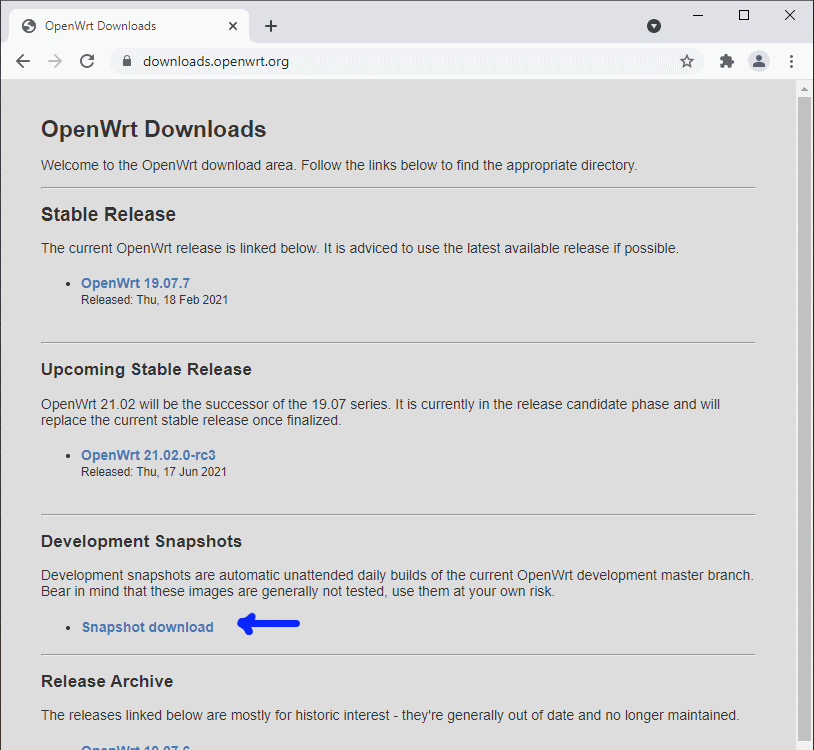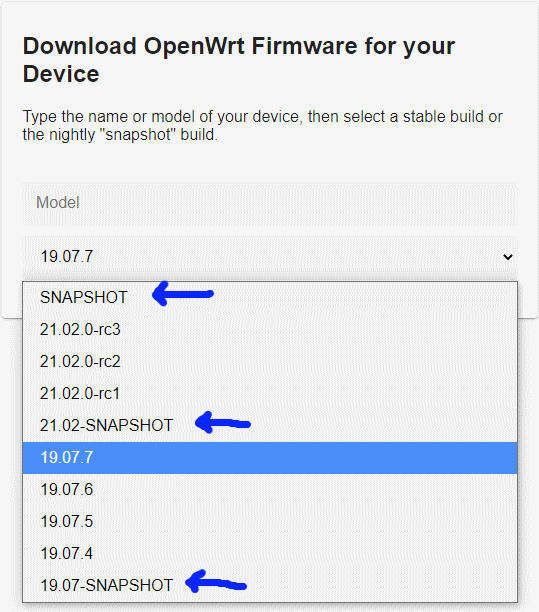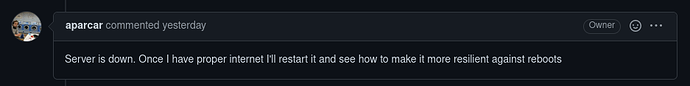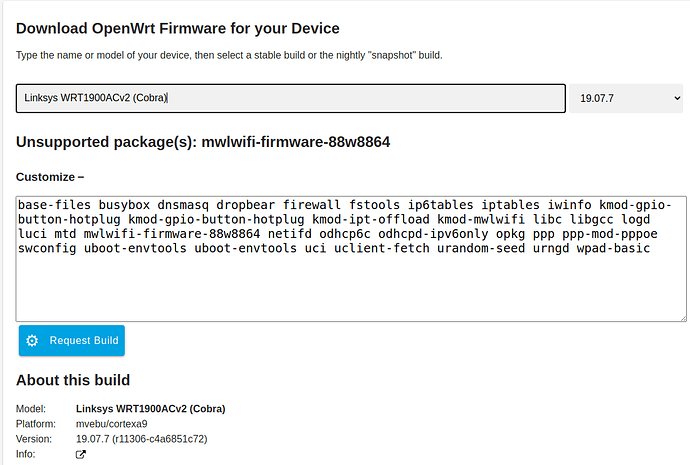I have not been able to reproduce this. Can you provide an concrete example? Thanks!
I'm unsure what's the best way to handle this. Hiding them results in less testing, showing them results in more people using it in production hand having a hard time.
I get your point.
But it does not make sense to show the additional snapshots in the firmware selector and hide them in the downloads-page, where tech-guys hang around.
As A tech savy person I really like that those additional snapshot builds exist and I actually missed that they existed. I also think the previous and current snapshot are less dangerous to use than the upcoming snapshot (although all 3 are not meant for freshmans).
To address your concerns, once the new firmware selector is meant to go productive, I would rather recommend to simplify the regular download page on "https://openwrt.org/downloads", such that there are only 2 links left on that page, to make it easier to use for non-IT-experts:
- the link to the new firmware selector with a "Download OpenWRT here" message
- a link to a separate page where all the stuff of the old download page gets moved, to be renamed to "tech experts downloads" or similar. There is lots of stuff on the old download page overwhealming newbees. But the 3 snapshots would fit in very well on a tech experts download page.
No, they shouldn’t be shown in a simple firmware selector.
Thanks for the timely response. I'll update the version file
@mwarning do you mind modifying the collect.py script that it ignores all 'pre-releases' but SNAPSHOTS?
not working for me either.
You can have your own update server.
How would I do that?
The admin/developer is aware that chef is currently down. I'm going to spin up my own using his container image.
This maybe asked before but couldn't find it;
Is it possible to somehow (easily) compare the standard presented packages to the packages currently installed on your device?
Maybe some import/export functionality?
It's down for me
Seems that Chef was restarted a couple of days ago, but it has since gone down again by the looks of it:
curl -v https://chef.libremesh.org/
* Trying 84.88.85.38:443...
* TCP_NODELAY set
* connect to 84.88.85.38 port 443 failed: Connection timed out
* Failed to connect to chef.libremesh.org port 443: Connection timed out
* Closing connection 0
curl: (28) Failed to connect to chef.libremesh.org port 443: Connection timed out
Edit: now seems OK.