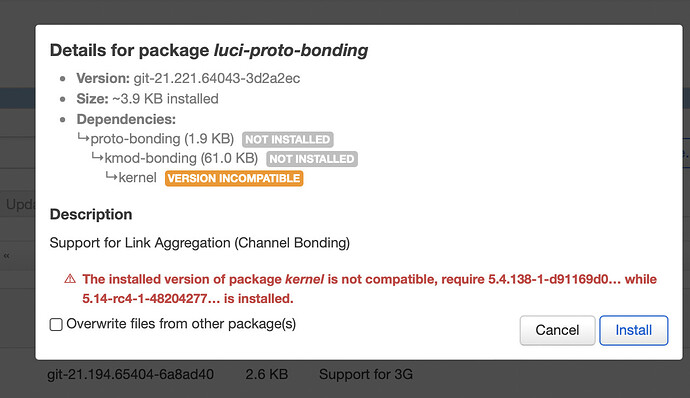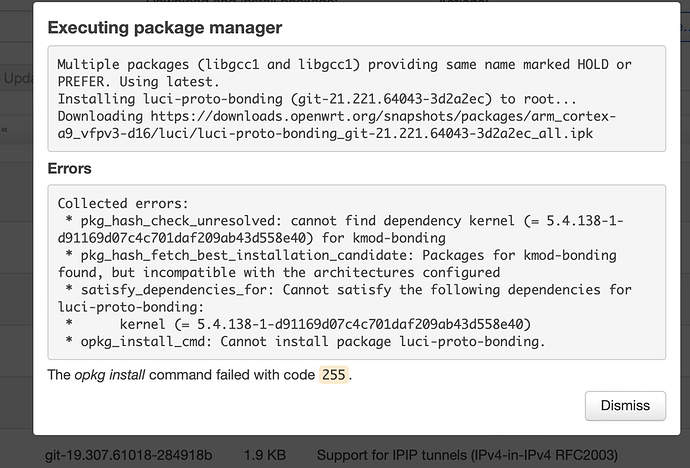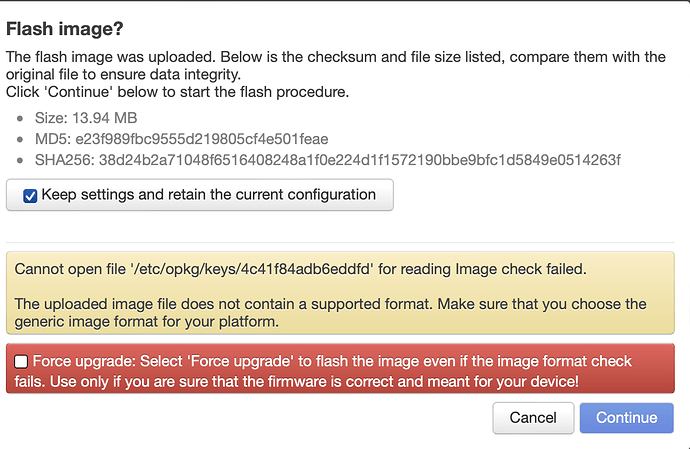commit make reference to https://git.kernel.org/pub/scm/linux/kernel/git/torvalds/linux.git/commit/?id=cf9bf871280d
I tried with the patch 700 removed, didn't notice any difference.
25MB images? 21.02.0-rcX are ~6MB.
Just took a stab at building a clone of your 5.14-rc4 branch and it fails for me. Wondering what flavour of GCC you are using, I tried both 10.x and 11.x resulting in same:
error
+ arm-openwrt-linux-muslgnueabi-ld -EL --no-undefined -X --pic-veneer -z norelro --gc-sections --build-id=sha1 -X --orphan-handling=warn -o vmlinux -T ./arch/arm/kernel/vmlinux.lds --whole-archive arch/arm/kernel/head.o init/built-in.a usr/built-in.a arch/arm/built-in.a arch/arm/mach-mvebu/built-in.a arch/arm/plat-orion/built-in.a kernel/built-in.a certs/built-in.a mm/built-in.a fs/built-in.a ipc/built-in.a security/built-in.a crypto/built-in.a block/built-in.a arch/arm/lib/built-in.a lib/built-in.a arch/arm/lib/lib.a lib/lib.a drivers/built-in.a sound/built-in.a net/built-in.a virt/built-in.a --no-whole-archive --start-group --end-group .tmp_vmlinux.kallsyms2.o
+ '[' -n '' -a -n y ']'
+ '[' -n y ']'
+ info SORTTAB vmlinux
+ printf ' %-7s %s\n' SORTTAB vmlinux
SORTTAB vmlinux
+ sorttable vmlinux
+ ./scripts/sorttable vmlinux
no __ex_table in file: vmlinux
+ echo Failed to sort kernel tables
Failed to sort kernel tables
+ exit 1
make[5]: *** [Makefile:1177: vmlinux] Error 1
make[5]: *** Deleting file 'vmlinux'
make[5]: Leaving directory '/home/kc/wrtpac/mj22226/build_dir/target-arm_cortex-a9+vfpv3_musl_eabi/linux-mvebu_cortexa9/linux-5.14-rc4'
make[4]: *** [Makefile:20: /home/kc/wrtpac/mj22226/build_dir/target-arm_cortex-a9+vfpv3_musl_eabi/linux-mvebu_cortexa9/linux-5.14-rc4/.modules] Error 2
make[4]: Leaving directory '/home/kc/wrtpac/mj22226/target/linux/mvebu'
make[3]: *** [Makefile:11: compile] Error 2
make[3]: Leaving directory '/home/kc/wrtpac/mj22226/target/linux'
time: target/linux/compile#12.78#5.97#18.79
ERROR: target/linux failed to build.
make[2]: *** [target/Makefile:25: target/linux/compile] Error 1
I use the default version 8 , Toolchain Options unchecked, before to change to GCC 8 delete /tmp folder or make dirclean.
I got the same error when tried GCC 11 binutils 3.7, changing to binutils 2.36.1 fixed.
binutils was indeed the culprit, thanks. Built images with GCC 11.x:
k5.10.56 size change
Kernel 5.10.56
3424002 Aug 6 12:22 linksys_wrt1200ac-kernel.bin
3424002 Aug 6 12:22 linksys_wrt1900acs-kernel.bin
3414551 Aug 6 12:22 linksys_wrt1900ac-v1-kernel.bin
3423986 Aug 6 12:22 linksys_wrt1900ac-v2-kernel.bin
3409949 Aug 6 12:22 linksys_wrt3200acm-kernel.bin
3409879 Aug 6 12:22 linksys_wrt32x-kernel.bin
Kernel 5.14-rc4
3528474 Aug 6 16:12 linksys_wrt1200ac-kernel.bin
3528474 Aug 6 16:12 linksys_wrt1900acs-kernel.bin
3519023 Aug 6 16:12 linksys_wrt1900ac-v1-kernel.bin
3528458 Aug 6 16:12 linksys_wrt1900ac-v2-kernel.bin
3514421 Aug 6 16:12 linksys_wrt3200acm-kernel.bin
3514351 Aug 6 16:12 linksys_wrt32x-kernel.bin
I had to drop WG due to a crypto change.
error
ERROR: module '/home/kc/wrtpac/mj22226/build_dir/target-arm_cortex-a9+vfpv3_musl_eabi/linux-mvebu_cortexa9/linux-5.14-rc4/lib/crypto/libblake2s-generic.ko' is missing.
make[3]: *** [modules/crypto.mk:469: /home/kc/wrtpac/mj22226/bin/targets/mvebu/cortexa9/packages/kmod-crypto-lib-blake2s_5.14-rc4-1_arm_cortex-a9_vfpv3.ipk] Error 1
make[3]: Leaving directory '/home/kc/wrtpac/mj22226/package/kernel/linux'
time: package/kernel/linux/compile#1.44#0.10#1.54
ERROR: package/kernel/linux failed to build.
make[2]: *** [package/Makefile:116: package/kernel/linux/compile] Error 1
so no all things WG, but that is pretty small; did not look to see if zx2c4 is doing anything upstream.
Flashed and booted on a mamba, but keeps generating a kernel fault, keeps running though. Have not tried on the rango I have here. To the note in OP re. wifi, I left mwlwifi in build, not sure if that plays a part here.
This patch fix the WireGuard build issue:
diff --git a/target/linux/mvebu/config-5.14 b/target/linux/mvebu/config-5.14
index 35c19258bf..ef0844c47a 100644
--- a/target/linux/mvebu/config-5.14
+++ b/target/linux/mvebu/config-5.14
@@ -107,6 +107,7 @@ CONFIG_CRYPTO_AES_ARM_BS=y
CONFIG_CRYPTO_ARCH_HAVE_LIB_BLAKE2S=y
CONFIG_CRYPTO_AUTHENC=y
CONFIG_CRYPTO_BLAKE2B=y
+CONFIG_CRYPTO_BLAKE2S=y
CONFIG_CRYPTO_CRC32=y
CONFIG_CRYPTO_CRC32C=y
CONFIG_CRYPTO_CRYPTD=y
@@ -118,6 +119,7 @@ CONFIG_CRYPTO_ESSIV=y
CONFIG_CRYPTO_GF128MUL=y
CONFIG_CRYPTO_HASH_INFO=y
CONFIG_CRYPTO_HW=y
+CONFIG_CRYPTO_LIB_BLAKE2S_GENERIC=y
CONFIG_CRYPTO_LIB_DES=y
CONFIG_CRYPTO_LZO=y
CONFIG_CRYPTO_NULL2=y
Took a clone of your latest 5.14-RC5 with WG fixup, built and flashed to a mamba. The kernel faults seen on RC4 are no longer, everything that I have tested appears to be working. The only anomaly seen on this target device is PWM (fan) is not working (was fine on RC4).
Edit: also the radios are up and running on target device:
Summary
root@mamba:/# bridge vlan
port vlan-id
lan4 10 PVID Egress Untagged
lan3 10 PVID Egress Untagged
lan2 20 Egress Untagged
4094 PVID
lan1 10 PVID Egress Untagged
30
brch0 10
30
brch1 20
wlan1 10 PVID Egress Untagged
wlan0 10 PVID Egress Untagged
wap0 30 PVID Egress Untagged
wiot0 20 PVID Egress Untagged
wap1 30 PVID Egress Untagged
wiot1 20 PVID Egress Untagged
did not notice if you changed anything on that front.
I didn't make any changes other than rebase and kernel bump, on my rango has been stable for the last 3 days.
I installed 5.14rc4 from dropbox link above and attempted to install missing bonding packages, thus can't test LACP
I just added bonding to the RC5 build I had in place and uploaded to my drop if you want to test whether 5.14RCx resolves your issue. Images to be found from link on my avatar.
If you have not previously flashed an image to your mamba that enlarged the kernel reservation space you should use factory image and force. Whether sysupgrade or factory do no keep config.
Thanks for the bonding builds.
- The LuCI interface does not properly populate the list of devices, thus you have to select the blank entries in order to save LAGG interface and manually edit /etc/config/network file to add devices.
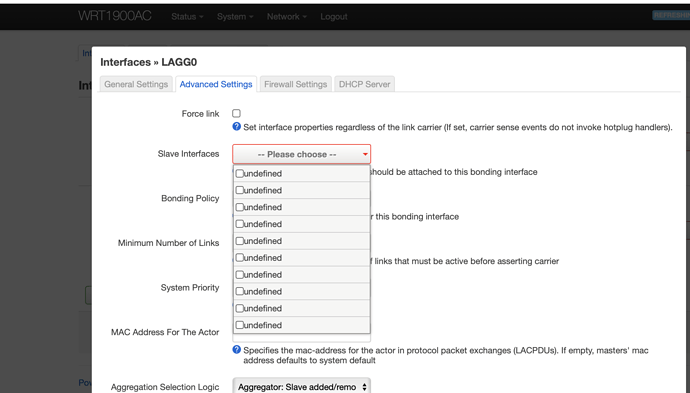
- Once I manually edited the /etc/config/network file, reboot would hang, thus unable to test bonding.
Reverted back to 21.02.0rc4
@anon80727944 I uploaded to my dropbox a new build, I added bonding, tested and working ok on the WRT3200.
Thanks. Will test when I get home.
Do the DSA drivers support multiple CPUs to allow greater than 1Gbps combined throughput?
@LGA1150 had me test a build that supported it. I stopped testing it when we couldn’t figure out why it would not route traffic properly from WLAN to the bonded interface
We'll thanks for the new images. I tried to enable 5GHz wifi channel, tried WPA3, WPA2/3 Mixed, WPA2. All of which will not allow me to connect.
Initially, I tried the wrt1900acv1 sysupgrade BIN file, then tried the factory IMG file with same results.
I didn't even both to set up a bonding interface to eliminate that as a contributor.
I think this is a similar issue I had with @LGA1150 's builds that would not properly route traffic from WLAN to LAN side.
Reverting back to 21.02.0rc4, which I have not had any problems with any WPA2/3 mode.