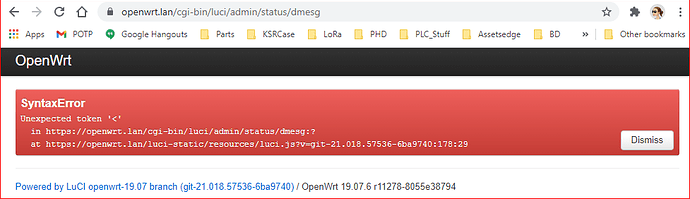Looks like LuCi gives me an error message for all pages of the server. Any suggestions ?
Does the same happen with 19.07.7?
Likely some accidental log item with "<" that gets wrongly interpreted as illegal html tag opening. Possibly a misconfiguration of a WiFi bbsid, hostname, etc.
Ps. dmesg means kernel log, so it might be an interface name, or something similar.
I took the latest released version. How would I install the 19.07.7? would this need a CLI command line string in order to accomplish?
I guess when things don't work as expected that's when errors are found in code. The dmesg log is interesting but to my untrained eye it is rather meaningless at this point.
When I open a browser and give it either the ip number or the openWRT.Lan url I get a nag screen that bit defender is throwing up about the lack of security on the site. When I get past that, by accepting the risk, I get asked for the username and password. Entering the username and password is not accepted. But if I log in using teraterm and use the exact same username and password I get granted access to the CLI interface. its as if the username or password ( I suspect the password) through the browser is being corrupted in some way...does it need a carriage return/line feed character appending to the end of the password field data? Is it introducing some character at the end of the password field that results in the later message. I don't know. I do know Luci throws these every time I try to use the GUI to access the router. This was an upgrade from 18.06 to 19.07 not a fresh install. Prior to the LUCI GUI was working properly.
Should I persevere or should I start from scratch?
I've been busy testing software...Installed Powered by LuCI (git-15.248.30277-3836b45) / OpenWrt Chaos Calmer 15.05
Tried again.
Now the page comes up when I read through the browser with the URL https://192.168.2.1/cgi-bin/luci/ I get a refused to connect message. The IP is confirmed as :192.168.2.1 SAme thing for https://openWRT.lan, as expected I guess.
If I teraterm into the same IP number I can log in no problem with the correct root password. Howevr in the CLI there is no web based server obviously. Which makes this really difficult to explain or get help on I guess.
I don't think this is because Luci is not installed. it came up one time when I defined the new root password, and changed the IP number of the device, I have another unit upstream protecting a more general pool of devices. (Guest access mostly). Anyway, accessing the deviec t hrough the webgui is prooving to be a bigger challenge than it was last time I went through this