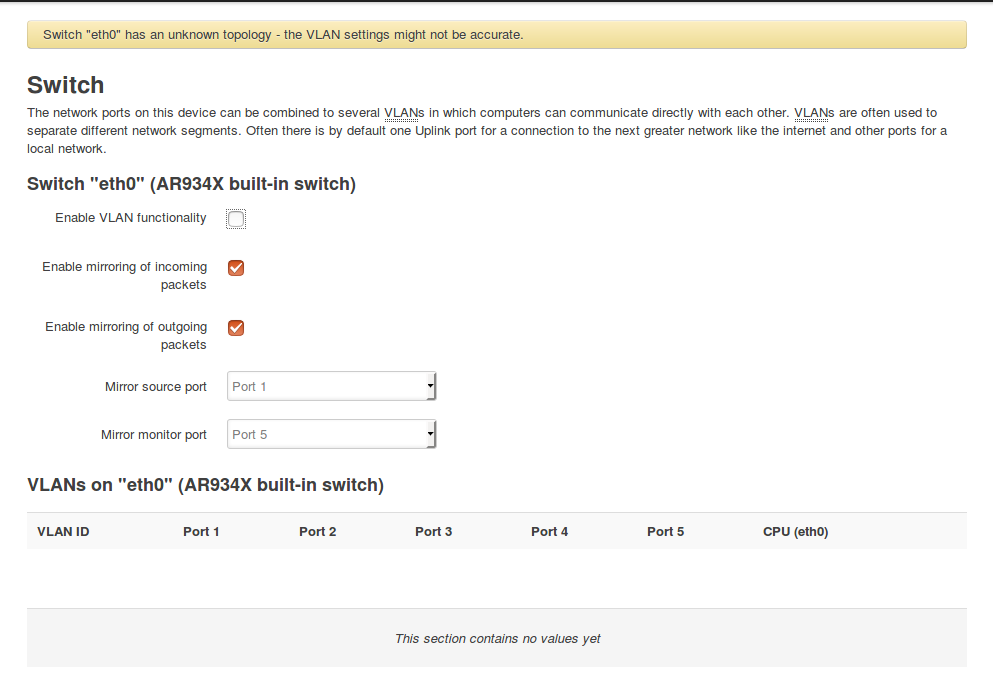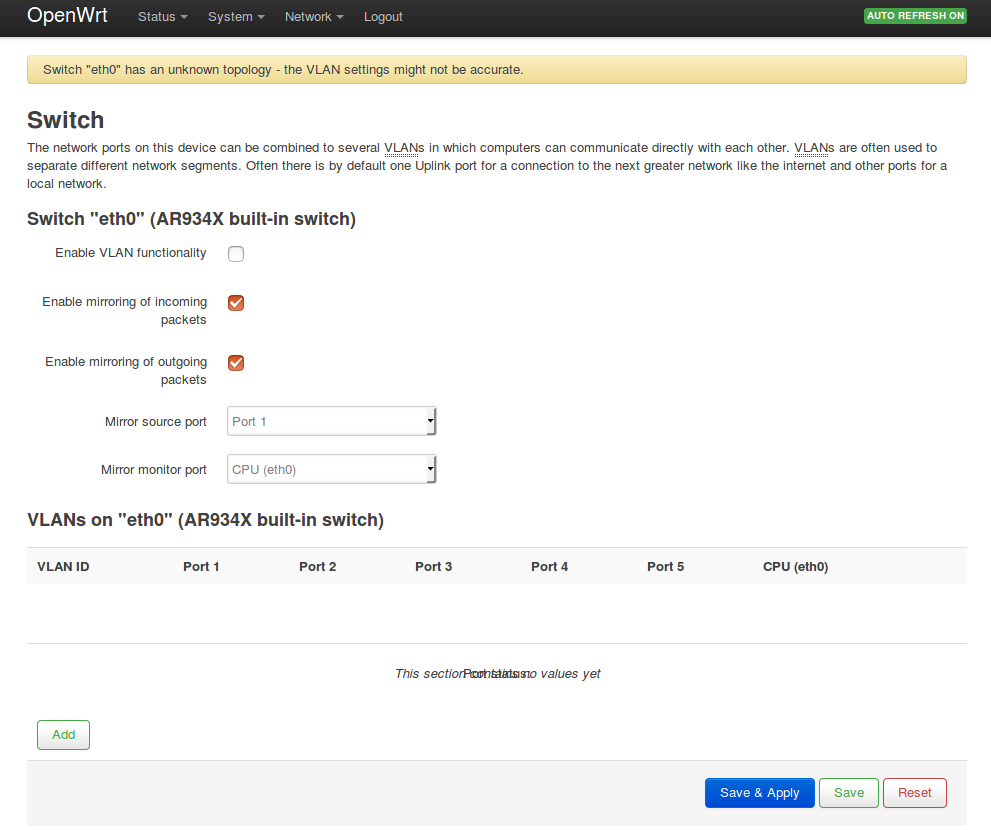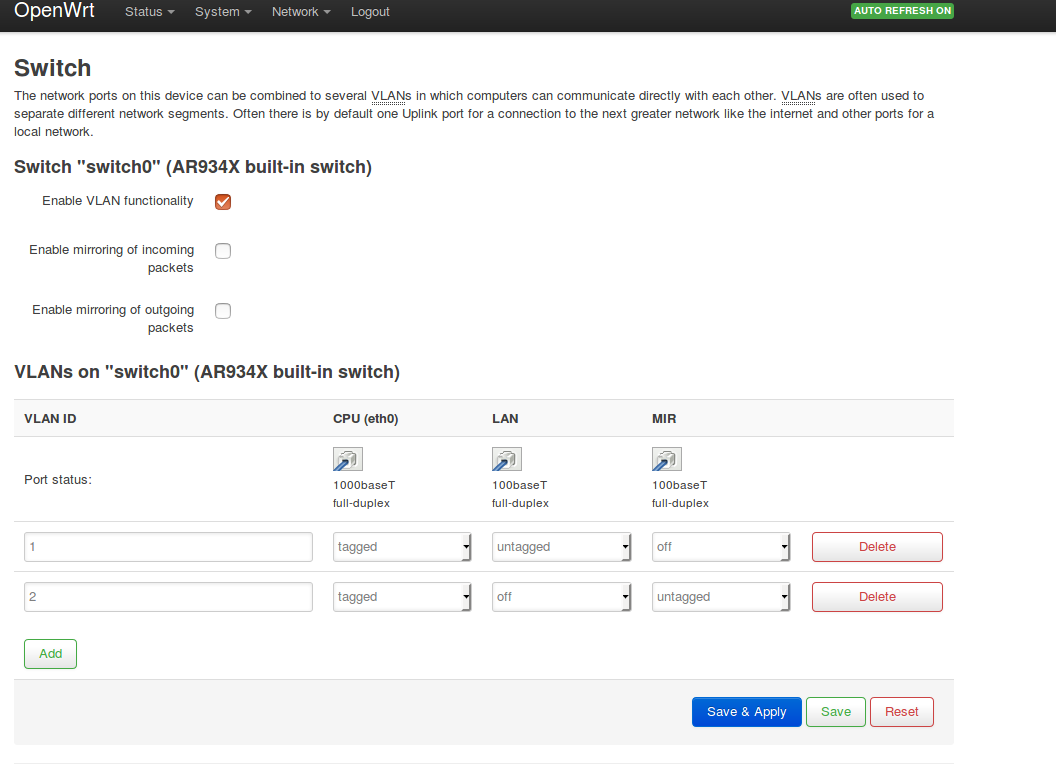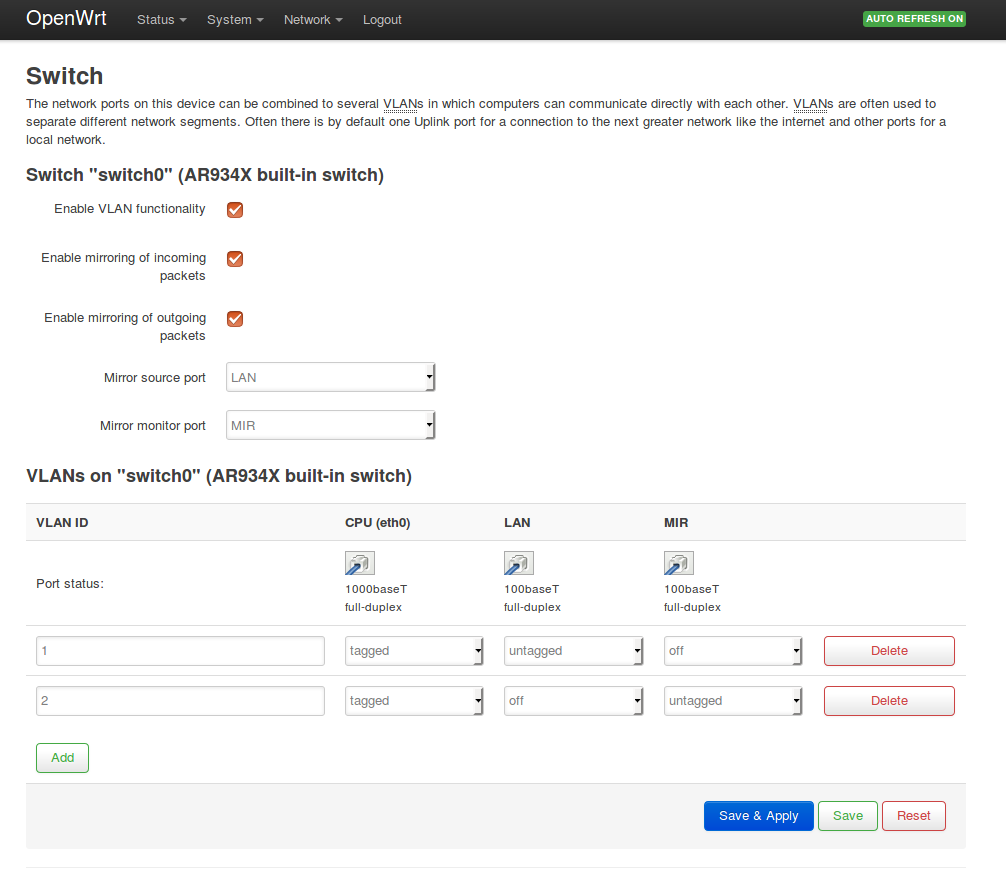While working toward this Swconfig router and switch gl.inet ar150
trying to troubleshooting this Router-set-up advertising
be patient with my I started 3 months ago.
I need to figure out how the swconfig is related to etc/confi/network
My swconfig options:
root@OpenWrt:/# swconfig dev eth0 help
switch0: eth0(AR934X built-in switch), ports: 6 (cpu @ 0), vlans: 16
--switch
Attribute 1 (int): enable_vlan (Enable VLAN mode)
Attribute 2 (int): mirror_monitor_port (Mirror monitor port)
Attribute 3 (none): apply (Activate changes in the hardware)
Attribute 4 (none): reset (Reset the switch)
--vlan
Attribute 1 (int): vid (VLAN ID)
Attribute 2 (ports): ports (VLAN port mapping)
--port
Attribute 1 (int): enable_mirror_rx (Enable mirroring of RX packets)
Attribute 2 (int): enable_mirror_tx (Enable mirroring of TX packets)
Attribute 3 (int): pvid (Primary VLAN ID)
Attribute 4 (unknown): link (Get port link information)
swconfig dev eth0 show
Global attributes:
enable_vlan: 0
mirror_monitor_port: 5
Port 0:
enable_mirror_rx: 0
enable_mirror_tx: 0
pvid: 0
link: port:0 link:up speed:1000baseT full-duplex txflow rxflow
Port 1:
enable_mirror_rx: 0
enable_mirror_tx: 0
pvid: 0
link: port:1 link:down
Port 2:
enable_mirror_rx: 0
enable_mirror_tx: 0
pvid: 0
link: port:2 link:down
Port 3:
enable_mirror_rx: 0
enable_mirror_tx: 0
pvid: 0
link: port:3 link:down
Port 4:
enable_mirror_rx: 0
enable_mirror_tx: 0
pvid: 0
link: port:4 link:down
Port 5:
enable_mirror_rx: 0
enable_mirror_tx: 0
pvid: 0
link: port:5 link:down
VLAN 0:
vid: 0
ports: 0 1 2 3 4 5
If I set :
root@OpenWrt:/# swconfig dev eth0 port 1 get enable_mirror_rx
0
root@OpenWrt:/# swconfig dev eth0 port 1 set enable_mirror_rx 1
root@OpenWrt:/# swconfig dev eth0 port 1 get enable_mirror_rx
1
root@OpenWrt:/# swconfig dev eth0 show
Global attributes:
enable_vlan: 0
mirror_monitor_port: 5
Port 0:
enable_mirror_rx: 0
enable_mirror_tx: 0
pvid: 0
link: port:0 link:up speed:1000baseT full-duplex txflow rxflow
Port 1:
enable_mirror_rx: 1
enable_mirror_tx: 0
pvid: 0
link: port:1 link:down
Port 2:
enable_mirror_rx: 0
enable_mirror_tx: 0
pvid: 0
link: port:2 link:down
Port 3:
enable_mirror_rx: 0
enable_mirror_tx: 0
pvid: 0
link: port:3 link:down
Port 4:
enable_mirror_rx: 0
enable_mirror_tx: 0
pvid: 0
link: port:4 link:down
Port 5:
enable_mirror_rx: 0
enable_mirror_tx: 0
pvid: 0
link: port:5 link:down
VLAN 0:
vid: 0
ports: 0 1 2 3 4 5
root@OpenWrt:/#
as soon as I do a network reload etc/init.d/network reload
I loose my swconfig set up.
My etc/config/network switch parts contains
config switch
option name 'eth0'
option reset '1'
option enable '1'
option enable_vlan '0'
option mirror_monitor_port '5'
and through this I am able to change the boot up set up from
swconfig dev eth0 show
Global attributes:
enable_vlan: 0
mirror_monitor_port: 15
to
swconfig dev eth0 show
Global attributes:
enable_vlan: 0
mirror_monitor_port: 5
But for the other parameters I am at loss. Can't find anything that works on the wiki or the forum
and cannot grasp the logic or syntax or whatever is called of the Uci (are we talkin about uci here ?)
and config files.
help !!!