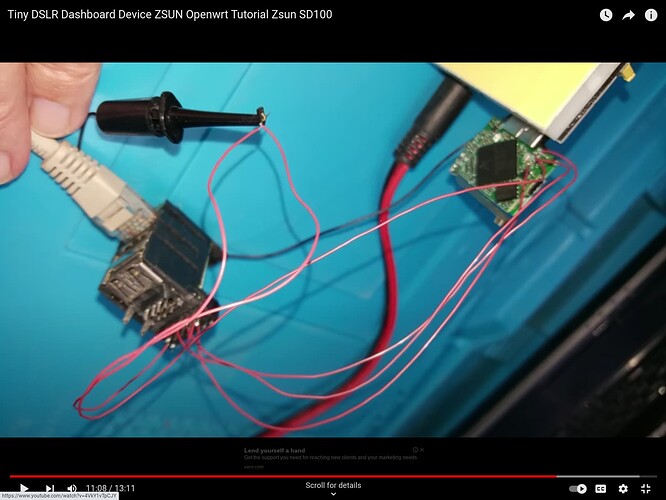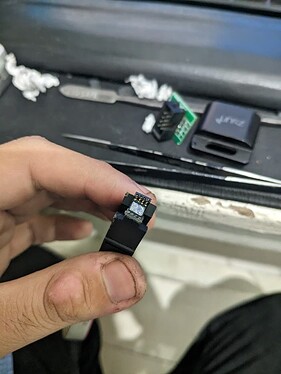Seeking advice as my main firmware (I believe 19.07.03) became inaccessible. I'm able to boot to the recovery and connect via ssh, but want to check before proceeding to make sure I don't make things worse.
Booting into recovery and logging in via ssh I see:
OpenWrt 18.06.5, r7897-9d401013fc
So it seems I have the 18.06.5 recovery version.
brunompena, following your readme to identify current firmware before proceeding, running md5sum /proc/mtd via ssh in recovery I get:
root@Zsun-SD100:~# md5sum /proc/mtd
7b91c25619b1feecf5a2a9e34cf2c453 /proc/mtd
As that md5sum does NOT match any of the ones listed in the table in the readme, which is followed by a big "DO NOT CONTINUE" warning if there isn't a match ... well that's why I'm here. 
I went so far as to run mount_firmware and attempt to run firstboot && reboot to reset the main firmware to defaults:
This will erase all settings and remove any installed packages. Are you sure? [N/y]
y
Opened mtd device: /dev/mtd6 (read-only)
/dev/mtdblock6 is not mounted
/dev/mtdblock6 will be erased on next mount
writing /dev/mtdblock6 failed: Operation not permitted
At this point I stopped. Per the readme, I think I'm supposed to run:
# For Recovery Image 18.06.5:
insmod $(find /lib/modules/ -name mtd-rw.ko) i_want_a_brick=1
... to unlock the partition and allow the firstboot command to work, but that "i_want_a_brick=1" line in there told me, "yes, I should really stop now and get advice". 
Bad weather here today so I'll be checking in regularly for any replies with suggestions to try out.