I booted uboot from xmodem... maybe that's why, I'll try again later and will report back
Huh, I somehow managed to brick it... not even xmodem transfer works.. for some reason my compiled uboot just RESET itself while it's trying to load and I can't load my stock uboot mtd0
very weird.... worst case i'll just pull out the flash and reflash it... but it worked yesterday, why now it doesn't??
anyway, here's the ROM modes... kinda interesting
ROM: Boot? (0-9A-F<CR>) 0
ROM: CFG
ROM: Boot? (0-9A-F<CR>) 1
ROM: CFG 0x00000001
ROM: NOR
ROM: Boot? (0-9A-F<CR>) 2
ROM: CFG 0x00000002
ROM: NAND8, no ECC
ROM: Boot? (0-9A-F<CR>) 3
ROM: CFG 0x00000003
ROM: NAND8, with ECC
ROM: Boot? (0-9A-F<CR>) 4
ROM: CFG 0x00000004
ROM: SFLASH
ROM: Boot? (0-9A-F<CR>) 5
ROM: CFG 0x00000005
ROM: SFLASH-2
ROM: Boot? (0-9A-F<CR>) 6
ROM: CFG 0x00000006
ROM: SFLASH-4
ROM: Boot? (0-9A-F<CR>) 7
ROM: CFG 0x00000007
ROM: XMODEM
ROM: Boot? (0-9A-F<CR>) 8
ROM: CFG 0x00000008
ROM������O��
ROM: Boot? (0-9A-F<CR>) 9
ROM: CFG 0x00000009
ROM: RGMII_A0
ROM: Boot? (0-9A-F<CR>) A
ROM: CFG 0x0000000A
ROM: RGMII_A1
ROM: Boot? (0-9A-F<CR>) B
ROM: CFG 0x0000000B
ROM: RGMII_A2
ROM: Boot? (0-9A-F<CR>) C
ROM: CFG 0x0000000C
ROM: RGMII_A3
ROM: Boot? (0-9A-F<CR>) D
ROM: CFG 0x0000000D
ROM: RGMII_B0
ROM: ** RETRY, 0x00000001
ROM: Boot? (0-9A-F<CR>) E
ROM: CFG 0x0000000E
ROM: RGMII_B1
ROM: Boot? (0-9A-F<CR>) F
ROM: CFG 0x0000000F
ROM: RGMII_B2
I wonder what's the mode 0 does... CFG? is this for configuring default boot flag? don't want to mess with it in case these are OTP memory...
EDIT:
Ha! I know why my uboot has skipped and RESET itself, apparently I've also corrupted the uenv and it tried to do whatever is inside the uenv of the flash which is garbage, I just short the flash while uboot is booting and it fallback to its original env
EDIT: yes! the custom uboot has booted successfully, idk why but it always get corrupted when i write it via xmodem in stock uboot and render the stick unbootable, i have to use mtd command in openwrt and it's worked fine, there's still need to work on the code because of the gpio command not found
Bootmode: 0x06
Reset cause: Power-On Reset
CPU Clock: 400 MHz
DRAM: 64 MiB
Now running in RAM - U-Boot at: 83fc4000
SF: Detected S25FL129P_64K with page size 64 KiB, total 16 MiB
Net: GPHY0, SGMII
Unknown command 'gpio' - try 'help'
Unknown command 'gpio' - try 'help'
Unknown command 'gpio' - try 'help'
Unknown command 'gpio' - try 'help'
Unknown command 'gpio' - try 'help'
Unknown command 'gpio' - try 'help'
Hit any key to stop autoboot: 0
SF: Detected S25FL129P_64K with page size 64 KiB, total 16 MiB
## Booting kernel from Legacy Image at 80f00000 ...
Image Name: MIPS OpenWrt Linux-3.10.12
Created: 2015-06-12 7:26:12 UTC
Image Type: MIPS Linux Kernel Image (lzma compressed)
Data Size: 1183972 Bytes = 1.1 MiB
Load Address: 80002000
Entry Point: 80002000
Verifying Checksum ... OK
Uncompressing Kernel Image ...
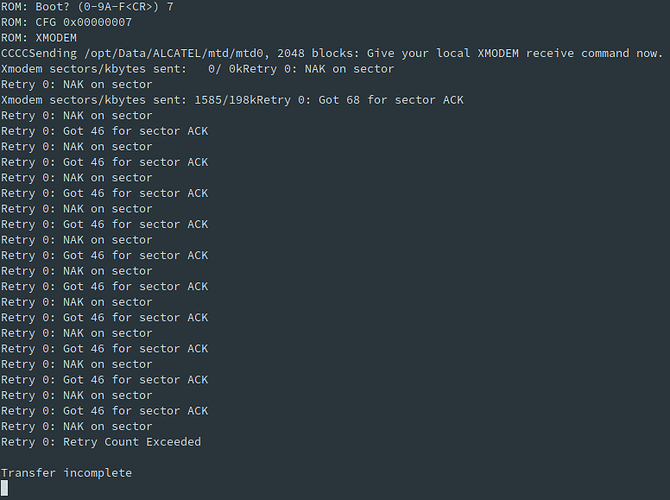
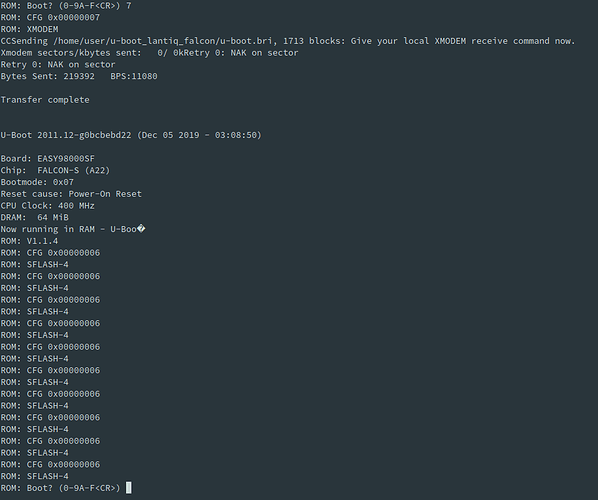
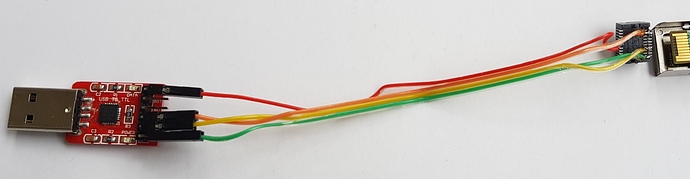


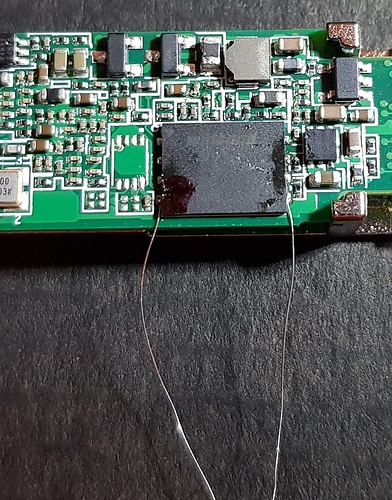
 Couldn't use it because I need IPTV from my ISP which goes through GEM multicast
Couldn't use it because I need IPTV from my ISP which goes through GEM multicast